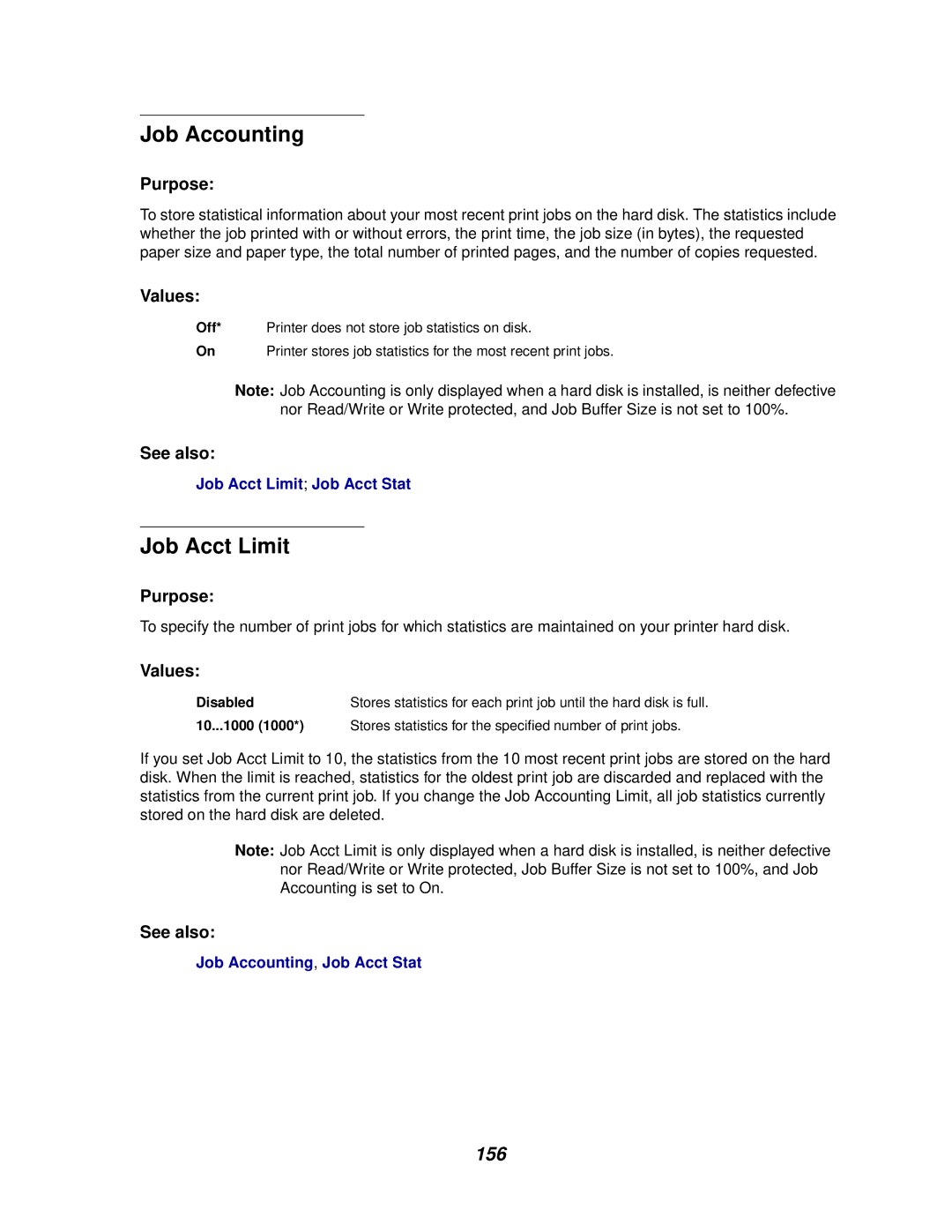Job Accounting
Purpose:
To store statistical information about your most recent print jobs on the hard disk. The statistics include whether the job printed with or without errors, the print time, the job size (in bytes), the requested paper size and paper type, the total number of printed pages, and the number of copies requested.
Values:
Off* Printer does not store job statistics on disk.
On | Printer stores job statistics for the most recent print jobs. |
Note: Job Accounting is only displayed when a hard disk is installed, is neither defective
nor Read/Write or Write protected, and Job Buffer Size is not set to 100%.
See also:
Job Acct Limit; Job Acct Stat
Job Acct Limit
Purpose:
To specify the number of print jobs for which statistics are maintained on your printer hard disk.
Values:
Disabled | Stores statistics for each print job until the hard disk is full. |
10...1000 (1000*) Stores statistics for the specified number of print jobs.
If you set Job Acct Limit to 10, the statistics from the 10 most recent print jobs are stored on the hard disk. When the limit is reached, statistics for the oldest print job are discarded and replaced with the statistics from the current print job. If you change the Job Accounting Limit, all job statistics currently stored on the hard disk are deleted.
Note: Job Acct Limit is only displayed when a hard disk is installed, is neither defective nor Read/Write or Write protected, Job Buffer Size is not set to 100%, and Job Accounting is set to On.
See also:
Job Accounting, Job Acct Stat