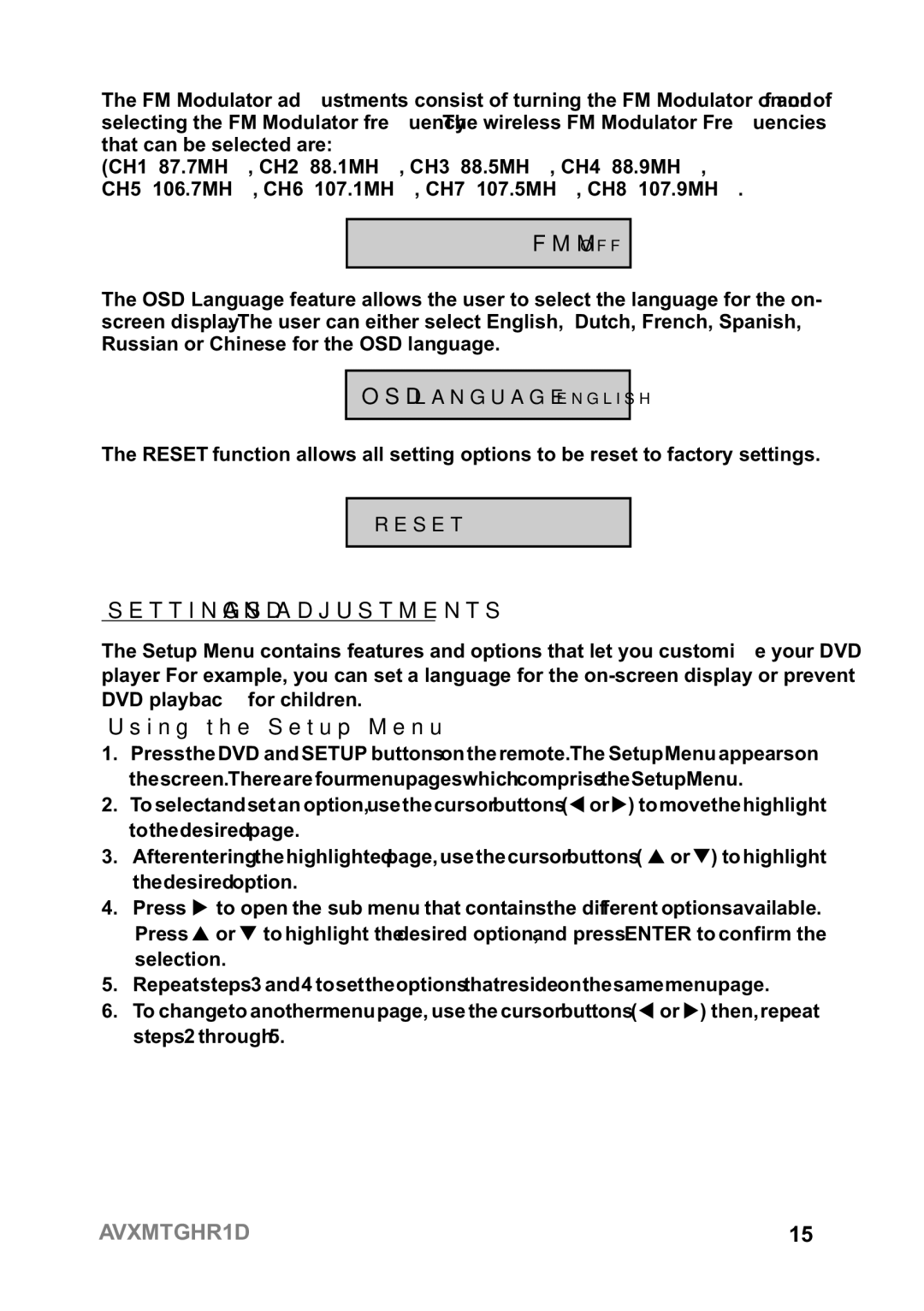The FM Modulator adjustments consist of turning the FM Modulator on or off and selecting the FM Modulator frequency. The wireless FM Modulator Frequencies that can be selected are:
(CH1 87.7MHz, CH2 88.1MHz, CH3 88.5MHz, CH4 88.9MHz, CH5 106.7MHz, CH6 107.1MHz, CH7 107.5MHz, CH8 107.9MHz.
FMMOFF
The OSD Language feature allows the user to select the language for the on- screen display. The user can either select English, Dutch, French, Spanish, Russian or Chinese for the OSD language.
OSD LANGUAGE ENGLISH
The RESET function allows all setting options to be reset to factory settings.
RESET
SETTINGS AND ADJUSTMENTS
The Setup Menu contains features and options that let you customize your DVD player. For example, you can set a language for the
Using the Setup Menu
1.Press the DVD and SETUP buttons on the remote. The Setup Menu appears on the screen. There are four menu pages which comprise the Setup Menu.
2.To select and set an option, use the cursor buttons (t or u) to move the highlight to the desired page.
3.After entering the highlighted page, use the cursor buttons ( p or q) to highlight the desired option.
4.Press u to open the sub menu that contains the different options available. Press p or q to highlight the desired option, and press ENTER to confirm the selection.
5.Repeat steps 3 and 4 to set the options that reside on the same menu page.
6.To change to another menu page, use the cursor buttons (t or u) then, repeat steps 2 through 5.
AVXMTGHR1D | 15 |