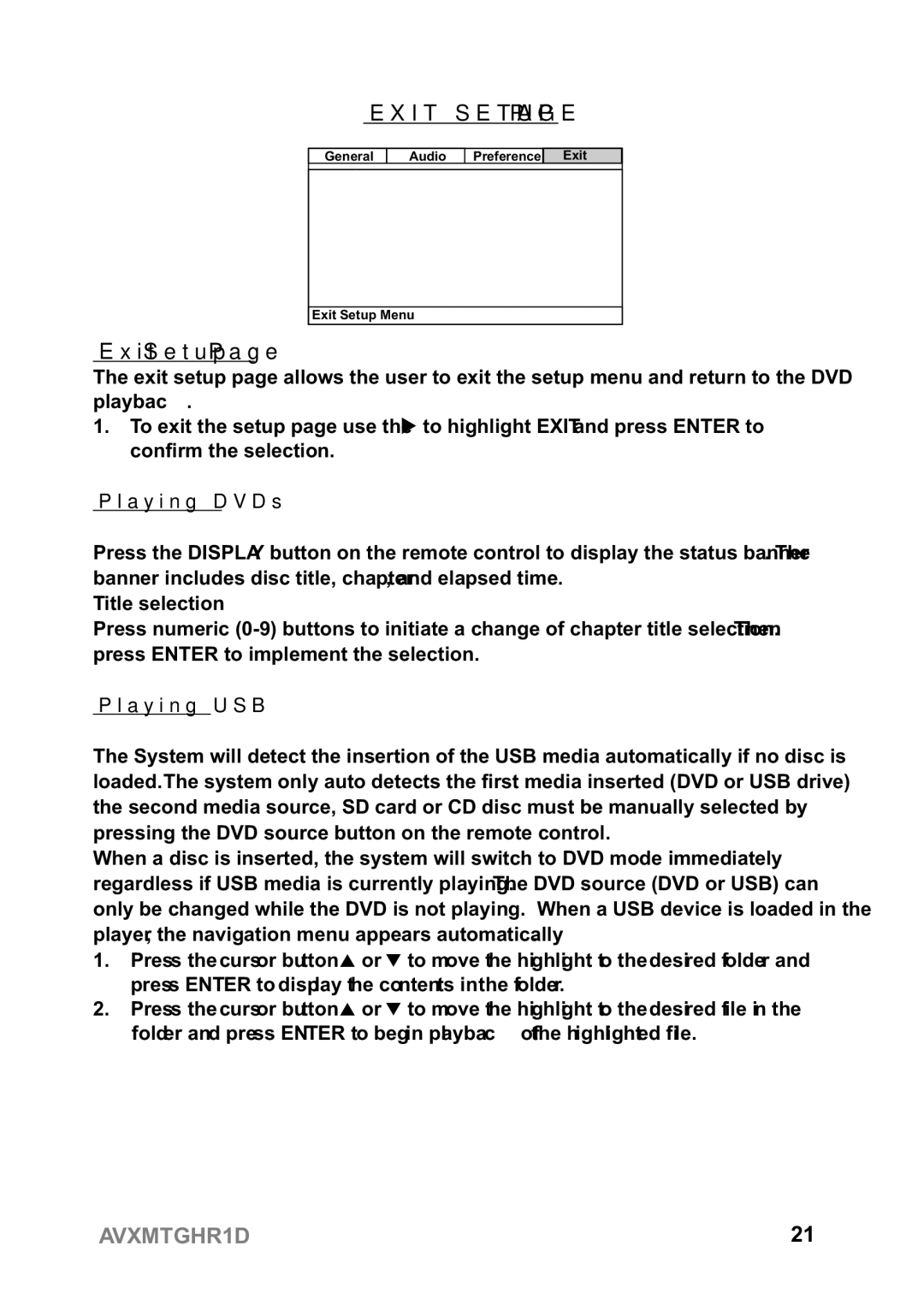EXIT SETUP PAGE
General Audio Preference ![]() Exit
Exit
Video Setup Page
Exit Setup Menu
Exit Setup Page
The exit setup page allows the user to exit the setup menu and return to the DVD playback.
1.To exit the setup page use the u to highlight EXIT and press ENTER to confirm the selection.
Playing DVDs
Press the DISPLAY button on the remote control to display the status banner. The banner includes disc title, chapter, and elapsed time.
Title selection
Press numeric
Playing USB
The System will detect the insertion of the USB media automatically if no disc is loaded. The system only auto detects the first media inserted (DVD or USB drive); the second media source, SD card or CD disc must be manually selected by pressing the DVD source button on the remote control.
When a disc is inserted, the system will switch to DVD mode immediately regardless if USB media is currently playing. The DVD source (DVD or USB) can only be changed while the DVD is not playing. When a USB device is loaded in the player, the navigation menu appears automatically.
1.Press the cursor button p or q to move the highlight to the desired folder and press ENTER to display the contents in the folder.
2.Press the cursor button p or q to move the highlight to the desired file in the folder and press ENTER to begin playback of the highlighted file.
AVXMTGHR1D | 21 |