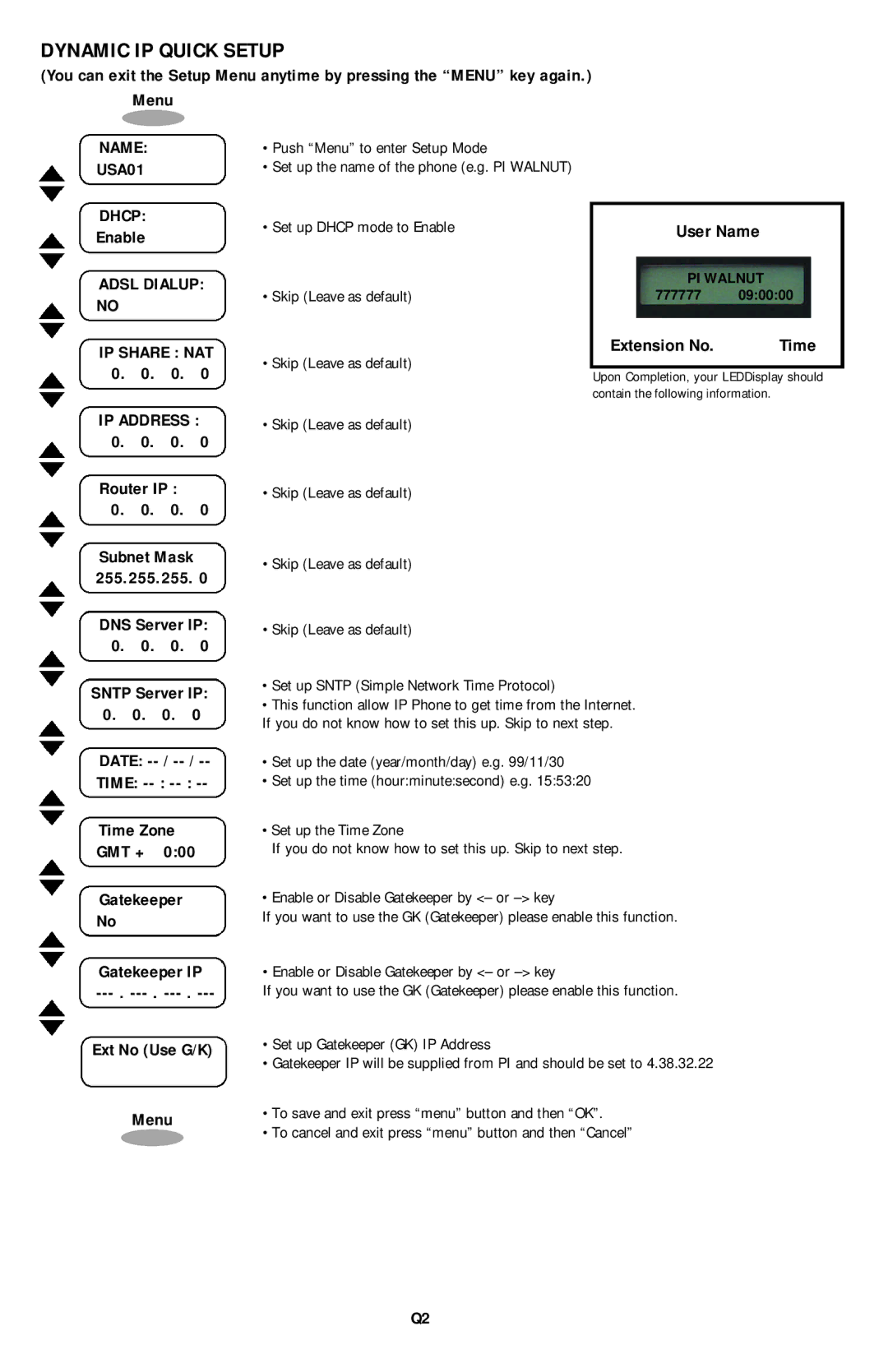DYNAMIC IP QUICK SETUP
(You can exit the Setup Menu anytime by pressing the “MENU” key again.) Menu
NAME:
USA01
DHCP:
Enable
ADSL DIALUP: NO
•Push “Menu” to enter Setup Mode
•Set up the name of the phone (e.g. PI WALNUT)
•Set up DHCP mode to Enable
•Skip (Leave as default)
User Name
PI WALNUT
777777 09:00:00
IP SHARE : NAT 0. 0. 0. 0
IP ADDRESS : 0. 0. 0. 0
Router IP :
0. 0. 0. 0
Subnet Mask 255.255.255. 0
DNS Server IP: 0. 0. 0. 0
SNTP Server IP: 0. 0. 0. 0
DATE:
TIME:
Time Zone GMT + 0:00
Gatekeeper
No
Gatekeeper IP
Ext No (Use G/K)
Menu
Extension No. | Time |
• Skip (Leave as default)
Upon Completion, your LEDDisplay should
contain the following information.
•Skip (Leave as default)
•Skip (Leave as default)
•Skip (Leave as default)
•Skip (Leave as default)
•Set up SNTP (Simple Network Time Protocol)
•This function allow IP Phone to get time from the Internet. If you do not know how to set this up. Skip to next step.
•Set up the date (year/month/day) e.g. 99/11/30
•Set up the time (hour:minute:second) e.g. 15:53:20
•Set up the Time Zone
If you do not know how to set this up. Skip to next step.
•Enable or Disable Gatekeeper by <– or
If you want to use the GK (Gatekeeper) please enable this function.
• Enable or Disable Gatekeeper by <– or
If you want to use the GK (Gatekeeper) please enable this function.
•Set up Gatekeeper (GK) IP Address
•Gatekeeper IP will be supplied from PI and should be set to 4.38.32.22
•To save and exit press “menu” button and then “OK”.
•To cancel and exit press “menu” button and then “Cancel”
Q2