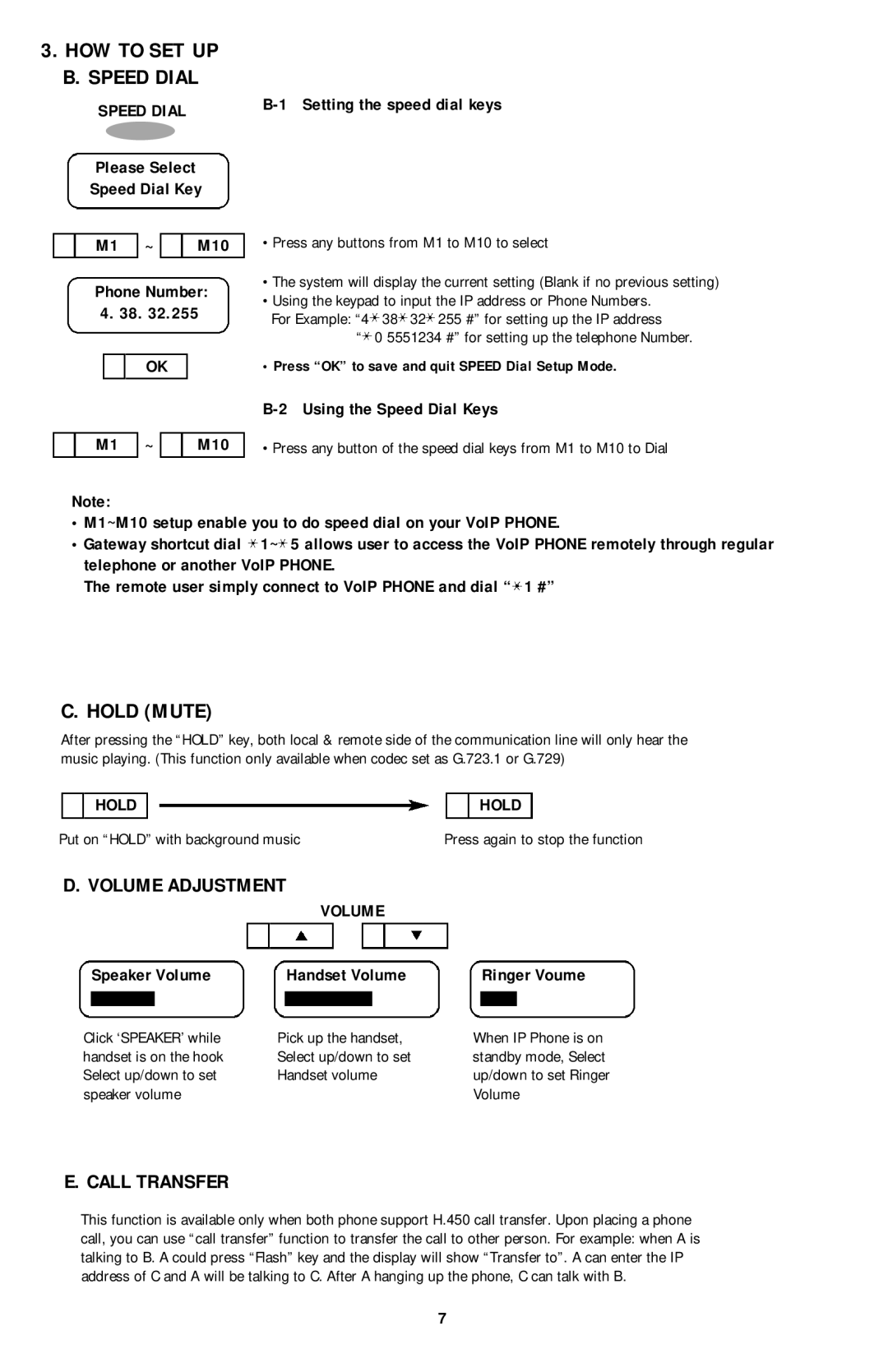3.HOW TO SET UP B. SPEED DIAL
SPEED DIAL
Please Select
Speed Dial Key
M1 ~ ![]() M10
M10
Phone Number:
4.38. 32.255 ![]() OK
OK
M1 ~  M10
M10
B-1 Setting the speed dial keys
•Press any buttons from M1 to M10 to select
•The system will display the current setting (Blank if no previous setting)
•Using the keypad to input the IP address or Phone Numbers.
For Example: “4 38 32 255 #” for setting up the IP address
“0 5551234 #” for setting up the telephone Number.
•Press “OK” to save and quit SPEED Dial Setup Mode.
• Press any button of the speed dial keys from M1 to M10 to Dial
Note:
•M1~M10 setup enable you to do speed dial on your VoIP PHONE.
•Gateway shortcut dial ![]() 1~
1~![]() 5 allows user to access the VoIP PHONE remotely through regular telephone or another VoIP PHONE.
5 allows user to access the VoIP PHONE remotely through regular telephone or another VoIP PHONE.
The remote user simply connect to VoIP PHONE and dial “![]() 1 #”
1 #”
C. HOLD (MUTE)
After pressing the “HOLD” key, both local & remote side of the communication line will only hear the music playing. (This function only available when codec set as G.723.1 or G.729)
|
| HOLD |
| HOLD |
Put on “HOLD” with background music | Press again to stop the function | |||
D. VOLUME ADJUSTMENT
|
|
|
| VOLUME |
|
| |||
|
|
|
|
|
|
|
|
|
|
Speaker Volume | Handset Volume | Ringer Voume | |||||||
|
|
|
|
|
|
|
|
|
|
|
|
|
|
|
|
|
|
|
|
Click ‘SPEAKER’ while handset is on the hook Select up/down to set speaker volume
Pick up the handset, Select up/down to set Handset volume
When IP Phone is on standby mode, Select up/down to set Ringer Volume
E. CALL TRANSFER
This function is available only when both phone support H.450 call transfer. Upon placing a phone call, you can use “call transfer” function to transfer the call to other person. For example: when A is talking to B. A could press “Flash” key and the display will show “Transfer to”. A can enter the IP address of C and A will be talking to C. After A hanging up the phone, C can talk with B.
7