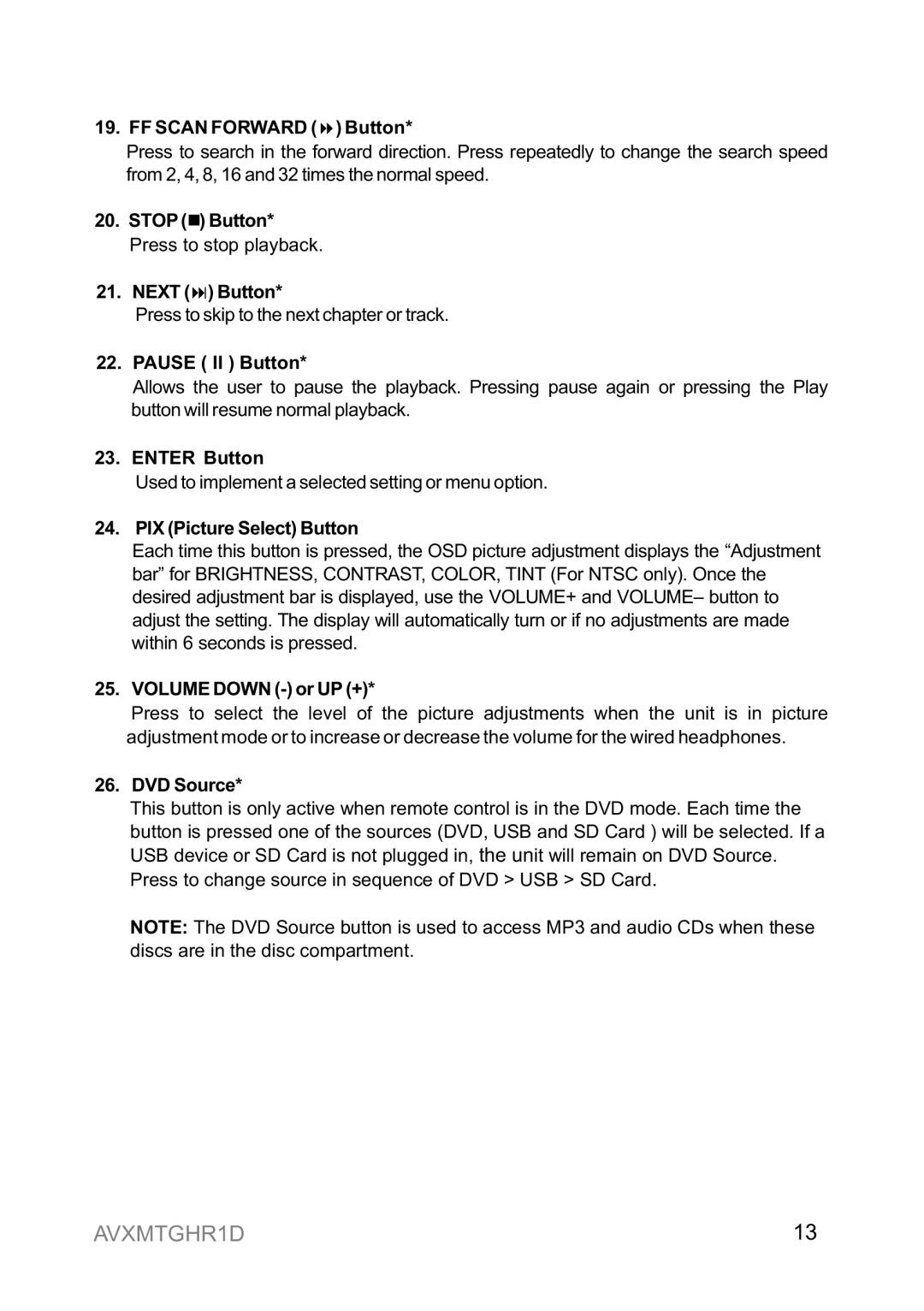19. FF SCAN FORWARD (8) Button*
Press to search in the forward direction. Press repeatedly to change the search speed from 2, 4, 8, 16 and 32 times the normal speed.
20.STOP (n) Button* Press to stop playback.
21.NEXT (:) Button*
Press to skip to the next chapter or track.
22.PAUSE ( II ) Button*
Allows the user to pause the playback. Pressing pause again or pressing the Play button will resume normal playback.
23.ENTER Button
Used to implement a selected setting or menu option.
24. PIX (Picture Select) Button
Each time this button is pressed, the OSD picture adjustment displays the “Adjustment bar” for BRIGHTNESS, CONTRAST, COLOR, TINT (For NTSC only). Once the desired adjustment bar is displayed, use the VOLUME+ and VOLUME– button to adjust the setting. The display will automatically turn or if no adjustments are made within 6 seconds is pressed.
25.VOLUME DOWN (-) or UP (+)*
Press to select the level of the picture adjustments when the unit is in picture
adjustment mode or to increase or decrease the volume for the wired headphones.
26.DVD Source*
This button is only active when remote control is in the DVD mode. Each time the button is pressed one of the sources (DVD, USB and SD Card ) will be selected. If a USB device or SD Card is not plugged in, the unit will remain on DVD Source. Press to change source in sequence of DVD > USB > SD Card.
NOTE: The DVD Source button is used to access MP3 and audio CDs when these discs are in the disc compartment.
AVXMTGHR1D | 13 |