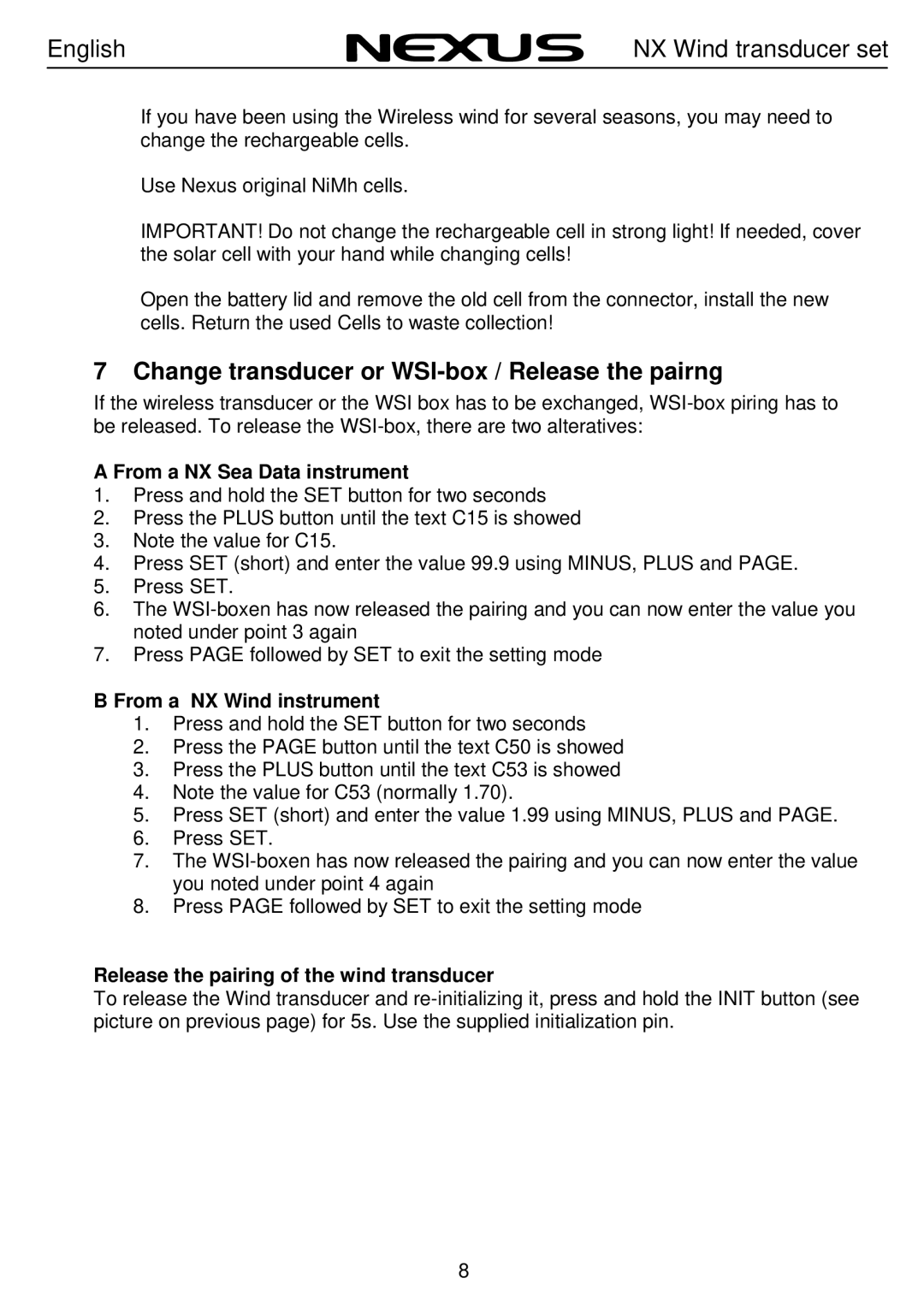English | NX Wind transducer set |
If you have been using the Wireless wind for several seasons, you may need to change the rechargeable cells.
Use Nexus original NiMh cells.
IMPORTANT! Do not change the rechargeable cell in strong light! If needed, cover the solar cell with your hand while changing cells!
Open the battery lid and remove the old cell from the connector, install the new cells. Return the used Cells to waste collection!
7 Change transducer or WSI-box / Release the pairng
If the wireless transducer or the WSI box has to be exchanged,
A From a NX Sea Data instrument
1.Press and hold the SET button for two seconds
2.Press the PLUS button until the text C15 is showed
3.Note the value for C15.
4.Press SET (short) and enter the value 99.9 using MINUS, PLUS and PAGE.
5.Press SET.
6.The
7.Press PAGE followed by SET to exit the setting mode
B From a NX Wind instrument
1.Press and hold the SET button for two seconds
2.Press the PAGE button until the text C50 is showed
3.Press the PLUS button until the text C53 is showed
4.Note the value for C53 (normally 1.70).
5.Press SET (short) and enter the value 1.99 using MINUS, PLUS and PAGE.
6.Press SET.
7.The
8.Press PAGE followed by SET to exit the setting mode
Release the pairing of the wind transducer
To release the Wind transducer and
8