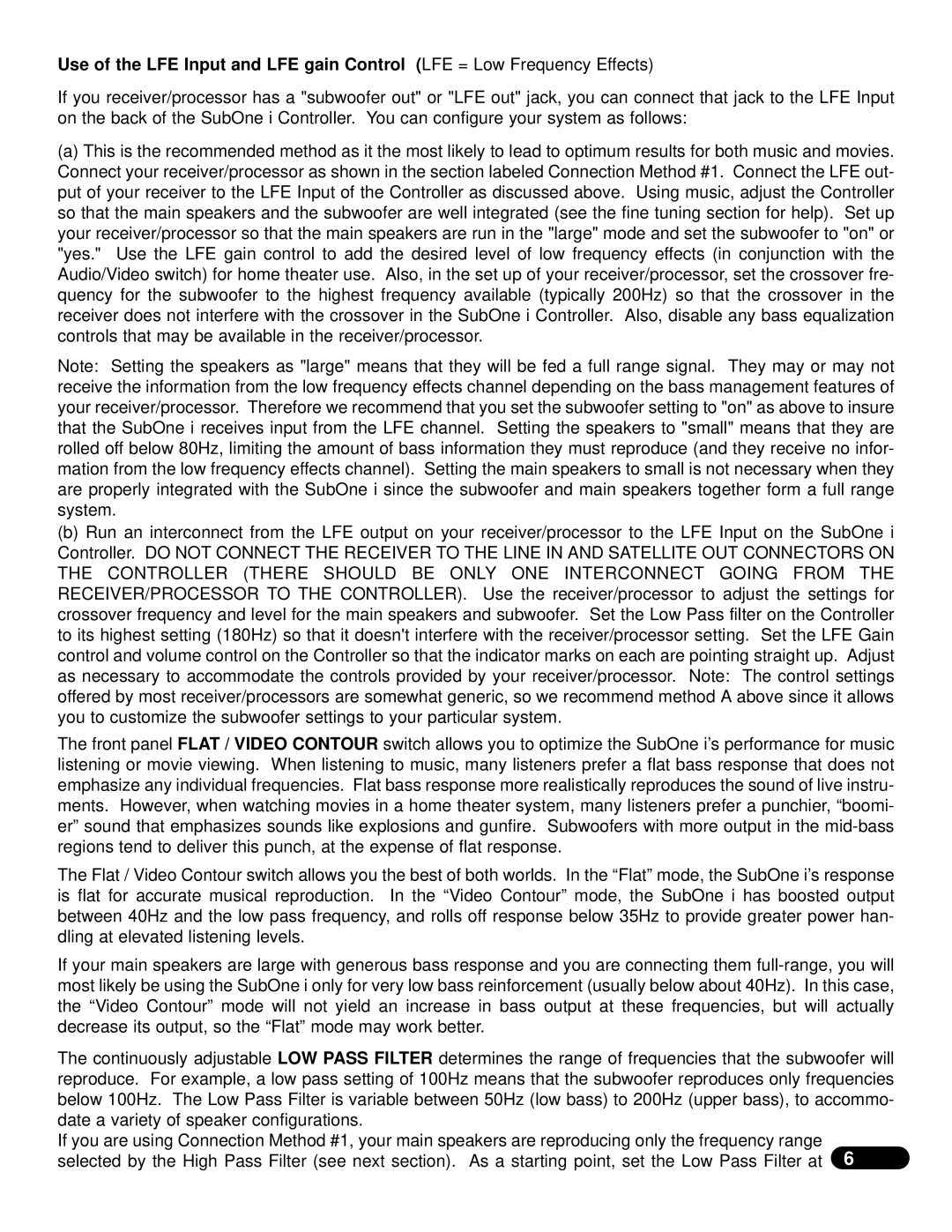SubOne i specifications
The NHT SubOne i is a remarkable subwoofer that combines cutting-edge technology with high-performance sound engineering, making it an exceptional choice for audiophiles and home theater enthusiasts alike. Designed to deliver deep, powerful bass while maintaining clarity, the SubOne i elevates any audio experience, whether it be music, movies, or gaming.One of the main features of the NHT SubOne i is its innovative driver design. It utilizes a 10-inch high-excursion woofer that provides an expansive low-frequency response down to 28Hz. This feature ensures that listeners feel the full depth of sound, from the rumble of thunder to the subtle details of a bass guitar. The woofer's advanced materials and construction allow for precise movements, resulting in low distortion and high output levels.
Complementing the driver is an advanced Class D amplifier that delivers 300 watts of continuous power and peaks at 600 watts. This efficient amplification means that the SubOne i can easily handle dynamic soundtracks, ensuring that every crash and explosion in movies comes through with breathtaking intensity. Notably, the amplifier is also designed to monitor the woofer's performance, adapting in real-time to prevent clipping and distortion.
Versatility is another hallmark of the NHT SubOne i. It provides multiple connectivity options, including both RCA and LFE inputs, ensuring compatibility with a variety of audio sources, from AV receivers to music systems. A built-in crossover allows users to adjust the subwoofer's frequency response, tailoring the audio output to match their specific needs and room acoustics. This feature also offers phased adjustment for seamless integration with satellite speakers.
Moreover, the SubOne i features a sleek, modern design with a robust cabinet construction that minimizes resonance, thereby enhancing sound quality. The enclosure is strategically designed to reduce vibrations, resulting in a tighter, more controlled bass response.
In terms of usability, the NHT SubOne i is designed with user-friendly controls located on the rear panel. Users can easily adjust volume, phase, and crossover settings for quick and intuitive customization.
With its powerful performance, advanced technologies, and exceptional build quality, the NHT SubOne i stands out as a premier choice for those seeking to enhance their listening experience. Whether for a professional-grade home theater system or a high-fidelity music setup, the SubOne i is sure to impress, providing deep, rich bass that transforms any space into an immersive auditory haven.