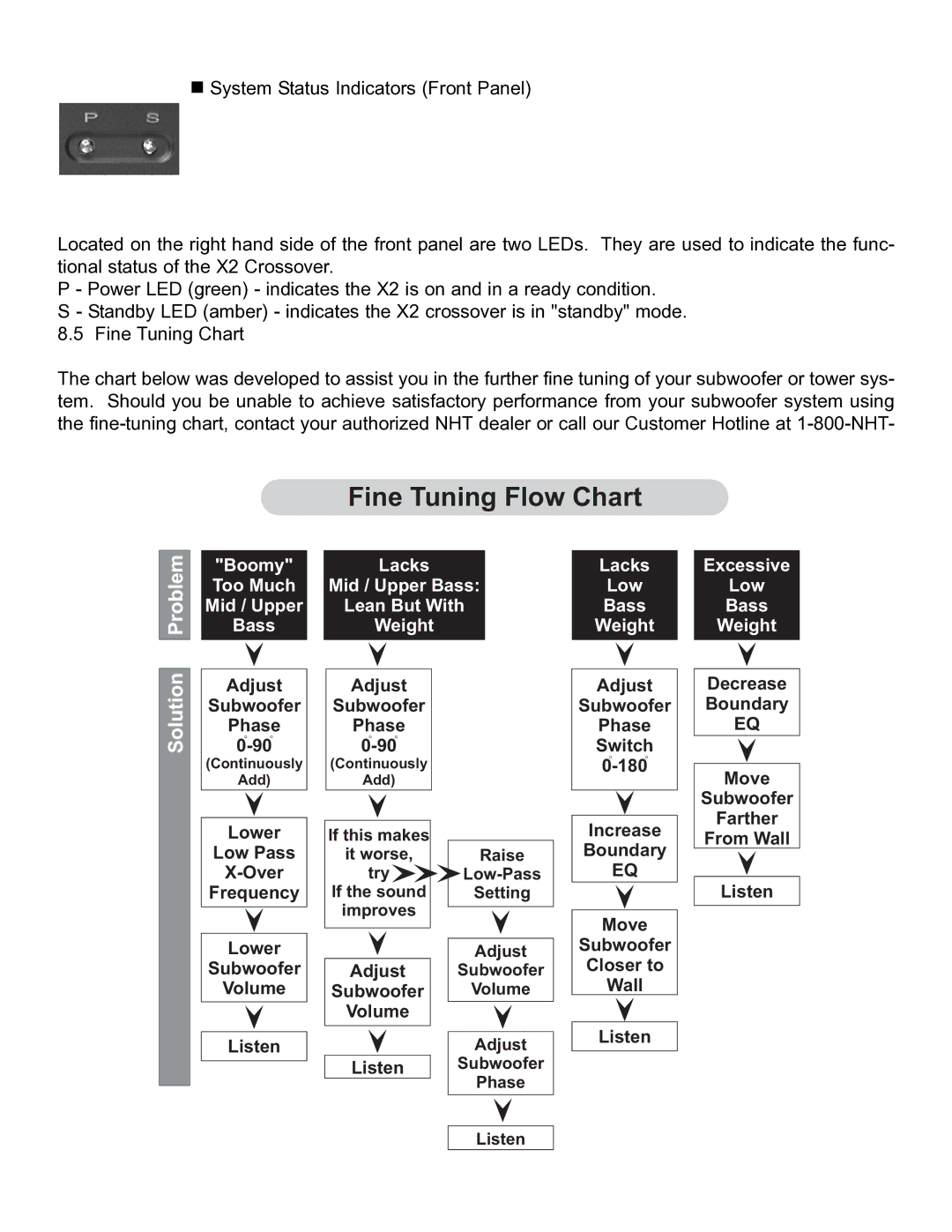System Status Indicators (Front Panel)
Located on the right hand side of the front panel are two LEDs. They are used to indicate the func- tional status of the X2 Crossover.
P - Power LED (green) - indicates the X2 is on and in a ready condition.
S - Standby LED (amber) - indicates the X2 crossover is in "standby" mode.
8.5 Fine Tuning Chart
The chart below was developed to assist you in the further fine tuning of your subwoofer or tower sys- tem. Should you be unable to achieve satisfactory performance from your subwoofer system using the
Fine Tuning Flow Chart
Solution Problem
"Boomy" Too Much Mid / Upper Bass
Adjust
Subwoofer
Phase
(Continuously
Add)
Lower
Low Pass
Frequency
Lacks
Mid / Upper Bass:
Lean But With
Weight
Adjust
Subwoofer
Phase
(Continuously
Add)
If this makes |
|
|
it worse, |
| Raise |
try |
| |
If the sound |
| Setting |
improves |
|
|
|
| |
|
|
|
Lacks
Low
Bass
Weight
Adjust
Subwoofer
Phase
Switch
Increase
Boundary
EQ
Move
Excessive
Low
Bass
Weight
Decrease
Boundary
EQ
Move
Subwoofer
Farther
From Wall
Listen
Lower
Subwoofer
Volume
Listen
Adjust
Subwoofer
Volume
Listen
Adjust
Subwoofer
Volume
Adjust
Subwoofer
Phase
Subwoofer
Closer to
Wall
Listen
Listen