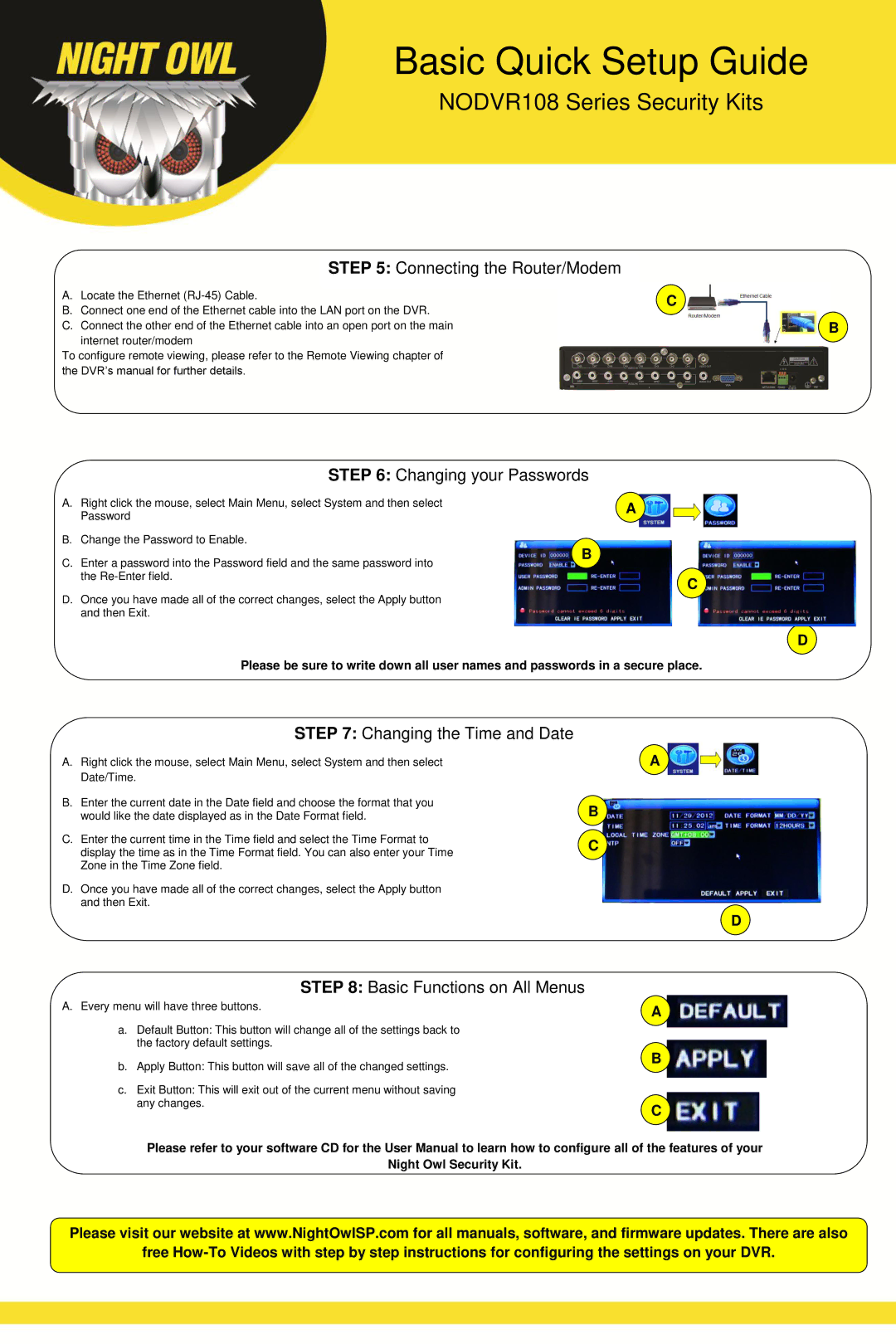108 specifications
Night Owl Optics 108 is a sophisticated night vision device that has been gaining popularity among outdoor enthusiasts, law enforcement, and wildlife observers. This device is designed to provide superior visibility in low-light conditions, making it an indispensable tool for anyone who requires reliable nighttime vision.One of the main features of the Night Owl Optics 108 is its advanced generation image intensifier tube. This technology allows users to see in complete darkness by amplifying available ambient light. With an impressive resolution, the device delivers clear and sharp images even in the most challenging lighting conditions. This is particularly useful for activities such as hunting, surveillance, or simply observing nocturnal wildlife.
The Night Owl Optics 108 is designed with user comfort and convenience in mind. It features a lightweight and ergonomic design, ensuring that it can be used for extended periods without causing fatigue. The device is also weather-resistant, which means it can withstand the elements, making it suitable for outdoor adventures regardless of conditions.
Another significant characteristic of the Night Owl Optics 108 is its built-in infrared illuminator. This feature allows users to enhance their viewing experience in near-total darkness. The infrared light is invisible to the naked eye, but the night vision device can effectively capture this light, providing additional clarity and detail when needed.
The intuitive interface of the Night Owl Optics 108 makes it easy to operate for users of all experience levels. With simple controls for adjusting brightness and focus, one can quickly adapt the device to various environments and situations. This adaptability is vital for those who may find themselves in rapidly changing conditions.
In terms of durability, the Night Owl Optics 108 is built to last. The housing is constructed from high-quality materials, ensuring resilience against shocks and rough handling. This level of durability is particularly beneficial for outdoor activities where equipment is subject to rugged conditions.
Battery life is another aspect where the Night Owl Optics 108 excels. With efficient power consumption, users can expect prolonged usage without frequent interruptions for battery changes. This reliability is crucial for those who depend on their equipment during extensive night-time excursions.
Overall, the Night Owl Optics 108 stands out as a user-friendly and highly functional night vision solution. Its combination of advanced technology, robust design, and ease of use makes it a top choice for anyone needing enhanced vision in low-light environments. Whether for professional use or outdoor exploration, the Night Owl Optics 108 proves to be an invaluable companion in the dark.