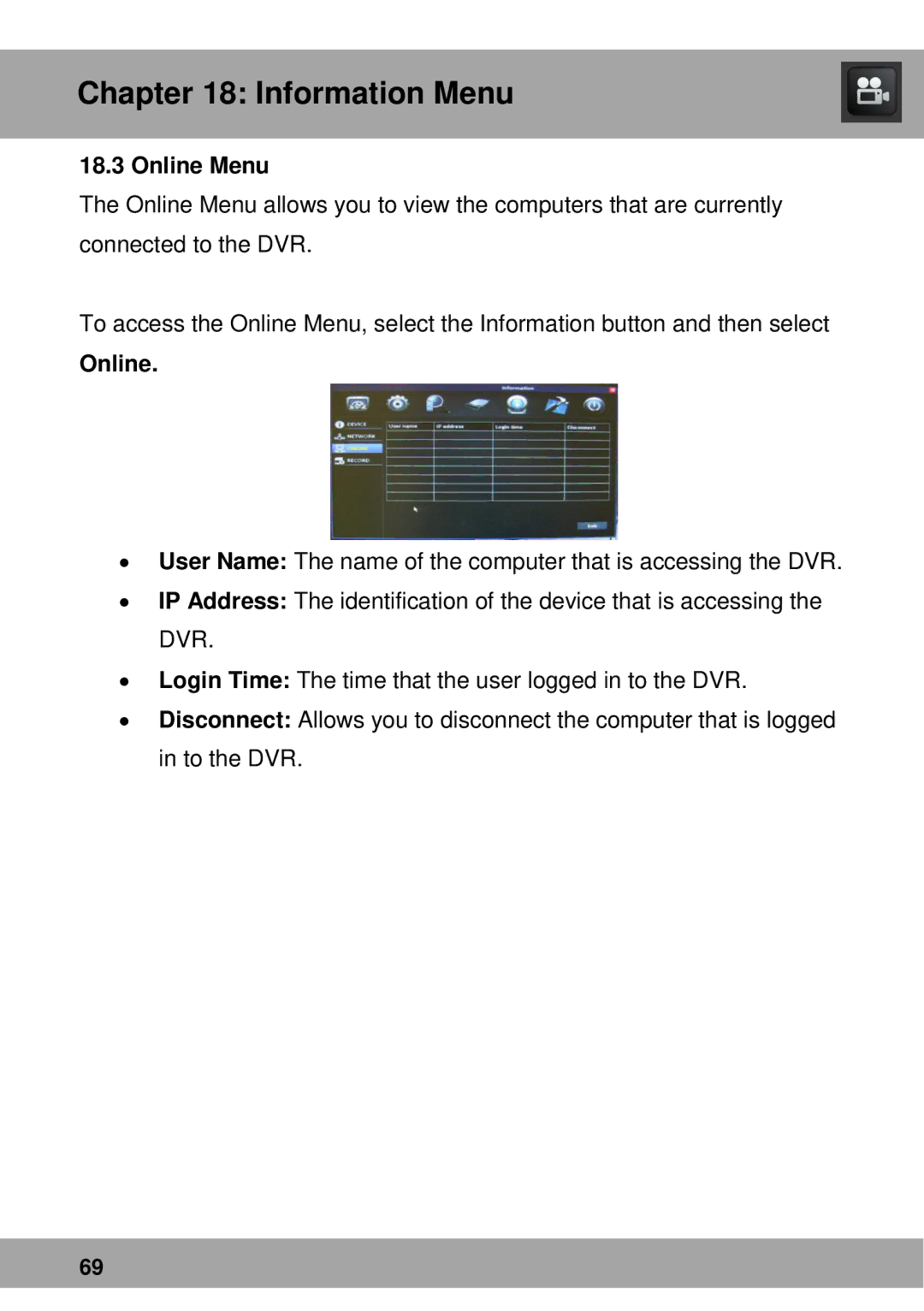Chapter 18: Information Menu
18.3 Online Menu
The Online Menu allows you to view the computers that are currently connected to the DVR.
To access the Online Menu, select the Information button and then select
Online.
∙User Name: The name of the computer that is accessing the DVR.
∙IP Address: The identification of the device that is accessing the DVR.
∙Login Time: The time that the user logged in to the DVR.
∙Disconnect: Allows you to disconnect the computer that is logged in to the DVR.
69