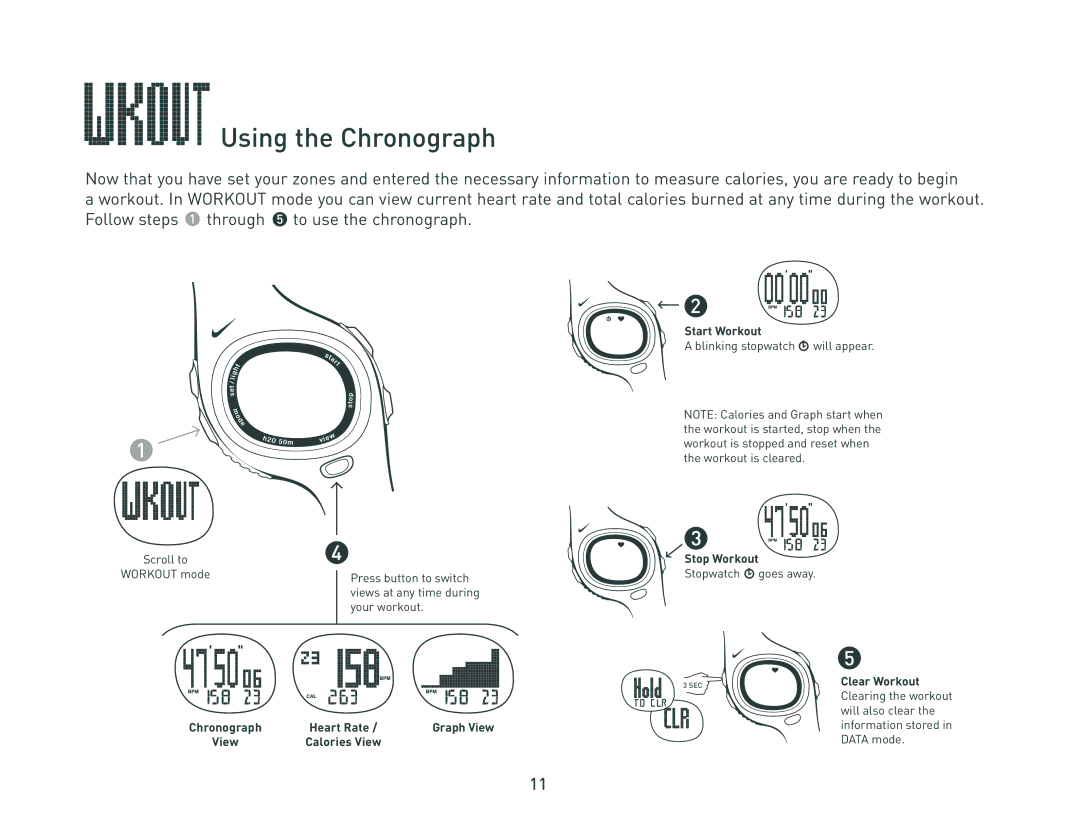Using the Chronograph
Using the Chronograph
Now that you have set your zones and entered the necessary information to measure calories, you are ready to begin
a workout. In WORKOUT mode you can view current heart rate and total calories burned at any time during the workout. Follow steps ![]() through
through ![]() to use the chronograph.
to use the chronograph.
![]()
![]() 2
2
Start Workout
A blinking stopwatch ![]() will appear.
will appear.
NOTE: Calories and Graph start when the workout is started, stop when the workout is stopped and reset when the workout is cleared.
Scroll to
WORKOUT modePress button to switch views at any time during your workout.
Chronograph | Heart Rate / | Graph View |
View | Calories View |
|
Stop Workout Stopwatch ![]() goes away.
goes away.
3 SEC
Clear Workout
Clearing the workout will also clear the information stored in DATA mode.
11