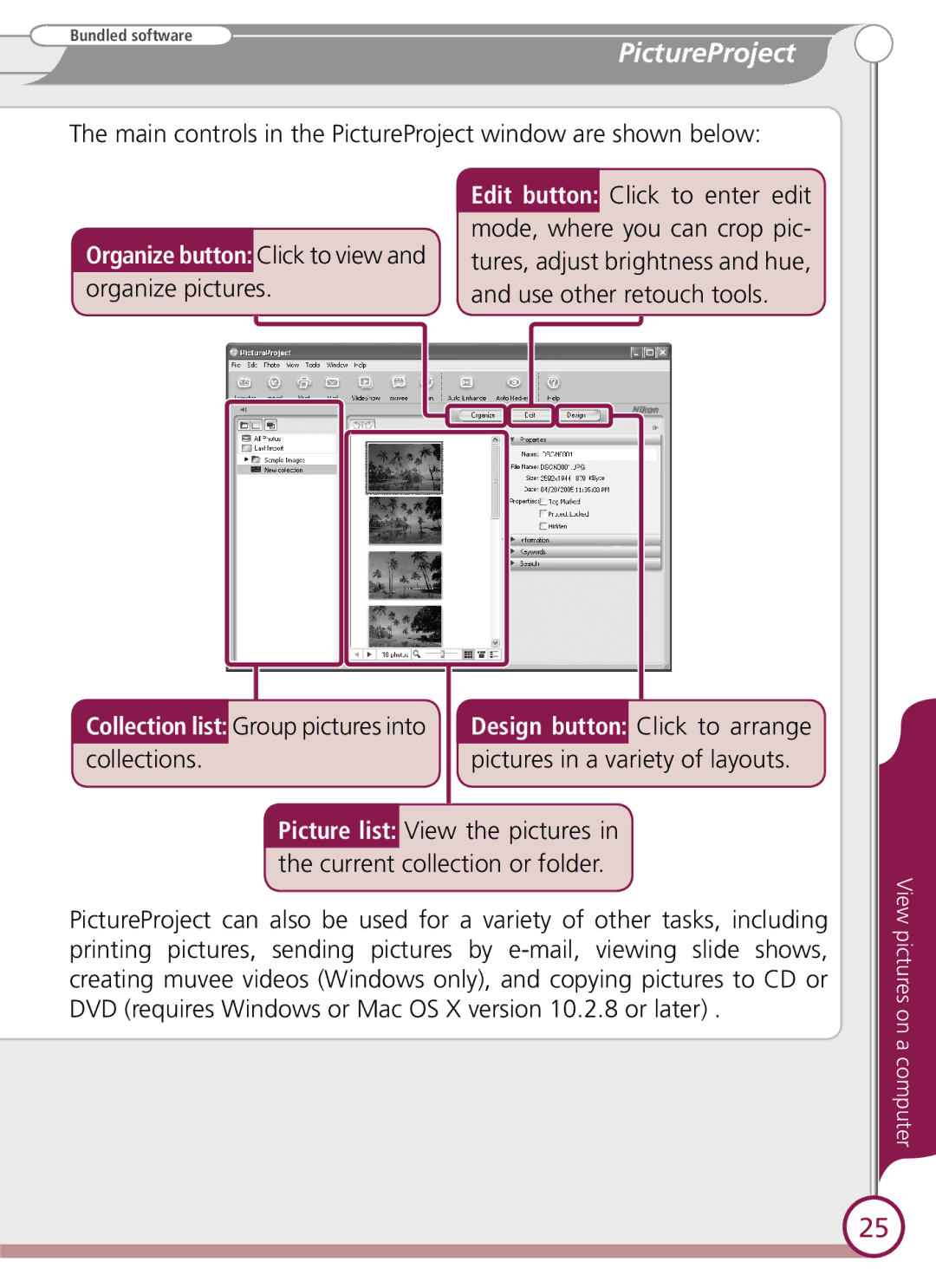Bundled software
PictureProject
The main controls in the PictureProject window are shown below:
| Edit button: Click to enter edit |
Organize button: Click to view and | mode, where you can crop pic- |
tures, adjust brightness and hue, | |
organize pictures. | and use other retouch tools. |
Collection list: Group pictures into | Design button: Click to arrange |
collections. | pictures in a variety of layouts. |
Picture list: View the pictures in the current collection or folder.
PictureProject can also be used for a variety of other tasks, including printing pictures, sending pictures by
View pictures on a computer
25