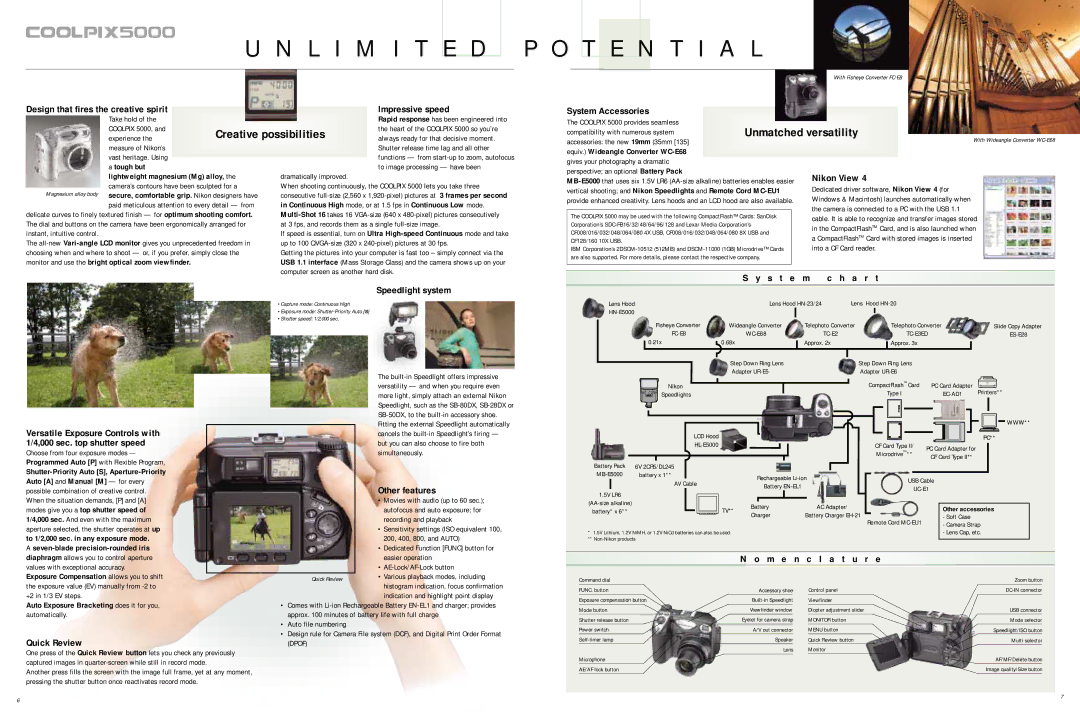U N L I M I T
E D
P O
T E N T I A L
With Fisheye Converter
Design that fires the creative spirit |
|
|
|
|
|
|
|
|
|
|
|
|
|
|
|
|
|
|
|
|
|
|
|
|
|
|
|
|
|
|
| Impressive speed |
|
|
|
|
|
|
|
|
|
|
|
|
|
|
|
|
|
|
|
|
|
|
|
|
|
|
|
|
|
|
| ||
Take hold of the |
|
|
|
|
|
|
|
|
|
|
|
|
|
|
|
|
|
|
|
|
|
|
|
|
|
|
|
|
|
|
| Rapid response has been engineered into |
|
|
|
|
|
|
|
|
|
|
|
|
|
|
|
|
|
|
|
|
|
|
|
|
|
|
|
|
|
|
| ||
COOLPIX 5000, and |
|
|
|
|
|
|
|
|
|
| Cre |
| ative |
| pos |
| sibili |
| ties |
|
|
|
|
|
|
|
|
|
| the heart of the COOLPIX 5000 so you’re | ||
experience the |
|
|
|
|
|
|
|
|
|
|
|
|
|
|
|
|
|
|
|
|
|
|
|
| always ready for that decisive moment. | |||||||
measure of Nikon’s |
|
|
|
|
|
|
|
|
|
|
|
|
|
|
|
|
|
|
|
|
|
|
|
|
|
|
|
|
|
|
| Shutter release time lag and all other |
|
|
|
|
|
|
|
|
|
|
|
|
|
|
|
|
|
|
|
|
|
|
|
|
|
|
|
|
|
|
| ||
vast heritage. Using |
|
|
|
|
|
|
|
|
|
|
|
|
|
|
|
|
|
|
|
|
|
|
|
|
|
|
|
|
|
|
| functions — from |
|
|
|
|
|
|
|
|
|
|
|
|
|
|
|
|
|
|
|
|
|
|
|
|
|
|
|
|
|
|
| ||
a tough but |
|
|
|
|
|
|
|
|
|
|
|
|
|
|
|
|
|
|
|
|
|
|
|
|
|
|
|
|
|
|
| to image processing — have been |
System Accessories
The COOLPIX 5000 provides seamless compatibility with numerous system accessories: the new 19mm (35mm [135] equiv.) Wideangle Converter
With Wideangle Converter
lightweight magnesium (Mg) alloy, the camera’s contours have been sculpted for a secure, comfortable grip. Nikon designers have paid meticulous attention to every detail — from
delicate curves to finely textured finish — for optimum shooting comfort. The dial and buttons on the camera have been ergonomically arranged for instant, intuitive control.
The
dramatically improved.
When shooting continuously, the COOLPIX 5000 lets you take three consecutive
If speed is essential, turn on Ultra
Getting the pictures into your computer is fast too – simply connect via the USB 1.1 interface (Mass Storage Class) and the camera shows up on your computer screen as another hard disk.
The COOLPIX 5000 may be used with the following CompactFlash™ Cards: SanDisk Corporation’s
IBM Corporation’s
Nikon View 4
Dedicated driver software, Nikon View 4 (for Windows & Macintosh) launches automatically when the camera is connected to a PC with the USB 1.1 cable. It is able to recognize and transfer images stored in the CompactFlashTM Card, and is also launched when a CompactFlashTM Card with stored images is inserted into a CF Card reader.
Dummy
Speedlight system
S y s t e m | c h a r t |
•Capture mode: Continuous High
•Exposure mode:
•Shutter speed: 1/2,000 sec.
Lens Hood | Lens Hood | Lens Hood |
| |||||
|
|
|
|
|
|
| ||
|
|
|
|
|
|
| ||
| Fisheye Converter | Wideangle Converter |
| Telephoto Converter |
| Telephoto Converter | Slide Copy Adapter | |
|
|
|
| |||||
| 0.21x | 0.68x |
| Approx. 2x |
|
| Approx. 3x |
|
|
|
|
|
| ||||
|
|
|
|
|
|
|
|
|
|
|
|
|
|
|
|
|
|
Versatile Exposure Controls with 1/4,000 sec. top shutter speed
Choose from four exposure modes — Programmed Auto [P] with Flexible Program,
The
Step Down Ring Lens
Adapter
Nikon
Speedlights
LCD Hood
Step Down Ring Lens
Adapter |
|
|
CompactFlashTM Card | PC Card Adapter | Printers** |
Type I | ||
|
| WWW** |
CF Card Type II/ |
| PC** |
PC Card Adapter for |
| |
MicrodriveTM** |
| |
| CF Card Type II** |
|
to 1/2,000 sec. in any exposure mode. A
Other features
• Movies with audio (up to 60 sec.); |
autofocus and auto exposure; for |
recording and playback |
•Sensitivity settings (ISO equivalent 100, |
200, 400, 800, and AUTO) |
•Dedicated Function [FUNC] button for |
Battery Pack | 6V 2CR5/DL245 | |||||
battery x 1** | ||||||
|
| AV Cable | ||||
1.5V LR6 |
|
|
|
|
| |
|
|
|
|
| ||
|
|
|
| TV** | ||
battery* x 6** |
|
|
|
| ||
*1.5V Lithium, 1.2V NiMH, or 1.2V NiCd batteries can also be used.
**
Rechargeable
Battery
Battery | AC Adapter/ |
Charger | Battery Charger |
USB Cable
Remote Cord
Other accessories
-Soft Case
-Camera Strap
-Lens Cap, etc.
diaphragm allows you to control aperture values with exceptional accuracy.
Exposure Compensation allows you to shift the exposure value (EV) manually from
Auto Exposure Bracketing does it for you, automatically.
Quick Review
One press of the Quick Review button lets you check any previously captured images in
Another press fills the screen with the image full frame, yet at any moment, pressing the shutter button once reactivates record mode.
easier operation |
•Various playback modes, including histogram indication, focus confirmation indication and highlight point display
•Comes with
•Auto file numbering
•Design rule for Camera File system (DCF), and Digital Print Order Format (DPOF)
N o m e n c l a t u r e
Command dial |
|
|
|
|
|
|
|
|
|
|
|
|
|
| Zoom button |
FUNC. button |
|
|
|
|
|
|
|
| Accessory shoe |
| Control panel |
|
|
| |
Exposure compensation button |
|
|
|
|
|
|
| Viewfinder |
|
|
|
| |||
Mode button |
|
|
|
|
|
|
|
| Viewfinder window |
| Diopter adjustment slider |
|
|
| USB connector |
Shutter release button |
|
|
|
|
|
|
|
| Eyelet for camera strap | MONITOR button |
|
|
| Mode selector | |
Power switch |
|
|
|
|
|
|
|
| A/V out connector |
| MENU button |
|
|
| Speedlight/ISO button |
|
|
|
|
|
|
|
| Speaker |
| Quick Review button |
|
|
| Multi selector | |
|
|
|
|
|
|
|
|
| Lens | Monitor |
|
|
|
| |
Microphone |
|
|
|
|
|
|
|
|
|
|
|
|
|
| AF/MF/Delete button |
AE/AF lock button |
|
|
|
|
|
|
|
|
|
|
|
|
|
| Image quality/Size button |
6
7