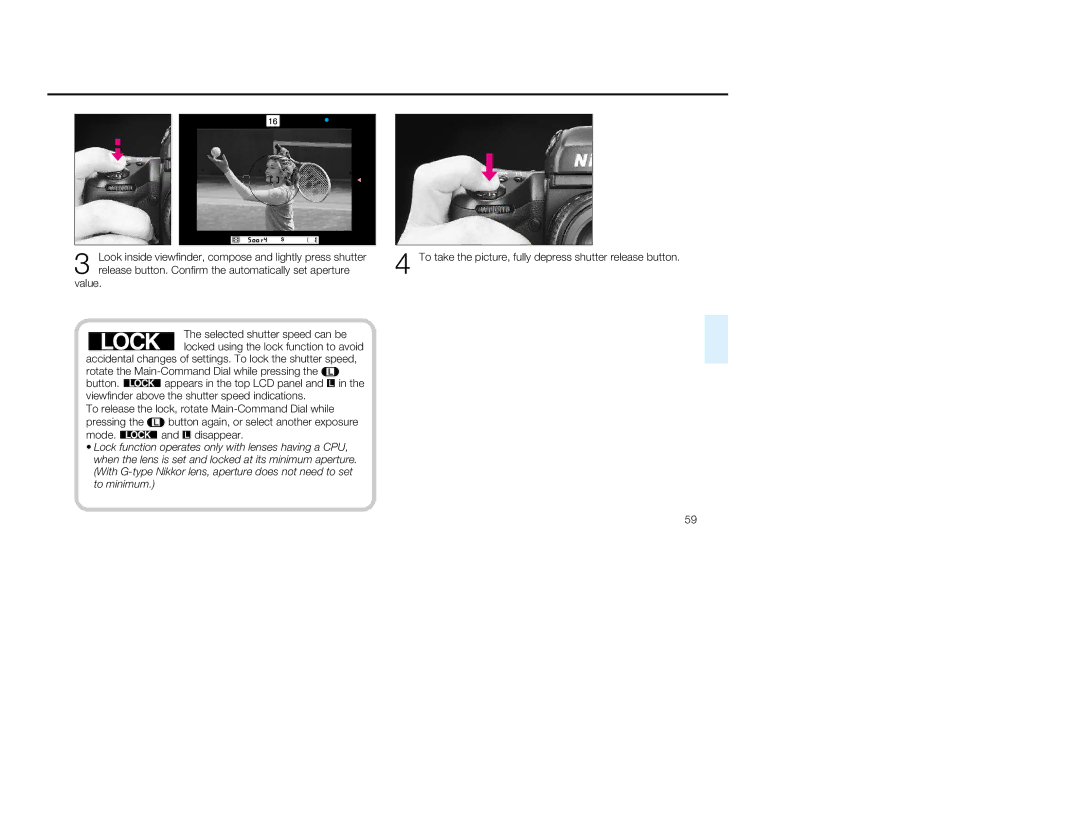Page
Foreword
Special new features
Page
Glossary
About this Manual
Reference tag Index
Contents
88-94
82-83
84-85
86-87
Nomenclature
Page
Page
Page
Top LCD panel indications Rear LCD panel indications
LCD Panels
Viewfinder
Aperture direct-readout Focus area indicators
Main-Command Dial
HOW to Operate Command Dials
‚ and · Buttons
Sub-Command Dial
Rotating Sub-Command Dial by itself
Focus Area Selector
Preparation
Type Nikkor and other CPU Nikkor lens
Mounting Lens
Push and hold lens release button and turn lens clockwise
When lens is detached from camera for a long time
Removing Lens
Minimum aperture
As shown inside the holder
Installing Batteries
Before installing batteries
About exposure meter
Checking Battery Power
Loading Film
Close camera back until it locks
Insert film cartridge
Index mark
Be set to
Page
Basic Operation
Can be set using the Two-Button Reset. See
Fully depressing shutter release button
Releasing SHUTTER/COMPOSING Picture
Lightly pressing shutter release button
AF start button
Do not block the lens with your hair or hand
Hold camera properly
Basic Shooting
While pressing lock release, set
Page
Shutter cannot be released when
Page
If film rewind does not start, check battery power. See
Two-Button Reset cancels the following modes
About Two-Button Reset
Two-Button Reset sets the following modes
General Functions
Single-Frame Shooting
Film Advance Mode
Continuous Shooting
Top LCD
Focus Area
Selecting Focus Area
Page
Selecting AF Area Mode
Autofocus
Focus Mode
Single Servo AF with Focus-Priority
Page
Continuous Servo AF with Release-Priority
Set focus mode to C for Continuous Servo AF
Manual Focus
Button. You may select any one of the focus brackets
Manual focus with Electronic Rangefinder
Page
Manual focus using clear matte field
3D Color Matrix Metering with the Multi-Meter Finder DP-30
Exposure Metering System
Center-Weighted Metering Spot Metering
3D Color Matrix Metering Center-Weighted Metering
Setting Metering System
Selecting Exposure Mode
Exposure Mode
Program chart
Programmed Auto exposure mode ¡
For Aperture-Priority Auto operation, see pages
Shutter-Priority Auto exposure mode
Aperture-Priority Auto exposure mode £
Manual exposure mode ¢
Slow shutter speed
High shutter speed
Setting Exposure Mode
Advanced Operation
Operation in Shutter-Priority Auto Exposure Mode
Shooting in Each Exposure Mode
To minimum. The selected shutter speed can be
With G-type Nikkor lens, aperture does not need to set
Page
To minimum. The selected aperture can be locked
Operation in Aperture-Priority Auto Exposure Mode
Page
Page
Operation in Manual Exposure Mode
To minimum. The selected shutter speed/aperture
+1/3EV±0EV
Examples
+2EV
Exposure compensation with AF Micro lens
To change the shutter speed/aperture combination
Flexible Program
Page
Focus LOCK-To take off-center subjects
Page
About AE Lock
AE/AF Lock
Page
Exposure Compensation
Lightly press shutter release button
Page
Without compensation With compensation
Exposure Compensation Function
Once set, exposure compensation remains fixed until reset
Auto Exposure/Flash Exposure Bracketing
3 and +2/3
+1/3
+2/3
3 and +1/3
Page
Exposure
SELF-TIMER
Selector to V self-timer position
Page
Long Time Exposure
Page
Multiple Exposure
Page
Custom Setting
Page
Selectable shutter speeds are 40 sec., 50 sec., 1 min
01A or 00A
To Make a Custom Setting
Enabled when power is on
Multiple exposure Canceled after release
Film advance speed in CL Default 3 fps
Auto film stop Disabled
Frame, 36 frame, Disabled
Default Double lock
Focusing screen
Prolonged shutter speed Enabled
Default 1/250
Controls in Detail
Viewfinder DIOPTER-To see clearly
Manually
Using NON-DX Coded Film
Open camera back and remove film cartridge
Mirror Lockup LEVER-To lock reflex mirror in up position
DEPTH-OF-FIELD Preview Button
Remote Terminal
Sync Terminal
102
Remote control functions
Operation with Personal Computer
Filing/editing shooting data
SELF-DIAGNOSTIC Shutter System
Camera back will pop open
Changing Camera Back
To attach camera back
Changing Viewfinders
Ing screen out
Changing Focusing Screens
108
Flash Photography
Types of TTL Auto Flash
Standard TTL Flash
Center-Weighted Fill-Flash
3D Multi-Sensor Balanced Fill-Flash
Multi-Sensor Balanced Fill-Flash
Manual
With SB-50DX/SB-28/SB-28DX/SB-27/SB-26/SB-25
Spot Standard TTL flash
Center-Weighted Fill-Flash
Other lenses Matrix
113
Exposure mode Programmed Aperture-Priority Manual
114
Shutter speed Aperture
When 1/300 TTL High-Speed Sync is selected, guide
Position
Flash shooting distance range in 1/300 TTL High-Speed Sync
ISO 100, m/ft., 20C/68F Zoom-head
¡/£ Rear-Curtain Sync 117
Selecting flash sync mode
TTL Auto Flash Operation
Page
Slow SYNC-To make dark background more visible
Page
REAR-CURTAINSYNC-To create a natural-looking stream of light
Page
Available Speedlight and Flash Functions
When using Programmed Auto exposure mode
SB-16B
SB-28/28DX, SB-26 or SB-25
SB-27
SB-24
SB-19 SB-18 SB-17
SB-50DX SB-29 SB-28/28DX
SB-26 SB-25 SB-24
SB-22s SB-21
127
Miscellaneous
128
Lens Compatibility Chart
Focusing Lens/accessory
Lens
129
Exposure mode Lens/accessory
130
Metering system Lens/accessory
Following Nikkor lenses cannot be attached to the F5
Attaching NON-AI Lens
133
Optional Accessories
Interchangeable Viewfinders
AE Action Finder DA-30
For details on changing focusing screens, see
Interchangeable Focusing Screens
Type E
Type M
Filters
Daylight
= f/stop compensation Film Type
Filter factor Screw-in attachment size mm Drop-in
Slip-in
Ni-MH Battery Unit MN-30
Power Sources Optional Camera Backs
140
Optional Speedlights
141
Personal Computer Links
TTL Remote Cord SC-17
TTL Remote Cord SC-24
Viewing Accessories
PK-11A PK-12 PK-13 Auto Extension Rings
Close-Up Accessories
Page
Ft.. Compact and easy to handle
Remote Control Accessories
Connecting Cord MC-23
Exposure time
Special Focusing Situations in AF
147
LCD panel Viewfinder Shutter Cause and remedy
Troubleshooting
? blinks
Resets exposure mode to Aperture-Priority Auto
Alert LED also blinks
Even though attached lens has no CPU. Camera automatically
Lock when memory is full
Sure mode to Manual or set another shutter speed
Personal computer using the optional Personal Computer
Connecting Cord MC-33 or MC-34 and the Photo Secretary for
151
Camera Care Tips
152
Page
Do not throw used batteries into a fire
Automatic Balanced Fill-Flash
Glossary
AE Automatic Exposure lock
Balanced fill-flash operation
Exposure bracketing
Depth of field
Type AF Nikkor lenses
DX code
Flash output level compensation
Exposure compensation
Exposure control
Fill-flash
Focus-Priority for autofocus
Flash synchronization
Flash sync speed
Flexible Program
Manual flash
Front-Curtain Sync
ISO film speed
Guide number
Release-Priority for autofocus
Matrix Metering system
Monitor Pre-flashes
Rear-Curtain Sync
Vignetting
Single Servo AF
Slow Sync
TTL auto flash
162
Index
TTL auto flash operation
163
Specifications
Metering system selector, diopter
Direct-readout, focus indicators
Setting possible ISO 6 to
Travel focal-plane shutter
Per 36-exposure roll stops automati
Film advance Single-frame shooting mode, film Self-timer
MN-30 in CH mode, shooting speed is
Alkaline batteries
Battery Unit MN-30
Battery Unit MN-30 167
At 20˚C or 68F At -10˚C or 14F Eight AA-type
140 min
Or improperly installed
30 min
120 min
169
Nikon Corporation