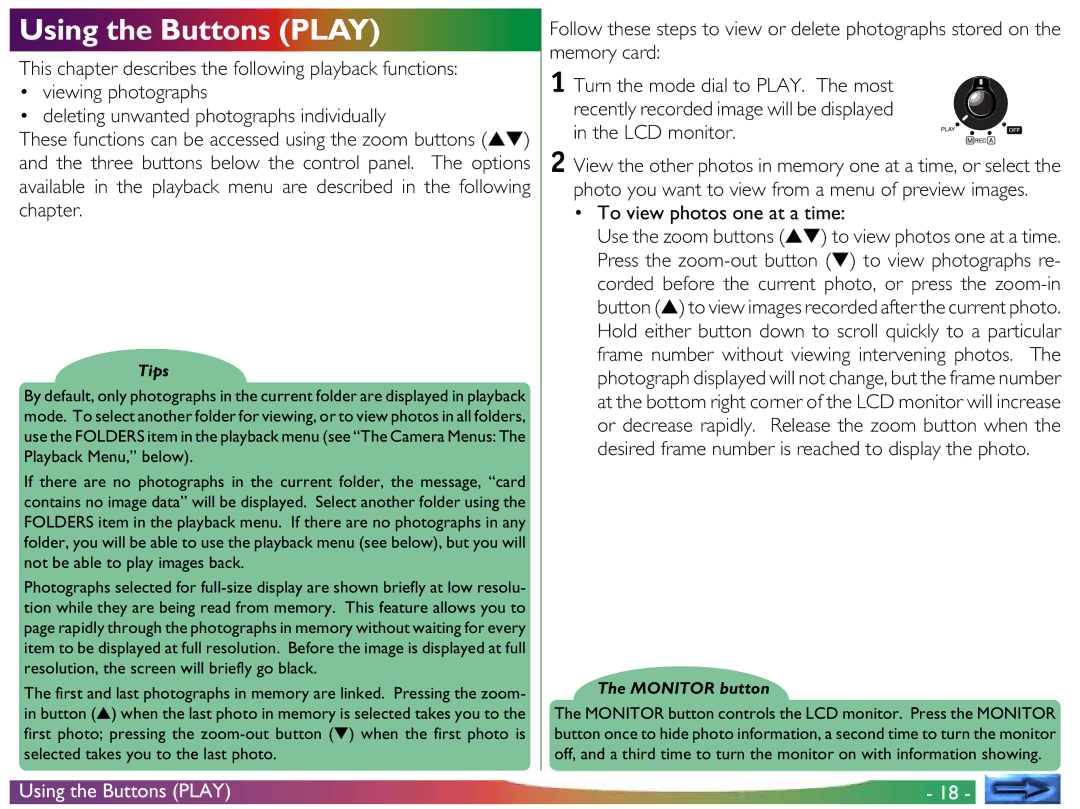Coolpix
Contents
VGA
Overview
First Steps
Putting Batteries inYour Camera
Inserting and Removing Memory Cards
Choosing a Language for the Menus
Setting the Time and Date
First Steps Setting the Time and Date
Clock battery
Check the number of exposures remaining
Turn the mode dial to A-REC
TakingYour First Photograph
First Steps Taking Your First Photograph
Adjust camera settings
Compose a photograph
Half-press the shutter-release button
Take a photograph
Check the results
Setting How it works When to use it
Using the Buttons A-REC, M-REC
Flash Settings
Using the Buttons A-REC, M-REC Flash Settings
Tips
Focus Settings
Autofocus settings
Using the Buttons A-REC, M-REC Focus Settings
Manual focus
Pressing the button
Focus Distance
Using the Self-Timer
Using the Buttons A-REC, M-REC Using the Self-Timer
Approx. No
Using the Buttons A-REC, M-REC Image Quality
Image Quality
Quality 8MB
Using the Buttons A-REC, M-REC Image Quality
Using the Buttons Play
Using the Buttons Play
To view photos one at a time
Center portion of the image will be en
If desired, you can zoom in on the current
Photo by pressing Button.
Button once for a magnification
Camera Menus
A-REC Menu
Camera Menus The A-REC Menu
Press the shutter-release button to dis
Using Folders A-REC, M-REC
Selecting a Folder
Right
To create a new folder
Folder Options Menu
Creating new folders
Renaming existing folders To rename an existing folder
Deleting folders
LCD brightness can be adjusted from the setup menu for each
LCD Brightness
To delete an existing folder
Auto Off
Formatting Memory Cards
M-REC Menu
Camera Menus The M-REC Menu
Allows you to choose between single-shot and three multi
M-REC setup menu offers access to the following settings
Scribed in First Steps Setting the Time and Date, above
Lens Lens Converter
640 ⋅
Below
194
Pixels
Desired option from the menu shown at
Lens Converter Settings Lens
Option How it works
Right, then press the shutter-release but
No color mode from the B&W menu
Second Turn the mode dial to M-REC
Choose YES black-and-white mode or
Black-and-White Photography
Using autoexposure and auto white-balance lock
Making a Panorama-Tips AE-LOCK
Button
User Settings
Second
Lens converter Normal no adjustment
Restoring Default Settings
Sensitivity Default no adjustment Best-shot selection Off
Folder
Setting How it works
LCD On/Off
Flash is set to Auto when the camera is turned on
Save Focus Mode Save As above, but the camera
Controls Menu
Card
Protects selected photographs from deletion
Playback setup menu provides
Playback Menu
Prepares photographs for printing
Deleting Multiple Photographs
Ages marked with a icon. Highlight no
To delete a folder
Deleting All Photographs in Memory
Deleting Folders
Button
Slideshow
Using Folders Playback
By default, each photograph will be dis
To select a folder for playback
Protecting Photographs from Deletion
Hiding Photographs During Playback
Preparing Photographs for Printing
Camera Menus The Playback Menu
Connecting to aTelevision or VCR
Connections Connecting to a Television or VCR
Connections
Viewing Photos on a Computer
Using a CF Card Reader
Using a Pcmcia Card Slot
Reading Memory Cards
Storage
Cleaning
Caring forYour Camera
Caring for Your Camera
Accessories
Optional Accessories
What’s in the Box
Troubleshooting
General Problems
Monitor shows the message, no Card Present
See Error Messages, below, for more information
Exposure count shows zero
Images are over- or underexposed
Your television does not mirror the LCD monitor
Is your television compatible with the Coolpix 700?
Error Messages
Troubleshooting Error Messages
Use a Nikon memory card
S T EM E Rror
Specifications
Specifications
Ports DC, video, serial Power source
Ing can be preset
Self-timer
Dimensions