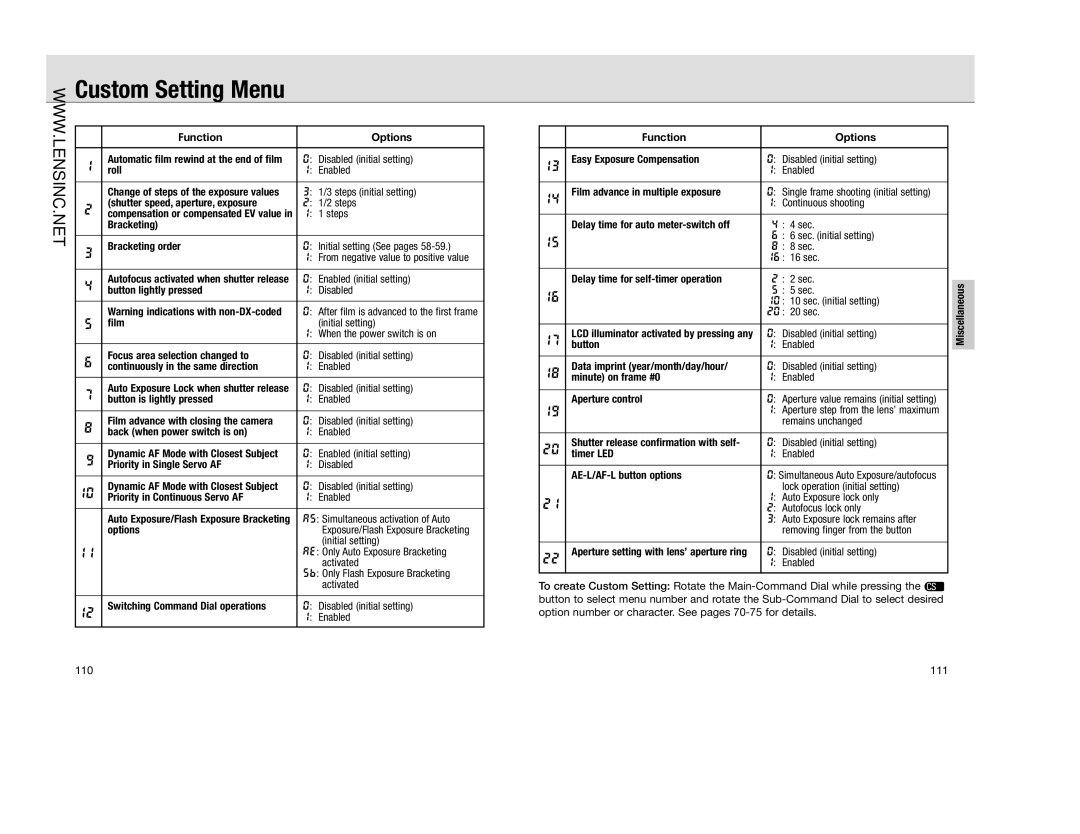FAA350NA specifications
The Nikon FAA350NA is an exceptional camera that caters to both amateur and professional photographers looking for high-quality performance in a compact design. Packed with advanced features and cutting-edge technologies, this model sets a new standard in the world of digital photography.At the heart of the Nikon FAA350NA is a robust 35-megapixel full-frame sensor that captures stunning images with remarkable clarity and detail. This high-resolution sensor excels in low-light conditions, providing excellent noise control and enabling users to shoot at higher ISO levels without sacrificing image quality. The camera's dynamic range allows for a broad spectrum of color and tone, enhancing the depth and vibrancy of each shot.
One of the standout features of the Nikon FAA350NA is its powerful autofocus system. Equipped with a 51-point phase detection autofocus system, this camera ensures quick and precise focus acquisition. The advanced tracking capabilities make it ideal for capturing fast-moving subjects, whether in sports events, wildlife photography, or everyday candid moments. The addition of eye detection autofocus enhances portrait photography by ensuring sharp focus on the subject's eyes.
The FAA350NA boasts a robust build quality, featuring a weather-sealed construction that withstands the rigors of outdoor shooting. This durability allows photographers to venture into various environments, from bustling city streets to rugged mountain terrains, without worrying about their equipment. The ergonomic design ensures comfortable handling during extended shooting sessions, making it a suitable companion for all-day adventures.
Another significant highlight of the FAA350NA is its 4K UHD video capability. With the ability to record at various frame rates, including 30p and 60p, users can create stunning high-definition videos with dynamic visual quality. The camera also includes advanced video features such as electronic vibration reduction, which helps reduce shake for smoother footage.
Nikon continues to innovate with the FAA350NA by incorporating features such as Wi-Fi and Bluetooth connectivity, allowing for seamless sharing and remote control capabilities. This feature enables photographers to transfer images to their smartphones or tablets for quick sharing on social media platforms, enhancing the overall user experience.
In summary, the Nikon FAA350NA is a powerful camera that combines high-resolution imaging capabilities, advanced autofocus technologies, 4K video recording, and robust build quality. Its innovative features cater to a wide range of photography styles, making it a versatile tool for capturing life's moments in stunning detail. Whether you're a seasoned professional or an enthusiastic hobbyist, the FAA350NA is a remarkable instrument that elevates the art of photography.