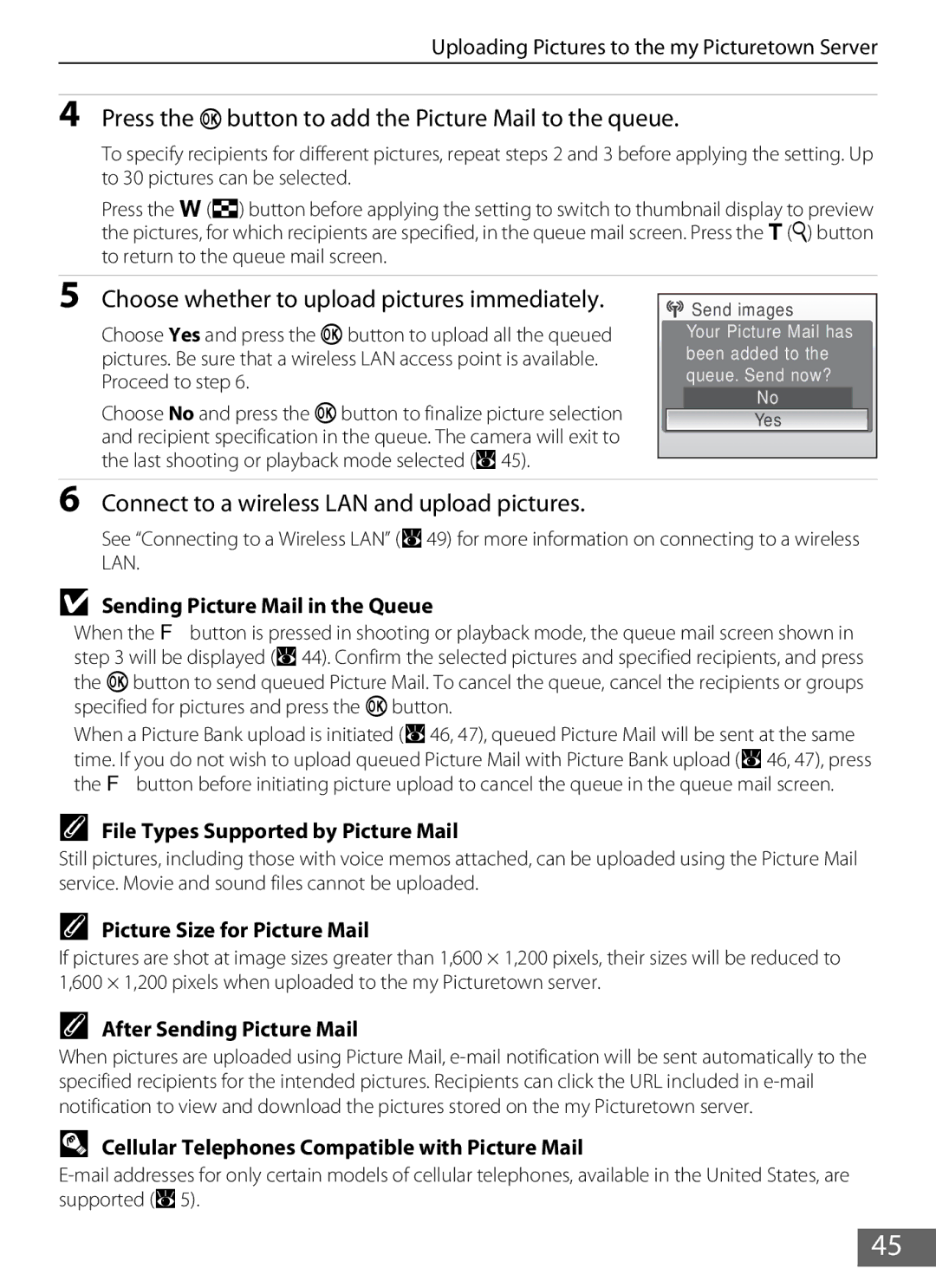S610c specifications
The Nikon S610c is a compact digital camera that combines elegance with advanced features, designed for both photography enthusiasts and casual users. Launched as part of Nikon's Coolpix series, the S610c stands out with its blend of style and functionality, making it a great choice for capturing high-quality images in various settings.One of the most notable features of the Nikon S610c is its 10 megapixel CCD sensor. This sensor allows for stunning image resolution, enabling users to print large photos without losing detail or clarity. In addition to its impressive resolution, the S610c is equipped with a 4x optical zoom lens, providing versatility in framing shots from different distances. The zoom lens ranges from wide-angle to telephoto, ensuring users can capture scenic landscapes or close-up portraits with ease.
The camera's 2.7-inch LCD screen enhances usability, providing a clear and bright display for composing shots and reviewing images. Thanks to its anti-reflective coating, the screen remains visible even in bright sunlight. Another key feature of the S610c is its advanced image stabilization technology, which helps reduce blurriness caused by camera shake, especially in low-light conditions or when using the zoom.
Connectivity is an essential aspect of the Nikon S610c, featuring built-in Wi-Fi that enables users to share their photos effortlessly. This functionality allows for quick uploads to social media platforms and seamless photo transfers to mobile devices, keeping users connected in today’s digital world.
The camera also supports various shooting modes and scene selections, including portrait, landscape, close-up, and night portrait modes. This versatility ensures that users can easily achieve the desired results regardless of the environment or subject.
In terms of battery life, the Nikon S610c offers a reliable performance, capable of capturing hundreds of images on a single charge. This longevity makes it an ideal companion for travel and everyday photography.
Overall, the Nikon S610c encapsulates the essence of modern photography with its blend of high-quality imaging capabilities, user-friendly features, and smart connectivity options, making it a valuable addition to any photographer's toolkit. Whether capturing cherished moments or exploring creative photography, the S610c delivers a consistent and enjoyable experience.