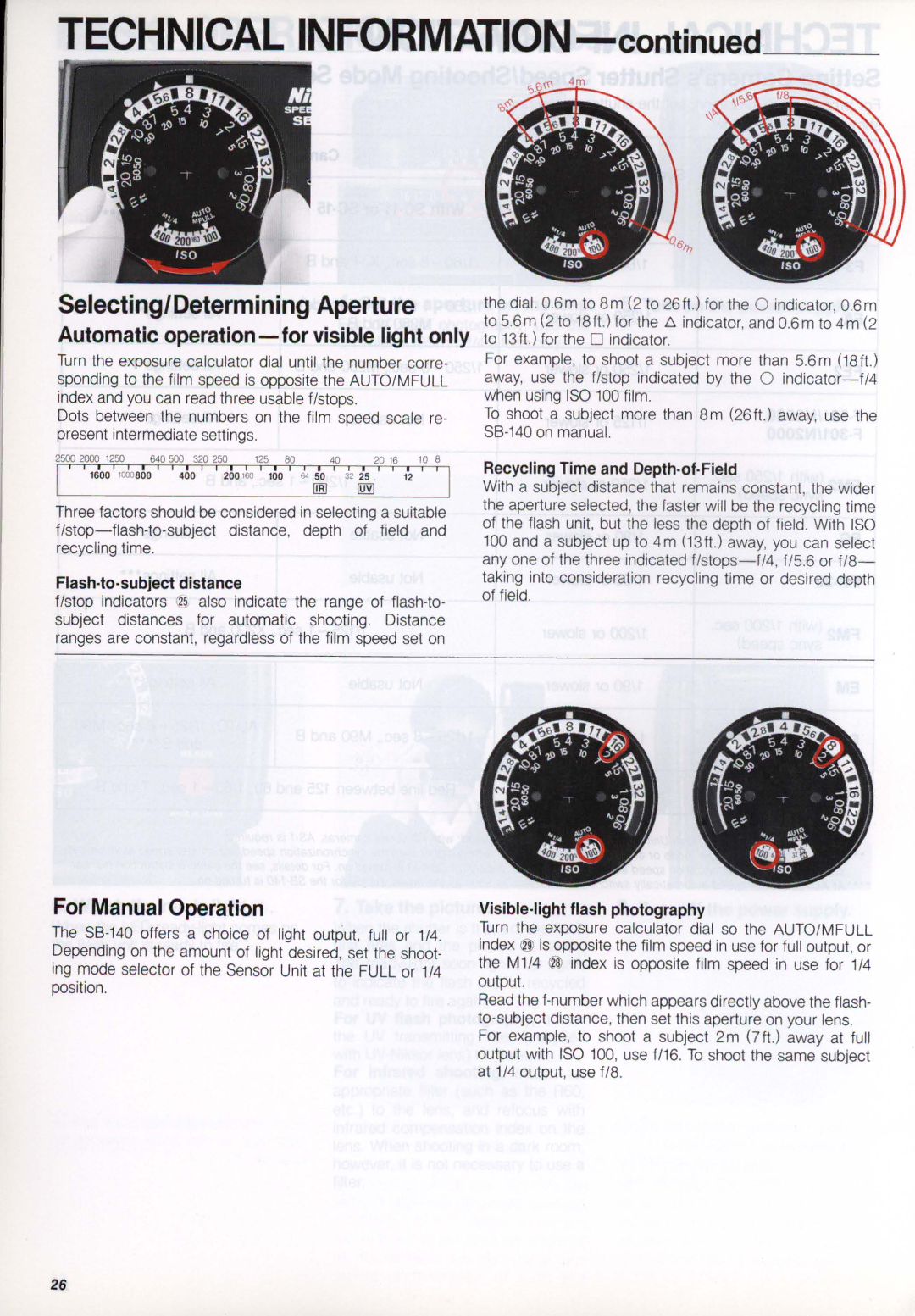TECHNICAL INFORMATION -continued__
Selecting/Determining Aperture
Automatic operation - for visible light only
Turn the exposure calculator dial until the number corre- sponding to the film speed is opposite the AUTO/MFULL index and you can read three usable f/stops.
Dots between the numbers on the film speed scale re- present intermediate settings.
2500 2000 | 1250 | 640 500 | 320 250 | 125 | 80 |
| 40 |
| 20 16 | 10 | 8 | |||
1600 | 1000800 | 400 | 200 160 | 100 | 64 | 50 | 32 | 25 |
| 12 |
| |||
[ffi) IQY]
Three factors should be considered in selecting a suitable
Flash-to-subject distance
flstop indicators ® also indicate the range of
For Manual Operation
The
the dial. 0.6 m to 8 m (2 to 26 ft.) for the 0 indicator, 0.6 m to 5.6m (2 to 18ft.) for the 6 indicator, and 0.6m to 4m (2 to 13 ft.) for the 0 indicator.
For example, to shoot a subject more than 5.6m (18ft.) away, use the flstop indicated by the 0
To shoot a subject more than 8m (26ft.) away, use the
Recycling Time and Depth-ot-Field
With a subject distance that remains constant, the wider the aperture selected, the faster will be the recycling time of the flash unit, but the less the depth of field. With ISO 100 and a subject up to 4m (13ft.) away, you can select anyone of the three indicated
Visible-light flash photography
Turn the exposure calculator dial so the AUTO/MFULL index @ is opposite the film speed in use for full output, or the M1/4 @ index is opposite film speed in use for 114 output.
Read the
26