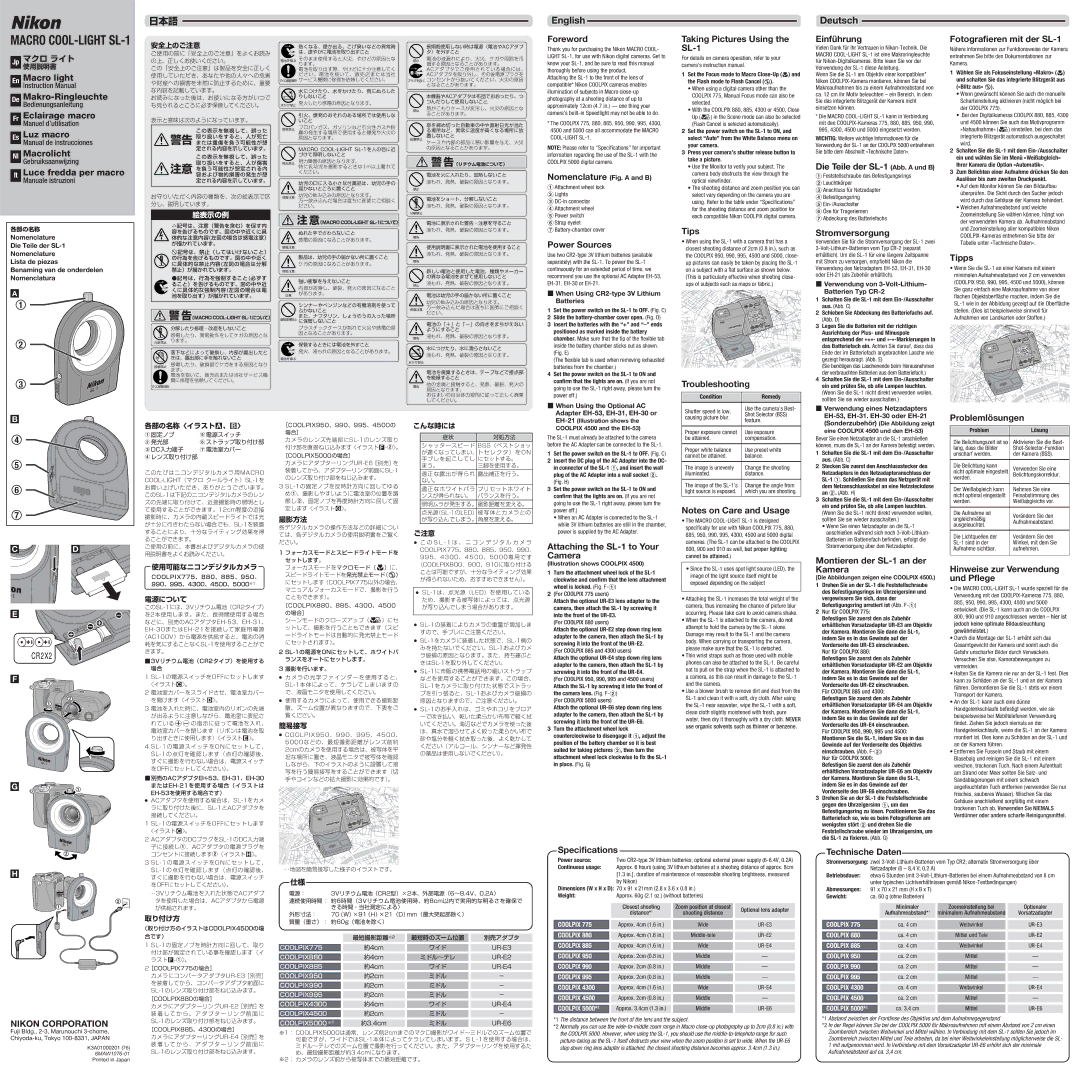MACRO COOL-LIGHT SL-1
Jp マクロ ライト 使用説明書
En Macro light Instruction Manual
De Makro-RingleuchteBedienungsanleitung
Fr Eclairage macro Manuel d’utilisation
Es Luz macro Manual de instrucciones
Nl Macrolicht
Gebruiksaanwijzing
It Luce fredda per macro
Manuale istruzioni
各部の名称 |
Nomenclature |
Die Teile der SL-1 |
Nomenclature |
Lista de piezas |
Benaming van de onderdelen |
Nomenclatura |
A |
1 |
2 |
3 |
B |
安全上のご注意
ご使用の前に「安全上のご注意」をよくお読み の上、正しくお使いください。
この「安全上のご注意」は製品を安全に正しく 使用していただき、あなたや他の人々への危害 や財産への損害を未然に防止するために、重要 な内容を記載しています。
お読みになった後は、お使いになる方がいつで も見られるところに必ず保管してください。
表示と意味は次のようになっています。
この表示を無視して、誤った 警告 取り扱いをすると、人が死亡 または重傷を負う可能性が想 定される内容を示しています。
この表示を無視して、誤った 取り扱いをすると、人が傷害 注意 を負う可能性が想定される内 容および物的損害の発生が想 定される内容を示しています。
お守りいただく内容の種類を、次の絵表示で区 分し、説明しています。
絵表示の例
△記号は、注意(警告を含む)を促す内 容を告げるものです。図の中や近くに具 体的な注意内容(左図の場合は感電注意) が描かれています。
 記号は、禁止(してはいけないこと) の行為を告げるものです。図の中や近く に具体的な禁止内容(左図の場合は分解 禁止)が描かれています。
記号は、禁止(してはいけないこと) の行為を告げるものです。図の中や近く に具体的な禁止内容(左図の場合は分解 禁止)が描かれています。
●記号は、行為を強制すること(必ずす ること)を告げるものです。図の中や近 くに具体的な強制内容(左図の場合は電 池を取り出す)が描かれています。
 警 告(MACRO COOL-LIGHT SL-1について)
警 告(MACRO COOL-LIGHT SL-1について)
分解したり修理・改造をしないこと
感電したり、異常動作をしてケガの原因とな
分解禁止 ります。
落下などによって破損し、内部が露出したと きは、露出部に手を触れないこと
接触禁止 感電したり、破損部でケガをする原因となり ます。
電池を抜いて、販売店または当社サービス機 関に修理を依頼してください。
すぐに修理依頼を
熱くなる、煙が出る、こげ臭いなどの異常時 は、速やかに電池を取り出すこと
電池を取る そのまま使用すると火災、やけどの原因とな ります。
電池を取り出す際、やけどに十分注意してく ださい。電池を抜いて、販売店または当社
すぐに修理依頼を サービス機関に修理を依頼してください。
水につけたり、水をかけたり、雨にぬらした りしないこと
水かけ禁止 発火したり感電の原因となります。
引火、爆発のおそれのある場所では使用しな いこと
使用禁止 プロパンガス、ガソリンなど引火性ガスや粉 塵の発生する場所で使用すると爆発や火災の 原因となります。
MACRO COOL-LIGHT SL-1を人の目に近
づけて照明しないこと
発光禁止 視力障害の原因となります。
特に乳幼児を撮影するときは1m以上離れて ください。
幼児の口に入る小さな付属品は、幼児の手の 届かないところに置くこと
保管注意 幼児の飲み込みの原因となります。
万一飲み込んだ場合は直ちに医師にご相談く ださい。
 注 意(MACRO COOL-LIGHT SL-1について)
注 意(MACRO COOL-LIGHT SL-1について)
ぬれた手でさわらないこと
感電の原因になることがあります。
感電注意
製品は、幼児の手の届かない所に置くこと
ケガの原因になることがあります。
保管注意
強い衝撃を与えないこと
 内部が故障し、破裂、発火の原因になること 注意 があります。
内部が故障し、破裂、発火の原因になること 注意 があります。
シンナーやベンジンなどの有機溶剤を使って ふかないこと
また、ナフタリン、しょうのうの入った場所 溶剤清掃禁止 に保管しないこと
プラスチックケースが割れて火災や感電の原 因となることがあります。
保管するときには電池を外すこと
発火、液もれの原因となることがあります。
電池を取る
長期間使用しない時は電源(電池やACアダプ タ)を外すこと
禁止 電池の液漏れにより、火災、ケガや周囲を汚 損する原因となることがあります。
ACアダプタでご使用されている場合には、 ACアダプタを取り外し、その後電源プラグを プラグを抜く コンセントから抜いてください。火災の原因
となることがあります。
本機器やACアダプタは布団でおおったり、つ つんだりして使用しないこと
禁止 熱がこもりケースが変形し、火災の原因とな ることがあります。
窓を締め切った自動車の中や直射日光が当た る場所など、異常に温度が高くなる場所に放 置しないこと
放置禁止
ケースや内部の部品に悪い影響を与え、火災 の原因となることがあります。
 警 告(リチウム電池について)
警 告(リチウム電池について)
電池を火に入れたり、加熱しないこと
液もれ、発熱、破裂の原因となります。
禁止
電池をショート、分解しないこと
液もれ、発熱、破裂の原因となります。
分解禁止
電池に表示された警告・注意を守ること
液もれ、発熱、破裂の原因となります。
警告
使用説明書に表示された電池を使用すること
液もれ、発熱、破裂の原因となります。
警告
新しい電池と使用した電池、種類やメーカー の異なる電池をまぜて使用しないこと
禁止 液もれ、発熱、破裂の原因となります。
| 電池は幼児の手の届かない所に置くこと |
| 幼児の飲み込みの原因となります。 |
保管注意 | 万一飲み込んだ場合は直ちに医師にご相談く |
| ださい。 |
電池の「+」と「-」の向きをまちがえない ようにすること
警告 液もれ、発熱、破裂の原因となります。
水につけたり、水に濡らさないこと
液もれ、発熱、破裂の原因となります。
水かけ禁止
電池を廃棄するときは、テープなどで接点部 を絶縁すること
警告 他の金属と接触すると、発熱、破裂、発火の 原因となります。
お住まいの自治体の規則に従って正しく廃棄 してください。
Foreword
Thank you for purchasing the Nikon MACRO COOL- LIGHT SL-1, for use with Nikon digital cameras. Get to know your SL-1, and be sure to read this manual thoroughly before using the product.
Attaching the SL-1 to the front of the lens of compatible* Nikon COOLPIX cameras enables illumination of subjects in Macro close-up photography at a shooting distance of up to approximately 12cm (4.7 in.) — one thing your camera’s built-in Speedlight may not be able to do.
*The COOLPIX 775, 880, 885, 950, 990, 995, 4300, 4500 and 5000 can all accommodate the MACRO COOL-LIGHT SL-1.
NOTE: Please refer to “Specifications” for important information regarding the use of the SL-1 with the COOLPIX 5000 digital camera.
Nomenclature (Fig. A and B)
⁄Attachment wheel lock ¤ Lights
‹ DC-in connector › Attachment wheel fi Power switch fl Strap eyelet
‡ Battery-chamber cover
Power Sources
Use two CR2-type 3V lithium batteries (available separately) with the SL-1. To power the SL-1 continuously for an extended period of time, we recommend you use the optional AC Adapter EH-53, EH-31, EH-30 or EH-21.
•When Using CR2-type 3V Lithium Batteries
1Set the power switch on the SL-1 to OFF. (Fig. C)
2Slide the battery-chamber cover open. (Fig. D)
3Insert the batteries with the “+” and “–” ends positioned as marked inside the battery chamber. Make sure that the tip of the flexible tab inside the battery chamber sticks out as shown. (Fig. E)
(The flexible tab is used when removing exhausted batteries from the chamber.)
4Set the power switch on the SL-1 to ON and confirm that the lights are on. (If you are not going to use the SL-1 right away, please turn the power off.)
• When Using the Optional AC |
Adapter EH-53, EH-31, EH-30 or |
EH-21(Illustration shows the |
Taking Pictures Using the SL-1
For details on camera operation, refer to your camera’s instruction manual.
1Set the Focus mode to Macro Close-Up (™) and the Flash mode to Flash Cancel (fl).
•When using a digital camera other than the COOLPIX 775, Manual Focus mode can also be selected.
•With the COOLPIX 880, 885, 4300 or 4500, Close Up (z) in the Scene mode can also be selected (Flash Cancel is selected automatically).
2Set the power switch on the SL-1 to ON, and select “Auto” from the White Balance menu on your camera.
3Press your camera’s shutter release button to take a picture.
•Use the Monitor to verify your subject. The camera body obstructs the view through the optical viewfinder.
•The shooting distance and zoom position you can select vary depending on the camera you are using. Refer to the table under “Specifications” for the shooting distance and zoom position for each compatible Nikon COOLPIX digital camera.
Tips
•When using the SL-1 with a camera that has a closest shooting distance of 2cm (0.8 in.), such as the COOLPIX 950, 990, 995, 4500 and 5000, close- up pictures can easily be taken by placing the SL-1 on a subject with a flat surface as shown below. (This is particularly effective when shooting close- ups of subjects such as maps or fabric.)
Ch.
 Ga
Ga
Troubleshooting
| Condition | Remedy |
| Shutter speed is low, | Use the camera’s Best- |
| Shot Selector (BSS) |
| causing picture blur. |
| feature. |
Einführung
Vielen Dank für Ihr Vertrauen in Nikon-Technik. Die MACRO COOL-LIGHT SL-1 ist eine Makroringleuchte für Nikon-Digitalkameras. Bitte lesen Sie vor der Verwendung der SL-1 diese Anleitung.
Wenn Sie die SL-1 am Objektiv einer kompatiblen* Nikon COOLPIX-Kamera montieren, können Sie bei Makroaufnahmen bis zu einem Aufnahmeabstand von ca. 12 cm ihr Motiv beleuchten – ein Bereich, in dem Sie das integrierte Blitzgerät der Kamera nicht einsetzen können.
*Die MACRO COOL-LIGHT SL-1 kann in Verbindung mit den COOLPIX-Kameras 775, 880, 885, 950, 990, 995, 4300, 4500 und 5000 eingesetzt werden.
WICHTIG: Weitere wichtige Informationen für die Verwendung der SL-1 an der COOLPIX 5000 entnehmen Sie bitte dem Abschnitt »Technische Daten«.
Die Teile der SL-1 (Abb. A und B)
⁄Feststellschraube des Befestigungsrings ¤ Leuchtkörper
‹ Anschluss für Netzadapter › Befestigungsring
fi Ein-/Ausschalter fl Öse für Trageriemen
‡ Abdeckung des Batteriefachs
Stromversorgung
Verwenden Sie für die Stromversorgung der SL-1 zwei 3-Volt-Lithium-Batterien vom Typ CR-2 (separat erhältlich). Um die SL-1 für eine längere Zeitspanne mit Strom zu versorgen, empfiehlt Nikon die Verwendung des Netzadapters EH-53, EH-31, EH-30 oder EH-21 (als Zubehör erhältlich).
•Verwendung von 3-Volt-Lithium- Batterien Typ CR-2
1Schalten Sie die SL-1 mit dem Ein-/Ausschalter aus. (Abb. C)
2Schieben Sie Abdeckung des Batteriefachs auf. (Abb. D)
3Legen Sie die Batterien mit der richtigen Ausrichtung der Plus- und Minuspole entsprechend der »+«- und »-«-Markierungen in das Batteriefach ein. Achten Sie darauf, dass das Ende der im Batteriefach angebrachten Lasche wie gezeigt herausragt. (Abb. E)
(Sie benötigen das Laschenende beim Herausnehmen der verbrauchten Batterien aus dem Batteriefach.)
4Schalten Sie die SL-1 mit dem Ein-/Ausschalter ein und prüfen Sie, ob alle Lampen leuchten. (Wenn Sie die SL-1 nicht direkt verwenden wollen, sollten Sie sie wieder ausschalten.)
• Verwendung eines Netzadapters |
EH-53, EH-31. EH-30 oder EH-21 |
Fotografieren mit der SL-1
Nähere Informationen zur Funktionsweise der Kamera entnehmen Sie bitte den Dokumentationen zur Kamera.
1Wählen Sie als Fokuseinstellung »Makro« (™) und schalten Sie das integrierte Blitzgerät aus (»Blitz aus« fl).
•Wenn gewünscht können Sie auch die manuelle Scharfeinstellung aktivieren (nicht möglich bei der COOLPIX 775).
•.Bei den Digitalkameras COOLPIX 880, 885, 4300
und 4500 können Sie auch das Motivprogramm »Nahaufnahme« (z) einstellen, bei dem das integrierte Blitzgerät automatisch ausgeschaltet wird.
2Schalten Sie die SL-1 mit dem Ein-/Ausschalter ein und wählen Sie im Menü »Weißabgleich« Ihrer Kamera die Option »Automatik«.
3Zum Belichten einer Aufnahme drücken Sie den Auslöser bis zum zweiten Druckpunkt.
•Auf dem Monitor können Sie den Bildaufbau überprüfen. Die Sicht durch den Sucher jedoch wird durch das Gehäuse der Kamera behindert.
•Welchen Aufnahmeabstand und welche Zoomeinstellung Sie wählen können, hängt von der verwendeten Kamera ab. Aufnahmeabstand und Zoomeinstellung aller kompatiblen Nikon COOLPIX-Kameras entnehmen Sie bitte der Tabelle unter »Technische Daten«.
Tipps
•Wenn Sie die SL-1 an einer Kamera mit einem minimalen Aufnahmeabstand von 2 cm verwenden (COOLPIX 950, 990, 995, 4500 und 5000), können Sie ganz einfach eine Makroaufnahme von einer flachen Objektoberfläche machen, indem Sie die SL-1 wie in der Abbildung gezeigt auf die Oberfläche stellen. (Dies ist beispielsweise sinnvoll für Aufnahmen von Landkarten oder Stoffen.)
Ch.
 Ga
Ga
Problemlösungen
各部の名称〈イラスト⁄、¤〉
1 | 固定ノブ | 5 | 電源スイッチ |
2 | 発光部 | 6 | ストラップ取り付け部 |
3DC入力端子 7 電池室カバー
4 レンズ取り付け部
このたびはニコンデジタルカメラ用MACRO
COOL-LIGHT(マクロクールライト)SL-1を
お買い上げいただき、ありがとうございます。 このSL-1は下記のニコンデジタルカメラのレン ズの先端に取り付けて、近接撮影時の照明とし て使用することができます。12cm程度の近接 撮影時に、カメラの内蔵スピードライトでは光 が十分に行きわたらない場合でも、SL-1を装着 することにより、十分なライティング効果を得 ることができます。
ご使用の前に、本書およびデジタルカメラの使 用説明書をよくお読みください。
使用可能なニコンデジタルカメラ
COOLPIX775、880、885、950、 990、995、4300、4500、5000※1
電源について
このSL-1には、3Vリチウム電池(CR2タイプ) を2本使用します。また、長時間使用する場合 などに、別売のACアダプタEH-53、EH-31、 EH-30またはEH-21を接続して家庭用電源 (AC100V)から電源を供給すると、電池の消 耗を気にすることなくSL-1を使用することがで きます。
■3Vリチウム電池(CR2タイプ)を使用する 場合
1SL-1の電源スイッチをOFFにセットします 〈イラスト‹〉。
2電池室カバーをスライドさせ、電池室カバー を開けます〈イラスト›〉。
3電池を入れた時に、電池室内のリボンの先端 が出るように注意しながら、電池室に表記さ れている + - の指示に従って電池を入れ、 電池室カバーを閉じます(リボンは電池を取 り出すときに使用します)〈イラストfi〉。
4SL-1の電源スイッチをONにセットして、 SL-1の点灯を確認します(点灯の確認後、 すぐに撮影を行わない場合は、電源スイッチ をOFFにセットしてください)。
■別売のACアダプタEH-53、EH-31、EH-30
またはEH-21を使用する場合(イラストは EH-53を使用する場合です)
[COOLPIX950、990、995、4500の 場合]
カメラのレンズ先端部にSL-1のレンズ取り 付け部を直接ねじ込みます〈イラストfl-2〉。
[COOLPIX5000の場合]
カメラにアダプターリングUR-E6[別売]を 装着してから、アダプターリング前面にSL-1のレンズ取り付け部をねじ込みます。
3SL-1の固定ノブを反時計方向に回してゆる め1、撮影しやすいように電池室の位置を調 節し2、固定ノブを再度時計方向に回して固 定します〈イラスト‡〉。
撮影方法
各デジタルカメラの操作方法などの詳細につい ては、各デジタルカメラの使用説明書をご覧く ださい。
1フォーカスモードとスピードライトモードを
セットします。
フォーカスモードをマクロモード(f)に、 スピードライトモードを発光禁止モード(fl)
にセットします(COOLPIX775以外の場合、 マニュアルフォーカスモードで、撮影を行う こともできます)。
[COOLPIX880、885、4300、4500 の場合]
シーンモードのクローズアップ(z)にセ ットして、撮影を行うこともできます(スピ ードライトモードは自動的に発光禁止モード にセットされます)。
2SL-1の電源をONにセットして、ホワイトバ ランスをオートにセットします。
3撮影を行います。
/カメラの光学ファインダーを使用すると、 SL-1本体によって、ケラレてしまいますの で、液晶モニタを使用してください。
/使用するカメラによって、使用できる撮影距 離、ズーム位置が異なりますので、下表をご 覧ください。
簡易接写
/COOLPIX950、990、995、4500、 5000などの、最短撮影距離がレンズ前約 2cmのカメラを使用する場合は、被写体を平 坦な場所に置き、液晶モニタで被写体を確認 しながら、下のイラストのように設置して接 写を行う簡易接写をすることができます(切 手やコインなどの拡大撮影に効果的です)。
こんな時には
症状 対処方法
シャッタースピード BSS(ベストショッ が遅くなってしまい、トセレクタ)をON 手ブレを起こしてし にセットする。
まう。 三脚を使用する。
適正な露出が得られ 露出補正を行う。 ない。
適正なホワイトバラ プリセットホワイト ンスが得られない。 バランスを行う。
照明ムラが発生する。撮影距離を変える。
点光源(SL-1のLED)被写体とカメラとの が写り込んでしまう。角度を変える。
ご注意
/こ の S L - 1 は 、 ニ コ ン デ ジ タ ル カ メ ラ
COOLPIX775、880、885、950、990、
995、4300、4500、5000専用です (COOLPIX800、900、910に取り付ける ことは可能ですが、十分なライティング効果 が得られないため、おすすめできません)。
/SL-1は、点光源(LED)を使用している ため、撮影する被写体によっては、点光源 が写り込んでしまう場合があります。
/SL-1の装着によりカメラの重量が増加しま すので、手ブレにご注意ください。
/SL-1をカメラに装着した状態で、SL-1側の みを持たないでください。SL-1およびカメ ラ破損の原因となります。また、持ち運ぶと きはSL-1を取り外してください。
/SL-1に市販の携帯電話用の細いストラップ などを使用することができます。この場合、 SL-1をカメラに取り付けた状態でストラッ プを引っ張ると、SL-1およびカメラ破損の 原因となりますので、ご注意ください。
/SL-1のお手入れは、ゴミやホコリをブロア ーで吹き払い、乾いた柔らかい布等で軽く拭 いてください。海辺などでカメラを使った後 は、真水で湿らせてよく絞った柔らかい布で 砂や塩分を軽く拭き取った後、よく乾かして ください(アルコール、シンナーなど揮発性 の薬品は使用しないでください)。
COOLPIX 4500 and the EH-53) |
The SL-1 must already be attached to the camera before the AC Adapter can be connected to the SL-1.
1Set the power switch on the SL-1 to OFF. (Fig. C)
2Insert the DC plug of the AC Adapter into the DC- in connector of the SL-1 ⁄, and insert the wall plug of the AC Adapter into a wall socket ¤. (Fig. H)
3Set the power switch on the SL-1 to ON and confirm that the lights are on. (If you are not going to use the SL-1 right away, please turn the power off.)
•When an AC Adapter is connected to the SL-1 while 3V lithium batteries are still in the chamber, power is supplied by the AC Adapter.
Attaching the SL-1 to Your Camera
(Illustration shows COOLPIX 4500)
1Turn the attachment wheel lock of the SL-1 clockwise and confirm that the lens attachment wheel is locked. (Fig. F-1)
2(For COOLPIX 775 users)
Attach the optional UR-E3 lens adapter to the camera, then attach the SL-1 by screwing it into the front of the UR-E3.
(For COOLPIX 880 users)
Attach the optional UR-E2 step down ring lens adapter to the camera, then attach the SL-1 by screwing it into the front of the UR-E2.
(For COOLPIX 885 and 4300 users)
Attach the optional UR-E4 step down ring lens adapter to the camera, then attach the SL-1 by screwing it into the front of the UR-E4.
(For COOLPIX 950, 990, 995 and 4500 users)
Attach the SL-1 by screwing it into the front of the camera lens. (Fig. F-2)
(For COOLPIX 5000 users)
Attach the optional UR-E6 step down ring lens adapter to the camera, then attach the SL-1 by screwing it into the front of the UR-E6.
3Turn the attachment wheel lock counterclockwise to disengage it 1, adjust the position of the battery chamber so it is best suited for taking pictures 2, then turn the attachment wheel lock clockwise to fix the SL-1 in place. (Fig. G)
Proper exposure cannot | Use exposure |
be attained. | compensation. |
| |
Proper white balance | Use preset white |
cannot be attained. | balance. |
| |
The image is unevenly | Change the shooting |
illuminated. | distance. |
| |
The image of the SL-1’s | Change the angle from |
light source is exposed. | which you are shooting. |
Notes on Care and Usage
•The MACRO COOL-LIGHT SL-1 is designed specifically for use with Nikon COOLPIX 775, 880, 885, 950, 990, 995, 4300, 4500 and 5000 digital cameras. (The SL-1 can be attached to the COOLPIX 800, 900 and 910 as well, but proper lighting cannot be attained.)
•Since the SL-1 uses spot light source (LED), the image of the light source itself might be exposed depending on the subject
•Attaching the SL-1 increases the total weight of the camera, thus increasing the chance of picture blur occurring. Please take care to avoid camera shake.
•When the SL-1 is attached to the camera, do not attempt to hold the camera by the SL-1 alone. Damage may result to the SL-1 and the camera body. When carrying or transporting the camera, please make sure that the SL-1 is detached.
•Thin wrist straps such as those used with mobile phones can also be attached to the SL-1. Be careful not to pull on the strap when the SL-1 is attached to a camera, as this can result in damage to the SL-1 and the camera.
•Use a blower brush to remove dirt and dust from the SL-1 and clean it with a soft, dry cloth. After using the SL-1 near seawater, wipe the SL-1 with a soft, clean cloth slightly moistened with fresh, pure water, then dry it thoroughly with a dry cloth. NEVER use organic solvents such as thinner or benzene.
(Sonderzubehör) (Die Abbildung zeigt |
eine COOLPIX 4500 und den EH-53) |
Bevor Sie einen Netzadapter an die SL-1 anschließen können, muss die SL-1 an der Kamera befestigt werden.
1Schalten Sie die SL-1 mit dem Ein-/Ausschalter aus. (Abb. C)
2Stecken Sie zuerst den Anschlussstecker des
Netzadapters in den Netzadapteranschluss der SL-1 ⁄. Schließen Sie dann das Netzgerät mit
dem Netzanschlusskabel an eine Netzsteckdose an ¤. (Abb. H)
3Schalten Sie die SL-1 mit dem Ein-/Ausschalter ein und prüfen Sie, ob alle Lampen leuchten. (Wenn Sie die SL-1 nicht direkt verwenden wollen, sollten Sie sie wieder ausschalten.)
•Wenn Sie einen Netzadapter an die SL-1 anschließen während sich noch 3-Volt-Lithium- Batterien im Batteriefach befinden, erfolgt die Stromversorgung über den Netzadapter.
Montieren der SL-1 an der Kamera
(Die Abbildungen zeigen eine COOLPIX 4500.)
1 Drehen Sie an der SL-1 die Feststellschraube |
des Befestigungsrings im Uhrzeigersinn und |
vergewissern Sie sich, dass der |
Befestigungsring arretiert ist (Abb. F-1) |
2 Nur für COOLPIX 775: |
Befestigen Sie zuerst den als Zubehör |
erhältlichen Vorsatzadapter UR-E3 am Objektiv |
der Kamera. Montieren Sie dann die SL-1, |
indem Sie es in das Gewinde auf der |
Vorderseite des UR-E3 einschrauben. |
Nur für COOLPIX 880: |
Befestigen Sie zuerst den als Zubehör |
erhältlichen Vorsatzadapter UR-E2 am Objektiv |
der Kamera. Montieren Sie dann die SL-1, |
indem Sie es in das Gewinde auf der |
Vorderseite des UR-E2 einschrauben. |
Für COOLPIX 885 und 4300: |
Befestigen Sie zuerst den als Zubehör |
erhältlichen Vorsatzadapter UR-E4 am Objektiv |
der Kamera. Montieren Sie dann die SL-1, |
indem Sie es in das Gewinde auf der |
Vorderseite des UR-E4 einschrauben. |
Für COOLPIX 950, 990, 995 und 4500: |
Montieren Sie die SL-1, indem Sie es in das |
Gewinde auf der Vorderseite des Objektivs |
einschrauben. (Abb. F-2) |
Nur für COOLPIX 5000: |
Befestigen Sie zuerst den als Zubehör |
erhältlichen Vorsatzadapter UR-E6 am Objektiv |
der Kamera. Montieren Sie dann die SL-1, |
indem Sie es in das Gewinde auf der |
Vorderseite des UR-E6 einschrauben. |
3 Drehen Sie an der SL-1 die Feststellschraube |
| Problem | Lösung |
| Die Belichtungszeit ist so | Aktivieren Sie die Best- |
| lang, dass die Bilder | Shot-Selector-Funktion |
| unscharf werden. | der Kamera (BSS). |
| | |
| Die Belichtung kann | Verwenden Sie eine |
| nicht optimale eingestellt |
| Belichtungskorrektur. |
| werden. | |
| Der Weißabgleich kann | Nehmen Sie eine |
| nicht optimal eingestellt | Feinabstimmung des |
| werden. | Weißabgleichs vor. |
| | |
| Die Aufnahme ist | Verändern Sie den |
| ungleichmäßig |
| Aufnahmeabstand. |
| ausgeleuchtet. |
| |
| | |
| Die Lichtquellen der | Verändern Sie den |
| SL-1 sind in der | Winkel, mit dem Sie |
| Aufnahme sichtbar. | aufnehmen. |
| | |
Hinweise zur Verwendung und Pflege
• Die MACRO COOL-LIGHT SL-1 wurde speziell für die |
Verwendung mit den COOLPIX-Kameras 775, 880, |
885, 950, 990, 995, 4300, 4500 und 5000 |
entwickelt. (Die SL-1 kann auch an die COOLPIX |
800, 900 und 910 angeschlossen werden – hier ist |
jedoch keine optimale Bildausleuchtung |
gewährleistet.) |
• Durch die Montage der SL-1 erhöht sich das |
Gesamtgewicht der Kamera und somit auch die |
Gefahr unscharfer Bilder durch Verwackeln. |
Versuchen Sie also, Kamerabewegungen zu |
vermeiden. |
• Halten Sie die Kamera nie nur an der SL-1 fest. Dies |
kann zu Schäden an der SL-1 und an der Kamera |
führen. Demontieren Sie die SL-1 stets vor einem |
Transport der Kamera. |
• An der SL-1 kann auch eine dünne |
Handgelenkschlaufe befestigt werden, wie sie |
beispielsweise bei Mobiltelefonen Verwendung |
findet. Ziehen Sie jedoch niemals an der |
Handgelenkschlaufe, wenn die SL-1 an der Kamera |
montiert ist. Dies kann zu Schäden an der SL-1 und |
an der Kamera führen. |
• Entfernen Sie Fusseln und Staub mit einem |
Blasebalg und reinigen Sie die SL-1 mit einem |
weichen, trockenen Tuch. Nach einem Aufenthalt |
am Strand oder Meer sollten Sie Salz- und |
Sandablagerungen mit einem schwach |
angefeuchteten Tuch entfernen (verwenden Sie nur |
frisches, sauberes Wasser). Wischen Sie das |
NIKON CORPORATION
Fuji Bldg., 2-3, Marunouchi 3-chome, Chiyoda-ku, Tokyo 100-8331, JAPAN
K3A01000201 (76) 6MAW1076-01Printed in Japan
子に接続し 、ACアダプタの電源プラグを |
コンセントに接続します2〈イラスト·〉。 |
3SL-1の電源スイッチをONにセットして、 SL-1の点灯を確認します(点灯の確認後、 すぐに撮影を行わない場合は、電源スイッチ をOFFにセットしてください)。
…3Vリチウム電池を入れた状態でACアダプ タを使用した場合は、ACアダプタから電源 が供給されます。
取り付け方
(取り付け方のイラストはCOOLPIX4500の場 合です)
1SL-1の固定ノブを時計方向に回して、取り 付け部が固定されている事を確認します〈イ ラストfl-1〉。
2[COOLPIX775の場合]
カメラにコンバータアダプタUR-E3[別売] を装着してから、コンバータアダプタ前面に SL-1のレンズ取り付け部をねじ込みます。
[COOLPIX880の場合]
カメラにアダプターリングUR-E2[別売]を 装着してから、アダプターリング前面に SL-1のレンズ取り付け部をねじ込みます。
[COOLPIX885、4300の場合]
カメラにアダプターリングUR-E4[別売]を 装着してから、アダプターリング前面に SL-1のレンズ取り付け部をねじ込みます。
…地図を簡易接写した様子のイラストです。
仕様
電源: 3Vリチウム電池(CR2型)×2本、外部電源(6~8.4V、0.2A)
連続使用時間: 約6時間(3Vリチウム電池使用時、約8cm以内で実用的な明るさを確保で
きる時間・当社測定による)
外形寸法: 70(W)×91(H)×21(D)mm(最大突起部除く)
質量(重さ): 約60g(電池を除く)
| | 最短撮影距離※2 | | 最短時のズーム位置 | | 別売アダプタ |
| | | | | | |
COOLPIX775 | 約4cm | | ワイド | | UR-E3 |
| | | | | | |
COOLPIX880 | 約4cm | | ミドル~テレ | | UR-E2 |
| | | | | | |
COOLPIX885 | 約4cm | | ワイド | | UR-E4 |
| | | | | | |
COOLPIX950 | 約2cm | | ミドル | | - |
| | | | | | |
COOLPIX990 | 約2cm | | ミドル | | - |
| | | | | | |
COOLPIX995 | 約2cm | | ミドル | | - |
| | | | | | |
COOLPIX4300 | 約4cm | | ワイド | | UR-E4 |
| | | | | | |
COOLPIX4500 | 約2cm | | ミドル | | - |
| | | | | | |
COOLPIX5000 ※1 | 約3.4cm | | ミドル | | UR-E6 |
※1: COOLPIX5000は通常、レンズ前2cmまでのマクロ撮影がワイド~ミドルでのズーム位置で 可能ですが、ワイドではSL-1本体によってケラレてしまいます。SL-1を使用する場合は、 ミドル~テレでのズーム位置で撮影を行ってください。また、アダプターリングを使用するた め、最短撮影距離が約3.4cmになります。
※2: カメラのレンズ前から被写体までの最短距離です。
Specifications
Power source: | | Two CR2-type 3V lithium batteries; optional external power supply (6-8.4V, 0.2A) |
Continuous usage: | | Approx. 6 hours (using 3V lithium batteries at a shooting distance of approx. 8cm |
| | [1.3 in.], duration of maintenance of reasonable shooting brightness, measured |
| | by Nikon) | | | | |
Dimensions (W x H x D): 70 x 91 x 21mm (2.8 x 3.6 x 0.8 in.) | | |
Weight: | | Approx. 60g (2.1 oz.) (without batteries) | | |
| | | | | | |
| | Closest shooting | | Zoom position at closest | | Optional lens adapter |
| | distance*1 | | shooting distance | |
| | | | | | |
COOLPIX 775 | | Approx. 4cm (1.6 in.) | | Wide | | UR-E3 |
COOLPIX 880 | | Approx. 4cm (1.6 in.) | | Middle-tele | | UR-E2 |
COOLPIX 885 | | Approx. 4cm (1.6 in.) | | Wide | | UR-E4 |
COOLPIX 950 | | Approx. 2cm (0.8 in.) | | Middle | | — |
COOLPIX 990 | | Approx. 2cm (0.8 in.) | | Middle | | — |
COOLPIX 995 | | Approx. 2cm (0.8 in.) | | Middle | | — |
COOLPIX 4300 | | Approx. 4cm (1.6 in.) | | Wide | | UR-E4 |
COOLPIX 4500 | | Approx. 2cm (0.8 in.) | | Middle | | — |
COOLPIX 5000*2 | | Approx. 3.4cm (1.3 in.) | | Middle | | UR-E6 |
*1 The distance between the front of the lens and the subject.
*2 Normally you can use the wide-to-middle zoom range in Macro close-up photography up to 2cm (0.8 in.) with the COOLPIX 5000. However, when using the SL-1, you should use the middle-to-telephoto range for such picture-taking as the SL-1 itself obstructs your view when the zoom position is set to wide. When the UR-E6 step down ring lens adapter is attached, the closest shooting distance becomes approx. 3.4cm (1.3 in.).
Technische Daten
Stromversorgung: zwei 3-Volt-Lithium-Batterien vom Typ CR2; alternativ Stromversorgung über Netzadapter (6 – 8,4 V; 0,2 A)
Betriebsdauer: etwa 6 Stunden (mit 3-Volt-Lithium-Batterien bei einem Aufnahmeabstand von 8 cm unter typischen Lichtverhältnissen gemäß Nikon-Testbedingungen)
Abmessungen: 91 x 70 x 21 mm (H x B x T)
Gewicht: ca. 60 g (ohne Batterien)
| | Minimaler | | Zoomeinstellung bei | | Optionaler |
| | Aufnahmeabstand*1 | | minimalem Aufnahmeabstand | | Vorsatzadapter |
| | | | | | |
COOLPIX 775 | | ca. 4 cm | | Weitwinkel | | UR-E3 |
COOLPIX 880 | | ca. 4 cm | | Mittel und Tele | | UR-E2 |
COOLPIX 885 | | ca. 4 cm | | Weitwinkel | | UR-E4 |
COOLPIX 950 | | ca. 2 cm | | Mittel | | — |
COOLPIX 990 | | ca. 2 cm | | Mittel | | — |
COOLPIX 995 | | ca. 2 cm | | Mittel | | — |
COOLPIX 4300 | | ca. 4 cm | | Weitwinkel | | UR-E4 |
COOLPIX 4500 | | ca. 2 cm | | Mittel | | — |
COOLPIX 5000*2 | | ca. 3,4 cm | | Mittel | | UR-E6 |
*1 Abstand zwischen der Frontlinse des Objektivs und dem Aufnahmegegenstand
*2 In der Regel können Sie bei der COOLPIX 5000 für Makroaufnahmen mit einem Abstand von 2 cm einen Zoombereich zwischen Weitwinkel und Mittel wählen. In Verbindung mit dem SL-1 sollten Sie jedoch im Zoombereich zwischen Mittel und Tele arbeiten, da bei einer Weitwinkeleinstellung möglicherweise die SL- 1 mit aufgenommen wird. In Verbindung mit dem Vorsatzadapter UR-E6 erhöht sich der minimale Aufnahmeabstand auf ca. 3,4 cm.