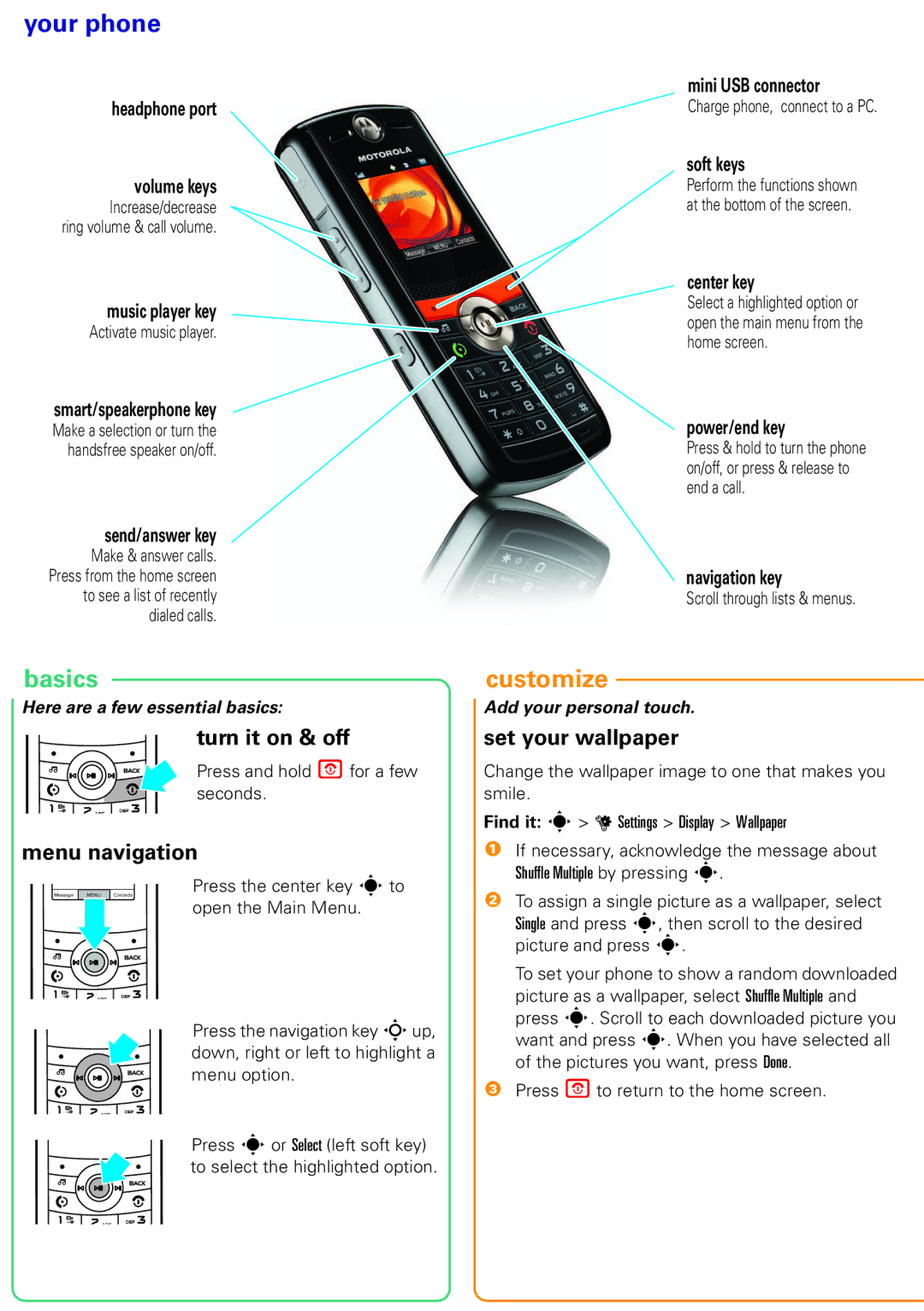your phone
headphone port
volume keys
Increase/decrease ring volume & call volume.
music player key
Activate music player.
smart/speakerphone key
Make a selection or turn the handsfree speaker on/off.
send/answer key
Make & answer calls. Press from the home screen to see a list of recently dialed calls.
mini USB connector
Charge phone, connect to a PC.
soft keys
Perform the functions shown at the bottom of the screen.
center key
Select a highlighted option or open the main menu from the home screen.
power/end key
Press & hold to turn the phone on/off, or press & release to end a call.
navigation key
Scroll through lists & menus.
basics
Herebasicsare a few essential basics:
turn it on & off
Press and hold Pfor a few seconds.
menu navigation
Press the center key sto
Message MENU Contacts
open the Main Menu.
Press the navigation key Sup, down, right or left to highlight a menu option.
Press sor Select (left soft key) to select the highlighted option.
customize
Addcustomize your personal touch.
set your wallpaper
Change the wallpaper image to one that makes you smile.
Find it: s> u Settings > Display > Wallpaper
1If necessary, acknowledge the message about Shuffle Multiple by pressing s.
2To assign a single picture as a wallpaper, select Single and press s, then scroll to the desired picture and press s.
To set your phone to show a random downloaded
picture as a wallpaper, select Shuffle Multiple and press s. Scroll to each downloaded picture you want and press s. When you have selected all
of the pictures you want, press Done.
3Press Oto return to the home screen.