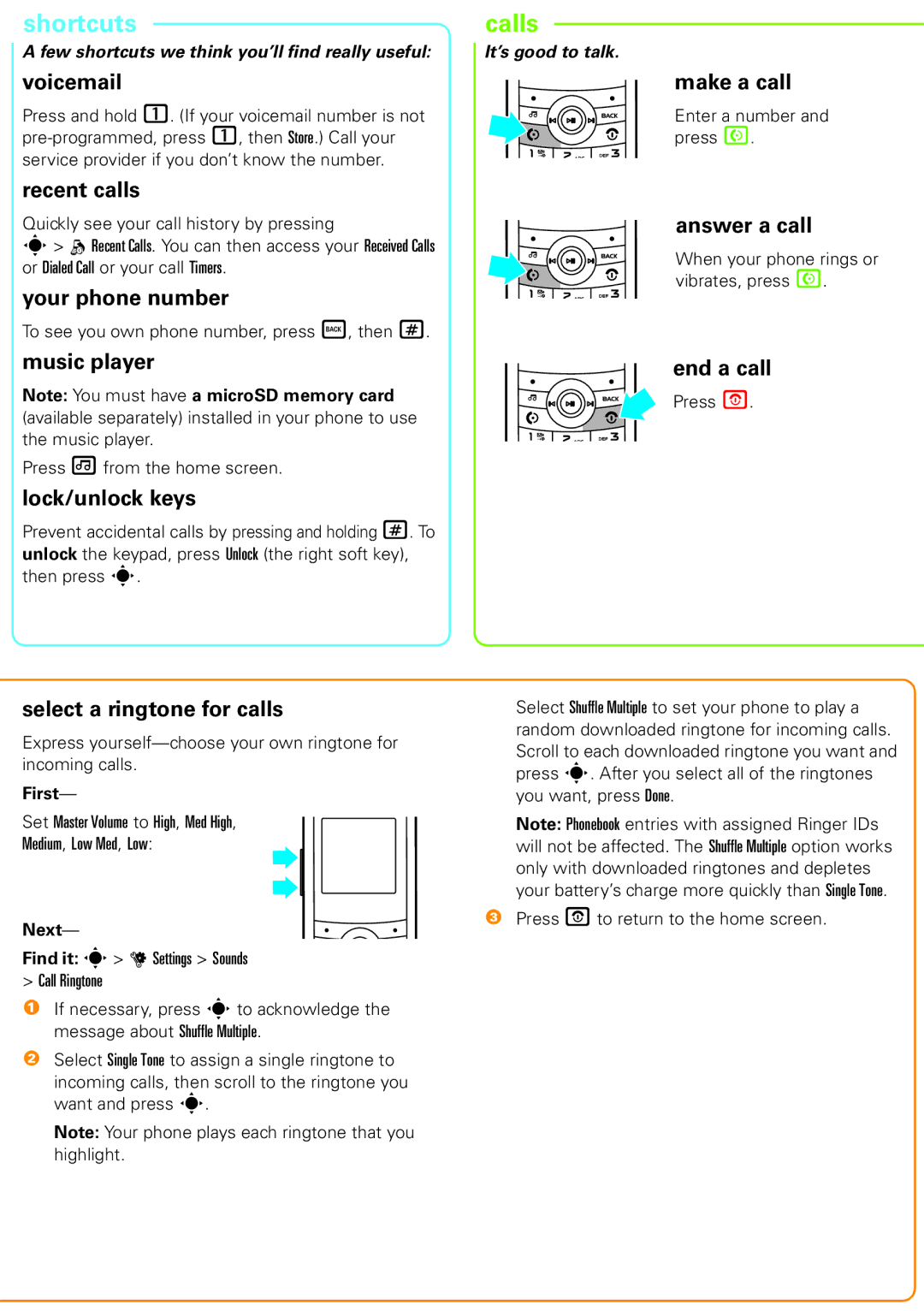shortcuts
Ashortcutsfew shortcuts we think you’ll find really useful:
voicemail
Press and hold 1. (If your voicemail number is not
recent calls
Quickly see your call history by pressing
s> q Recent Calls. You can then access your Received Calls or Dialed Call or your call Timers.
your phone number
To see you own phone number, press Ò, then #.
music player
Note: You must have a microSD memory card (available separately) installed in your phone to use the music player.
Press [from the home screen.
lock/unlock keys
Prevent accidental calls by pressing and holding #. To unlock the keypad, press Unlock (the right soft key), then press s.
select a ringtone for calls
Express
First—
Set Master Volume to High, Med High,
Medium, Low Med, Low:
Next—
Find it: s> u Settings > Sounds
>Call Ringtone
1If necessary, press sto acknowledge the message about Shuffle Multiple.
2Select Single Tone to assign a single ringtone to
incoming calls, then scroll to the ringtone you want and press s.
Note: Your phone plays each ringtone that you highlight.
calls
It’scalls good to talk.
make a call
Enter a number and press N.
answer a call
When your phone rings or vibrates, press N.
end a call
Press P.
Select Shuffle Multiple to set your phone to play a random downloaded ringtone for incoming calls. Scroll to each downloaded ringtone you want and press s. After you select all of the ringtones you want, press Done.
Note: Phonebook entries with assigned Ringer IDs will not be affected. The Shuffle Multiple option works only with downloaded ringtones and depletes your battery’s charge more quickly than Single Tone.
3Press Oto return to the home screen.