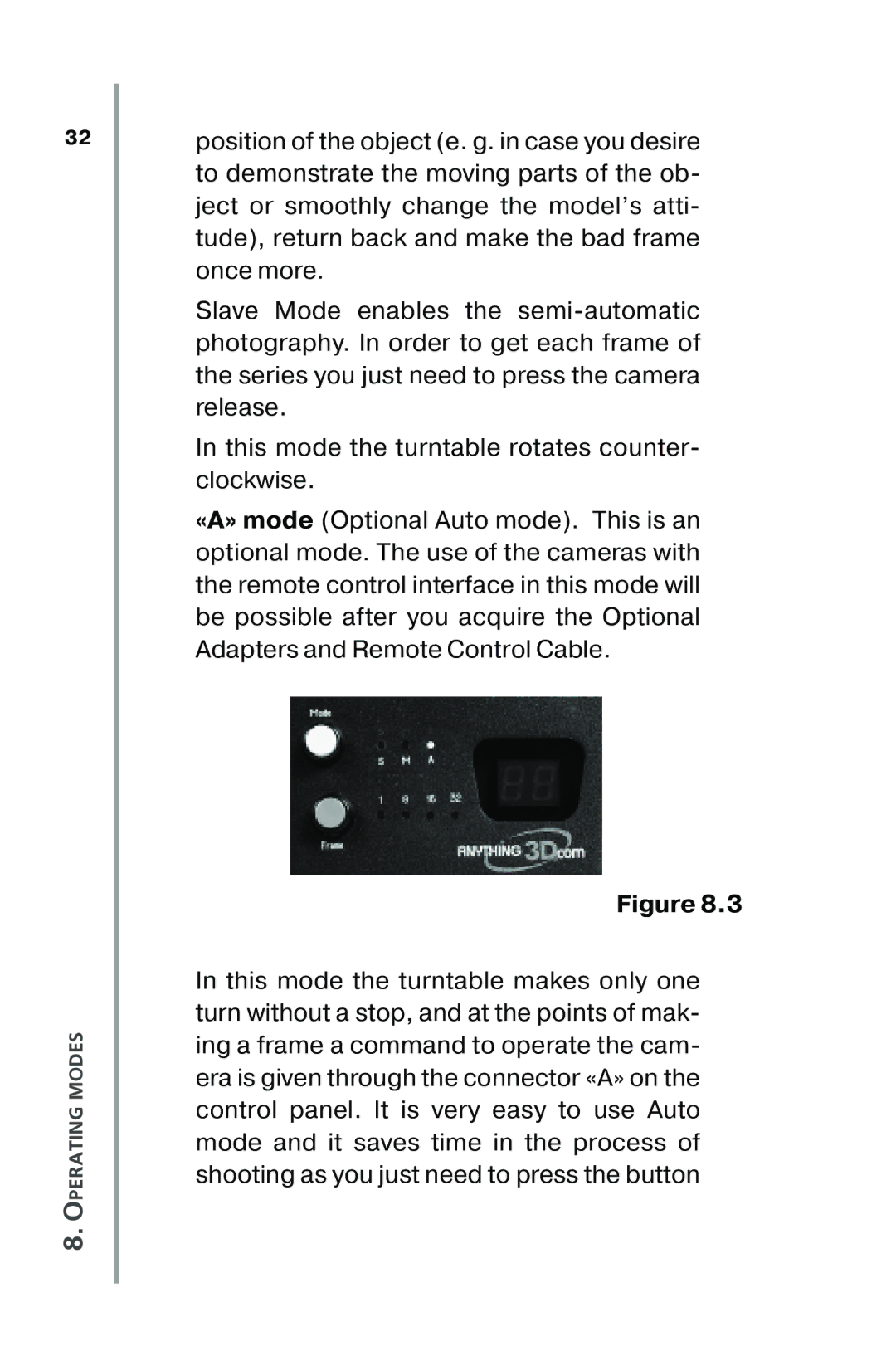XT100, XT350 specifications
The Nikon XT100 and XT350, two notable entries in the mirrorless camera market, are designed to cater to both beginner photographers and enthusiasts alike. These cameras are characterized by their sleek designs, user-friendly interfaces, and powerful imaging capabilities, making them ideal for those looking to capture high-quality photos and videos without the bulk of traditional DSLRs.The Nikon XT100 stands out with its compact body and lightweight design, making it an excellent travel companion. It features a 24.2-megapixel APS-C sensor, which delivers stunning image quality with excellent detail and dynamic range. This camera is equipped with the EXPEED 4 image processor, ensuring quick operation and impressive performance even in low-light conditions. The XT100 supports ISO ranges from 100 to 51,200, providing versatility in various lighting scenarios.
One of the key features of the XT100 is its tilting touchscreen LCD, enabling easy framing of shots from different angles and facilitating creative compositions. The camera also includes a built-in electronic viewfinder, providing a clear and responsive way to capture images. Additionally, the XT100 offers various creative filters and scene modes, allowing users to experiment with their photography effortlessly.
On the other hand, the Nikon XT350 is aimed at slightly more advanced users, offering enhanced features for more serious photography. It retains the same 24.2-megapixel APS-C sensor but comes with more refined controls and a faster autofocus system. The hybrid autofocus system combines both phase-detection and contrast-detection methods, making it faster and more accurate for capturing moving subjects.
The XT350 also boasts advanced video capabilities, allowing for 4K recording at 30p. This makes it an excellent choice for content creators who need high-quality video output. Additionally, the camera comes equipped with Wi-Fi and Bluetooth connectivity, enabling seamless image transfers to smartphones and other devices for quick sharing on social media.
Both the XT100 and XT350 support a wide range of Nikkor lenses, providing flexibility to users as they grow in their photography journey. They are built to be durable while maintaining a stylish aesthetic that is appealing to the modern photographer. Their dual strengths lie in accessibility for beginners and advanced features for those ready to take their skills to the next level, making them excellent choices in the mirrorless camera sector.