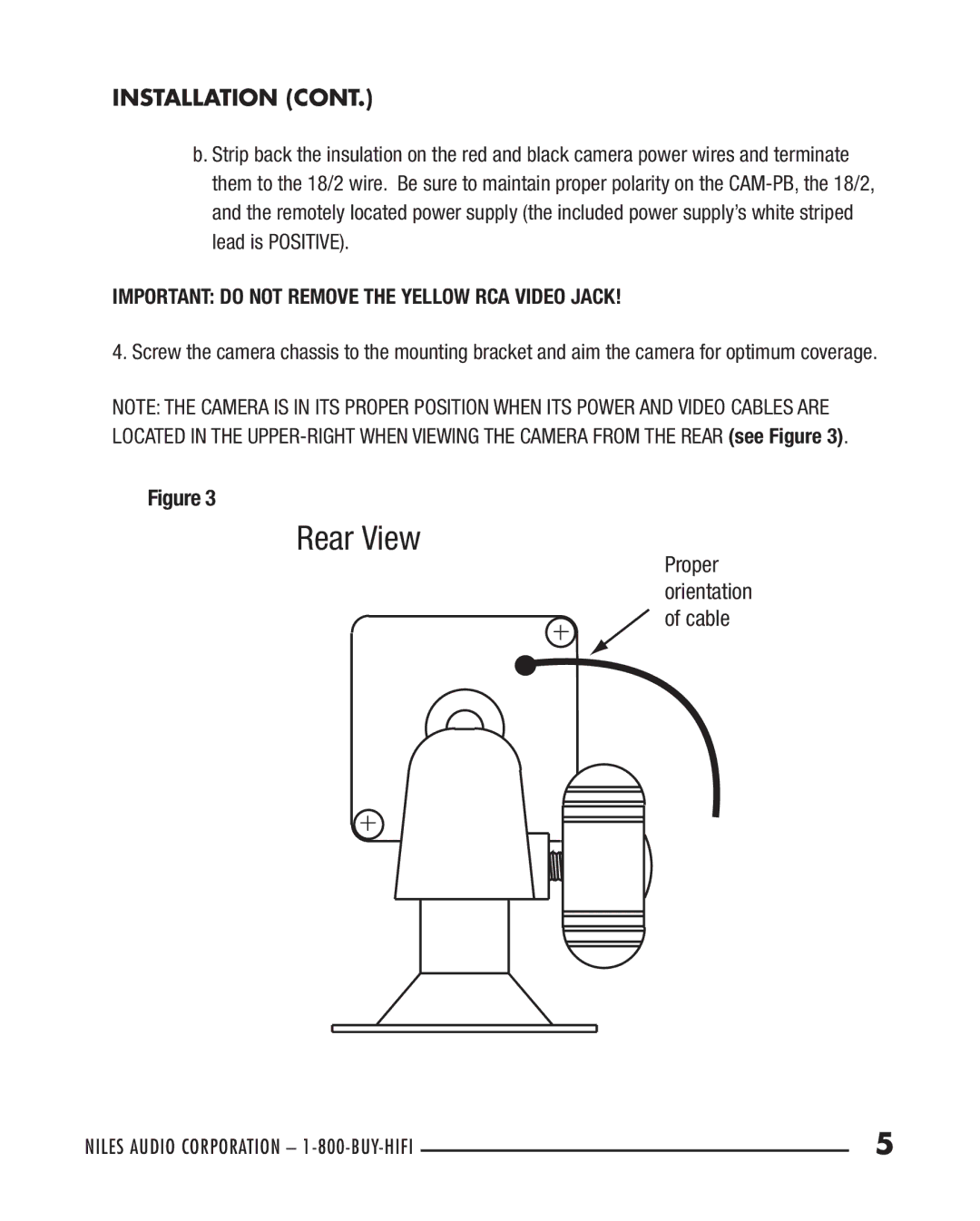CAM-PB specifications
Niles Audio, a recognized leader in the audio industry, has consistently developed innovative solutions that enhance home audio experiences. Among their standout products is the CAM-PB, a powerful in-ceiling speaker that exemplifies cutting-edge technology and exceptional sound quality.The Niles Audio CAM-PB is engineered for versatility, making it a perfect choice for various applications, including home theaters, whole-house audio systems, and background music setups. One of its main features is its robust construction, which incorporates high-quality materials to ensure durability and longevity. The speaker boasts an advanced 2-way design, featuring a durable woofer and a sophisticated tweeter that work in unison to produce a full-range sound profile.
One of the standout characteristics of the CAM-PB is its audio performance. The speaker is specifically designed to deliver clear, dynamic sound with deep bass and crisp highs, allowing users to enjoy an immersive listening experience. The built-in pivoting tweeter allows for precise sound directionality, enabling users to tailor the audio output to suit their room layout and preferences. This feature enhances the auditory experience, making it suitable for various space configurations.
Another significant advantage of the Niles Audio CAM-PB is its easy installation process. The speaker comes with a cut-out template and spring-loaded clips, making it friendly for both DIY enthusiasts and professional installers. Its seamless integration into ceilings ensures that the aesthetic appeal of any room is maintained, offering a clean, unobtrusive look.
The CAM-PB is also compatible with high-power amplifiers, ensuring that it can handle demanding audio signals without distortion. Featuring a frequency response that covers a wide spectrum, from bass-driven tunes to treble-rich vocals, this speaker caters effectively to diverse listening preferences.
In terms of technology, Niles Audio has implemented their proprietary IP (In-Phase) technology in the CAM-PB. This innovation minimizes phasing issues that can detract from sound quality, resulting in a more coherent and focused audio experience.
In conclusion, the Niles Audio CAM-PB exemplifies what modern in-ceiling speakers can achieve. With its robust construction, impressive audio performance, and user-friendly installation, it stands out as a premium option for anyone looking to elevate their audio experience while maintaining a clean and elegant aesthetic in their living space. Whether for personal use or as part of a larger audio setup, the CAM-PB proves to be a reliable choice for audio enthusiasts.