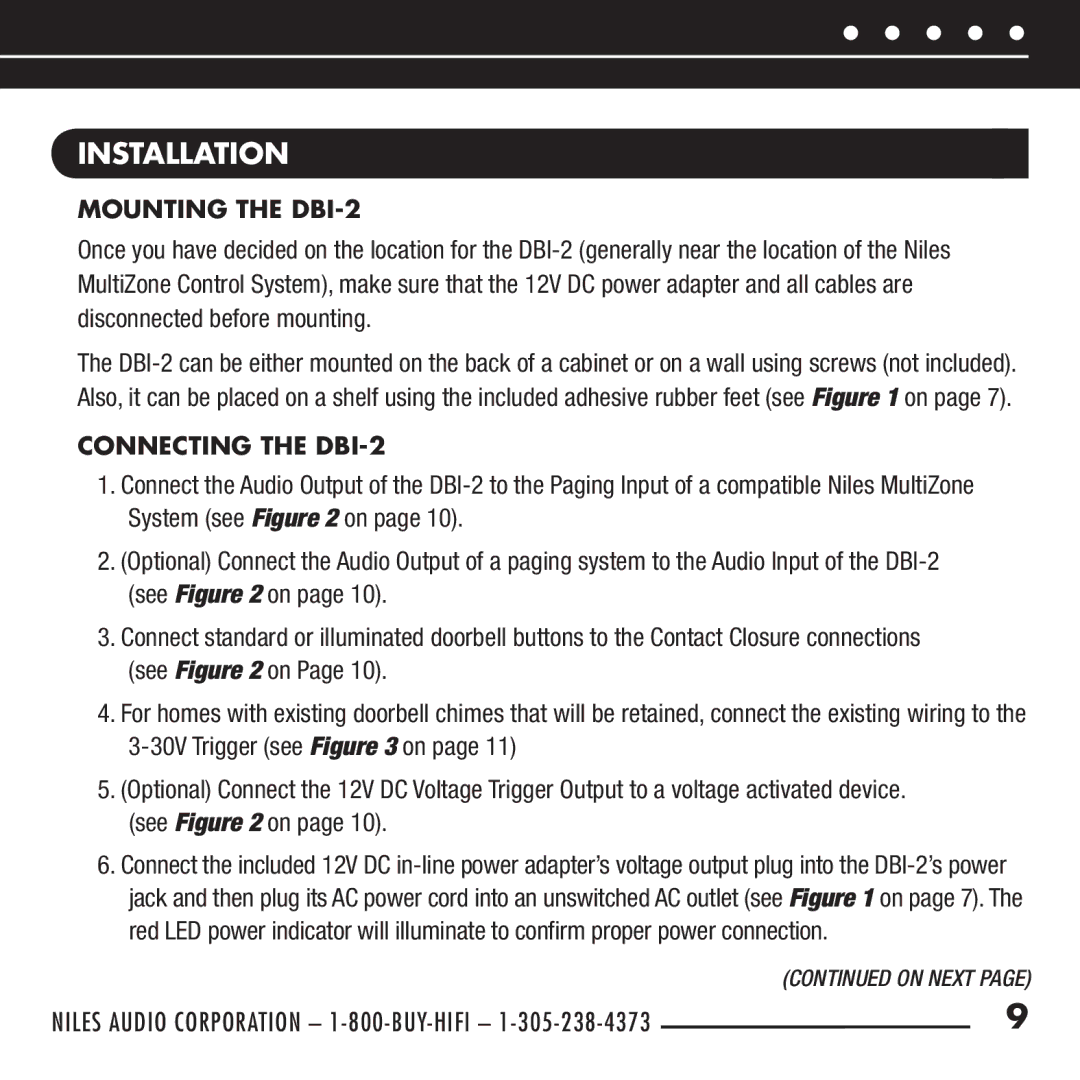DBI-2 specifications
The Niles Audio DBI-2 is a versatile and innovative speaker designed to enhance your home audio experience. As part of Niles' commitment to high-quality sound design, the DBI-2 offers a range of features that make it stand out in the crowded market of in-wall and in-ceiling speakers.One of the main features of the DBI-2 is its dual voice coil design, which allows it to function efficiently across a wide range of audio frequencies. This technology means that it can reproduce both low and high frequencies with remarkable accuracy, providing a full, rich sound that fills a room. The speaker is equipped with a 6.5-inch polypropylene woofer, which provides deep bass response, and a 1-inch silk dome tweeter, ensuring clear and detailed high frequencies.
Another significant characteristic of the DBI-2 is its Flexibility in installation. The speaker’s back can be adjusted to fit various wall or ceiling thicknesses, making it an ideal choice for a variety of spaces, whether in new construction or retrofitting into existing spaces. This adaptability ensures that homeowners can enjoy high-quality audio without compromising aesthetics.
Sound dispersion is another key technology utilized in the DBI-2’s design. The speaker features a unique patented design aimed at optimizing sound distribution. This allows for wider sound coverage, meaning you can enjoy an immersive audio experience from various seating positions within the room, reducing the need for additional speakers in smaller spaces.
Additionally, the DBI-2 boasts excellent build quality. Its durable construction and high-quality materials ensure longevity and resilience, making it suitable for any environment, including high-humidity areas like bathrooms or kitchens. The speaker grill is paintable, allowing for seamless integration into any decor and providing a clean, unobtrusive appearance.
In summary, the Niles Audio DBI-2 is a powerful speaker that combines advanced technology with flexibility and aesthetic appeal. With its dual voice coil design, adjustable installation options, superior sound dispersion, and durable construction, it is an exceptional choice for audiophiles looking to enhance their home audio systems. Whether listening to music, watching movies, or gaming, the DBI-2 promises a remarkable audio experience that brings content to life.