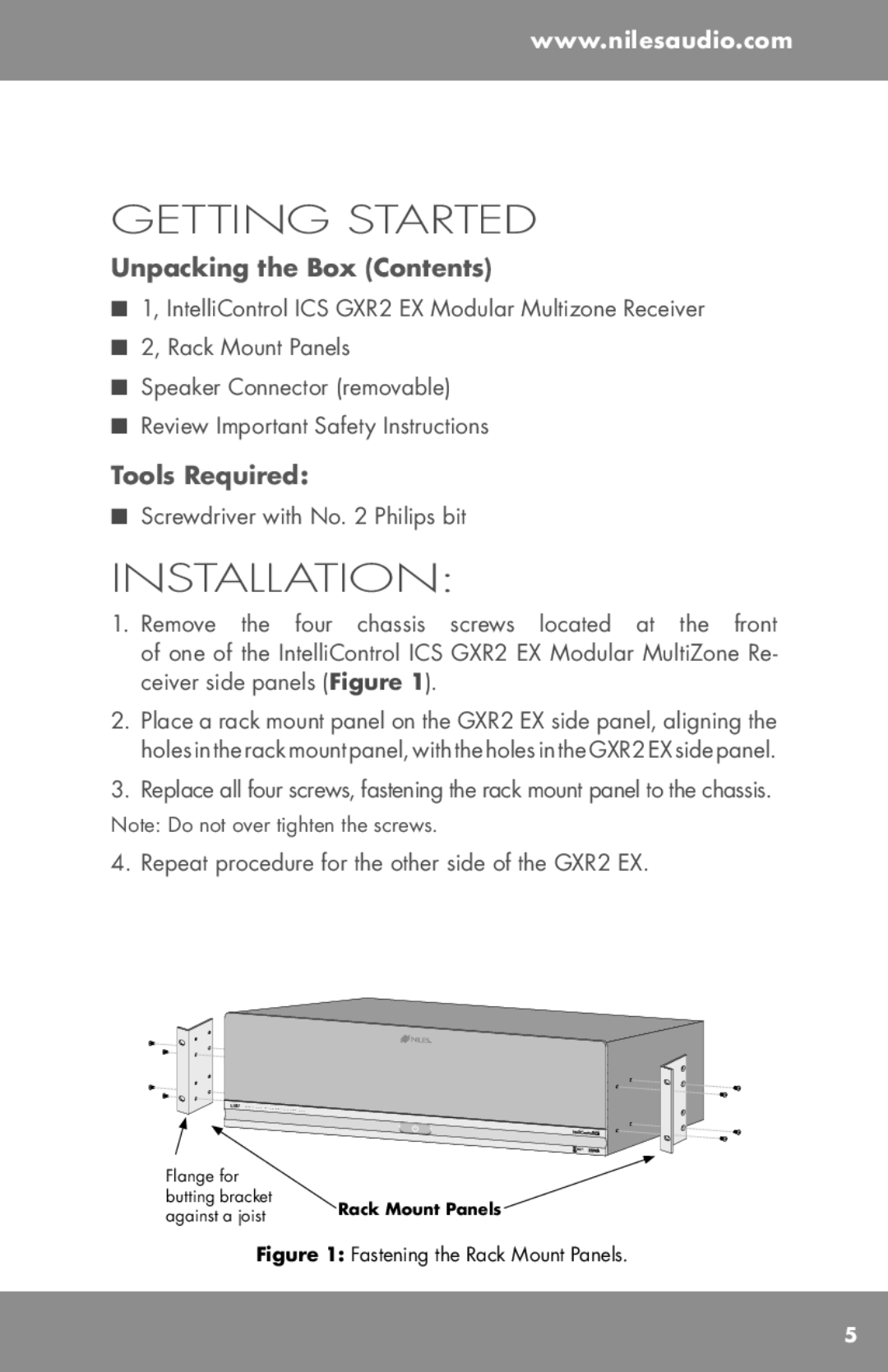GXR2 EX specifications
The Niles Audio GXR2 EX is a robust, innovative multi-zone audio system designed to elevate home entertainment. This high-performance solution enables users to create a customizable audio experience across different rooms, catering to varying preferences. With its sleek design and advanced capabilities, the GXR2 EX is tailored for both residential and commercial applications.One of the standout features of the GXR2 EX is its ability to support multiple zones. The system allows up to six independent zones, which means that users can enjoy different audio sources in different areas of their home. Each zone can be controlled individually, providing flexibility to run music in the living room while someone else enjoys a podcast in another room. This versatility makes the GXR2 EX ideal for large homes and public venues.
The GXR2 EX is equipped with advanced technologies designed to deliver optimal sound quality. It supports high-resolution audio and various codecs, ensuring an immersive listening experience. The built-in DSP (Digital Signal Processing) capabilities enhance sound performance, allowing for precise adjustments to suit acoustics of different environments.
In addition to its impressive sound capabilities, the GXR2 EX features user-friendly controls. The system comes with an intuitive web-based interface, allowing easy access to manage audio settings from a smartphone, tablet, or computer. This ensures convenient operation without the need for complex wiring or bulky remotes.
Compatibility is another significant aspect of the GXR2 EX. It supports a wide range of audio sources, including streaming services, traditional radio, and physical media. This flexibility means that users can enjoy their favorite music regardless of the platform.
Moreover, the Niles Audio GXR2 EX incorporates advanced security features that ensure the privacy and safety of user data while streaming and controlling audio remotely. Its reliable performance is further augmented by robust connectivity options, including Wi-Fi and Bluetooth, facilitating seamless integration into existing home networks.
In conclusion, the Niles Audio GXR2 EX stands out as an exceptional multi-zone audio system, blending functionality, advanced technologies, and user-friendly features. Its ability to deliver high-quality audio across multiple zones, combined with ease of control and extensive compatibility, makes it an outstanding choice for anyone looking to enhance their audio experience at home or in commercial spaces.