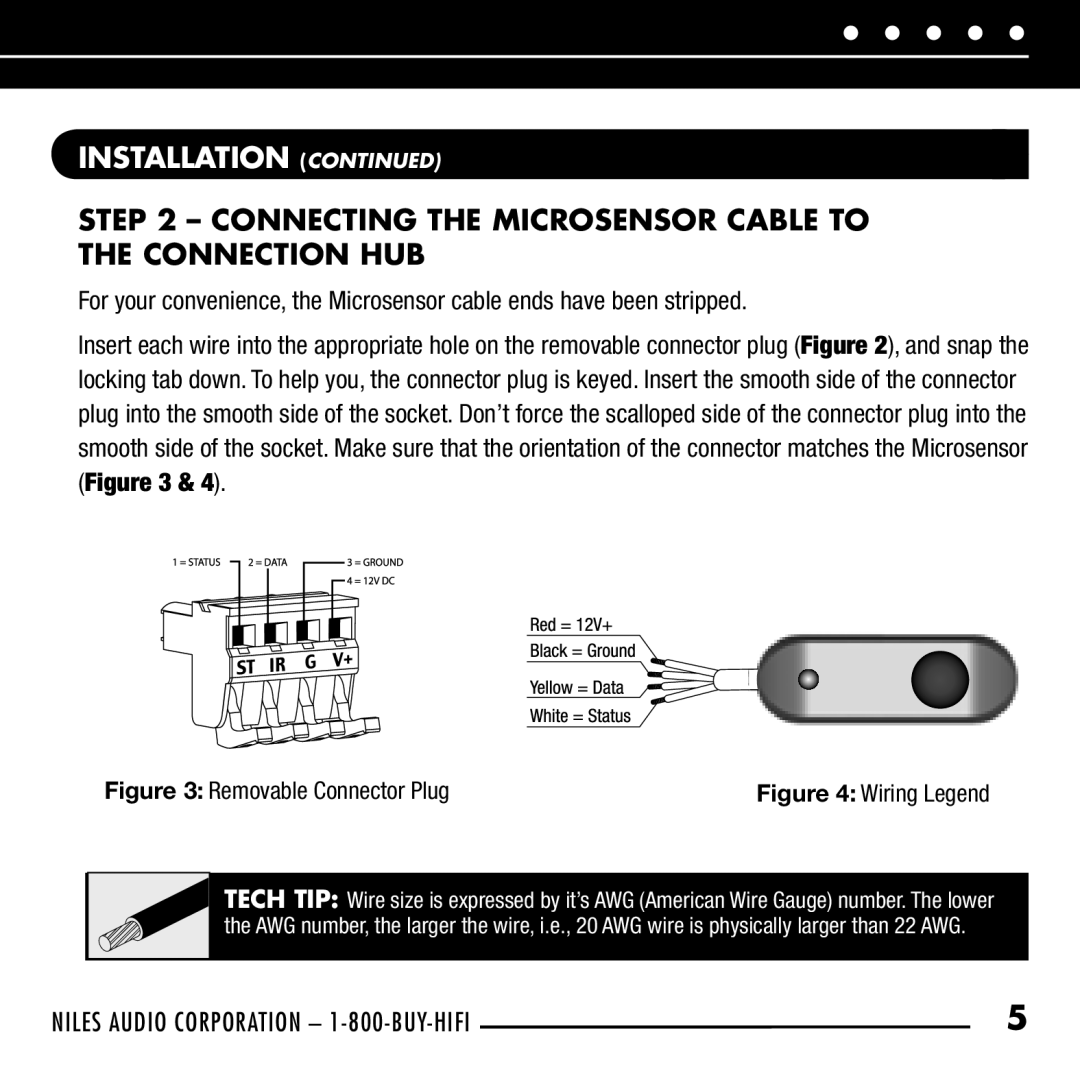RCA-SM specifications
Niles Audio has been at the forefront of audio technology for years, and the RCA-SM is a testament to their commitment to high-quality sound reproduction and innovative design. The RCA-SM, which stands for RCA Speaker Module, is an engineered solution for users seeking to enhance their home audio systems without the clutter of traditional speakers.One of the main features of the RCA-SM is its compact and sleek design. This module is designed to be installed unobtrusively within walls or ceilings, allowing for a clean aesthetic while delivering powerful sound. Its in-wall design also enables seamless integration into your home environment, making it an ideal choice for homeowners looking to maintain a minimalist aesthetic while enjoying rich audio.
The RCA-SM employs advanced technologies to optimize sound quality. The speaker module is equipped with high-fidelity drivers that ensure clear highs, deep lows, and an overall balanced audio experience. This is further enhanced by the use of a specialized crossover network, which effectively splits audio signals into different frequency ranges, allowing each driver to perform at its best.
Additionally, the RCA-SM features a rugged construction designed to withstand the rigors of everyday use. Its materials are selected not only for durability but also for their acoustic properties, contributing to a more natural and realistic sound. The speaker’s enclosure is carefully engineered to minimize resonance and distortion, ensuring that users receive crisp and clear audio reproduction.
Compatibility is another key characteristic of the RCA-SM. This module is designed to work seamlessly with various home audio systems, whether they are traditional stereo setups or more complex surround sound systems. Niles Audio has ensured that the RCA-SM can easily integrate with other components, providing flexibility for both custom installations and upgrades.
In summary, the Niles Audio RCA-SM is an exemplary choice for anyone looking to enhance their audio experience without sacrificing design or functionality. With its high-quality drivers, intelligent crossover technology, rugged construction, and versatile compatibility, it represents a significant advancement in the realm of in-wall speakers, paving the way for exceptional sound within any home environment.