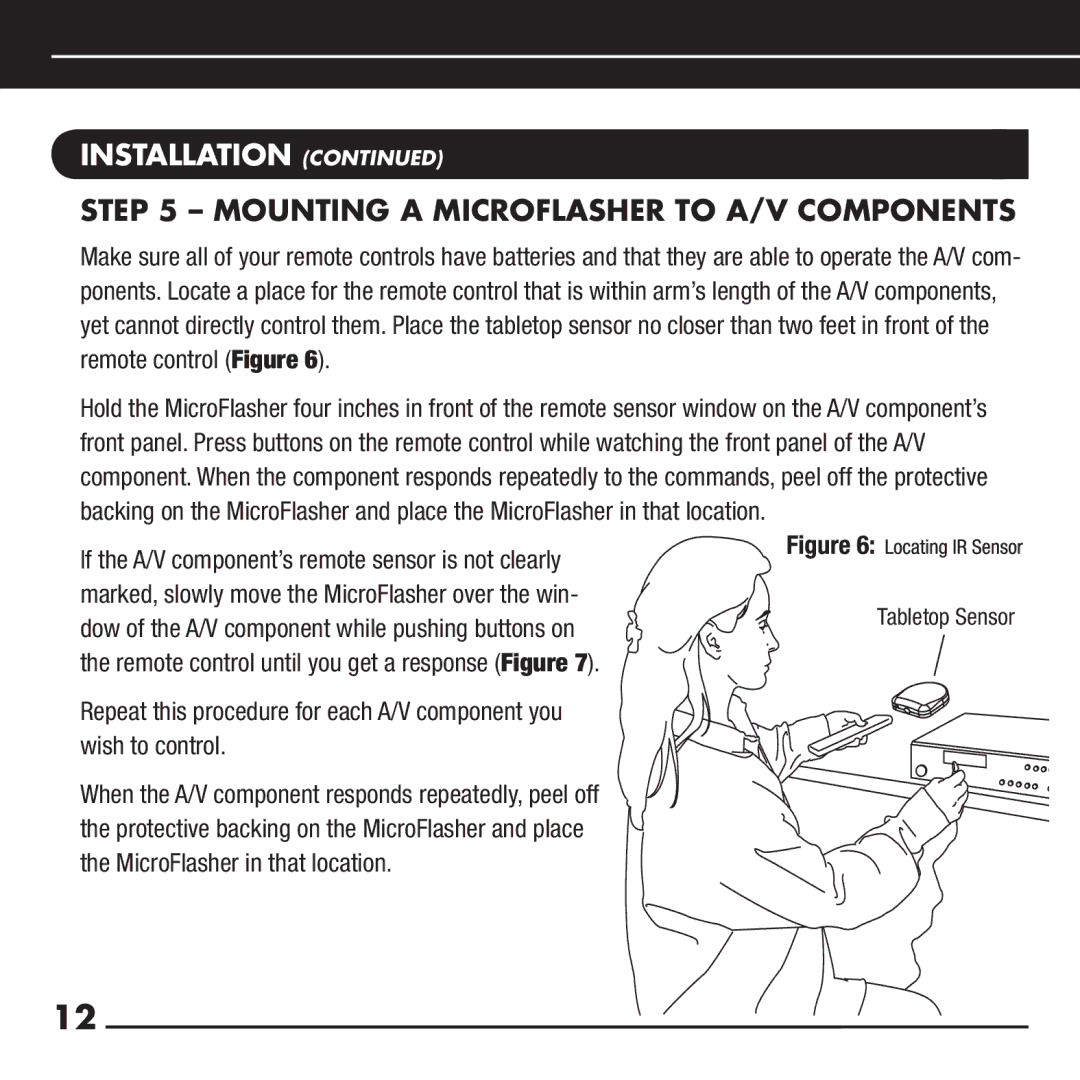RCA-TT2 specifications
The Niles Audio RCA-TT2 is a remarkable addition to the realm of high-fidelity audio systems, blending innovative technology with user-friendly features to enhance sound quality in any environment. Designed for both audiophiles and casual listeners alike, the RCA-TT2 stands out with its robust performance and versatility.One of the key features of the Niles Audio RCA-TT2 is its dual inputs, allowing for seamless connection with multiple audio sources. This feature is particularly beneficial for users who wish to integrate various devices, such as turntables and media players, into their home audio system. The RCA-TT2 is equipped with a built-in phono preamp, which ensures that vinyl enthusiasts can enjoy their records with optimal clarity and depth without the need for an external component.
The unit employs advanced signal processing technology to deliver exceptional sound quality. With a wide frequency response and low distortion levels, the RCA-TT2 captures the nuances of every track, whether it's a soft acoustic ballad or an explosive rock anthem. The ability to fine-tune the output is further enhanced by its adjustable gain settings, ensuring that users can customize their listening experience to suit their personal preferences.
Designed with aesthetic appeal in mind, the RCA-TT2 features a sleek and contemporary design that seamlessly integrates into any home décor. The durable construction ensures longevity, while the intuitive layout of controls makes operation straightforward, even for those who may not be technically savvy.
Another notable characteristic of the RCA-TT2 is its compatibility with a wide range of speakers and audio systems. Whether users prefer a compact setup or a full-fledged surround sound experience, the RCA-TT2 adapts effortlessly, making it a versatile choice for various audio setups.
Moreover, the Niles Audio RCA-TT2 boasts an impressive signal-to-noise ratio, which minimizes background noise and enhances the overall listening experience. This feature is particularly important for critical listeners who demand pristine audio quality.
In summary, the Niles Audio RCA-TT2 stands as a testament to innovation in audio technology. With its dual inputs, built-in phono preamp, adjustable gain settings, and aesthetic design, it caters to a diverse range of audio enthusiasts. Whether you are a vinyl collector or simply seeking to upgrade your audio experience, the RCA-TT2 delivers a powerful and engaging sound that transforms your listening sessions into a truly immersive event.