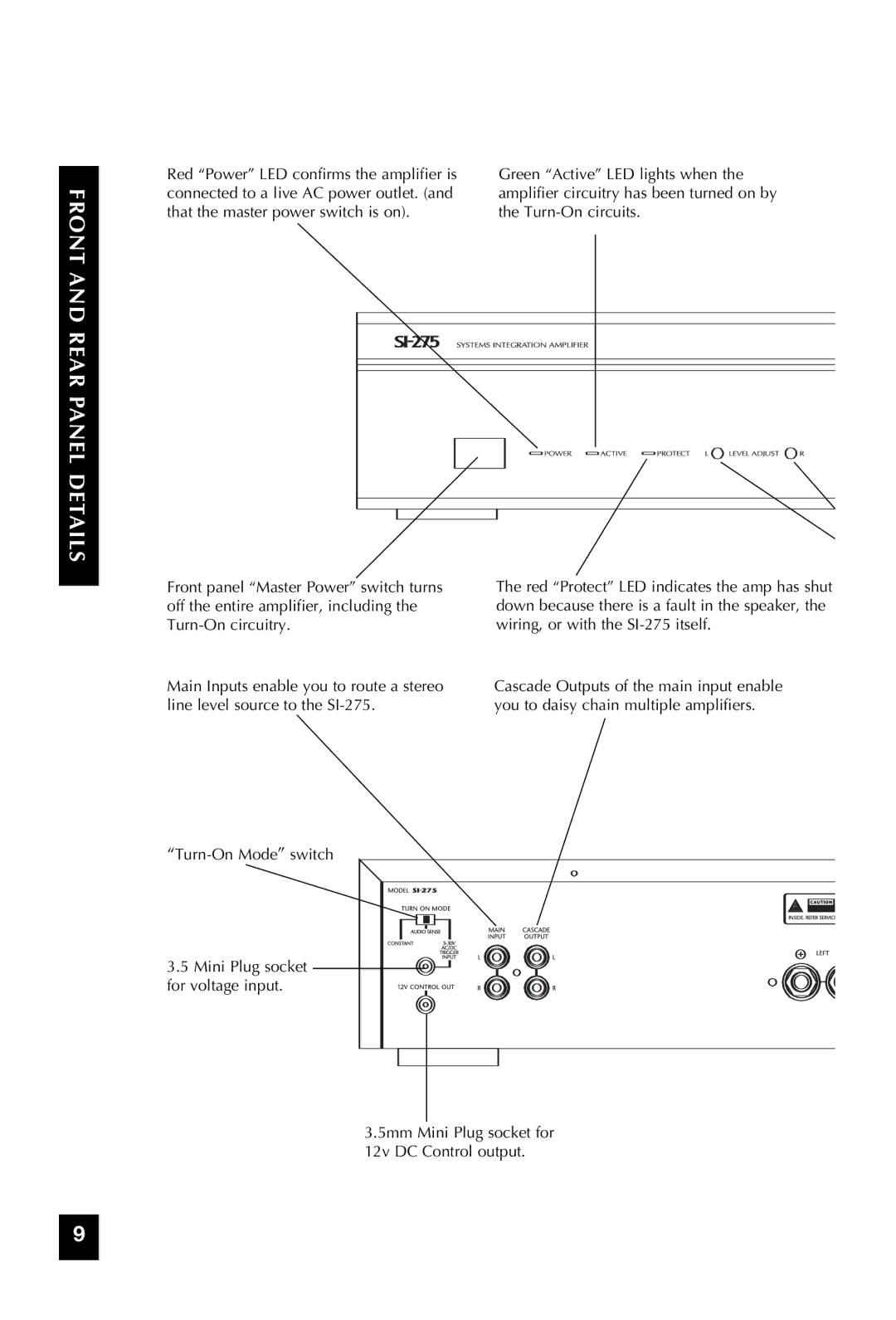SI-275 specifications
The Niles Audio SI-275 is a high-performance stereo amplifier designed to meet the demands of both residential and commercial audio systems. Known for its reliability and sound quality, the SI-275 offers a range of features that make it a suitable choice for various audio applications, from home theaters to multi-room audio systems.One of the standout features of the SI-275 is its robust power output. The amplifier delivers up to 75 watts per channel at 8 ohms, ensuring that it can drive a wide range of speakers with high efficiency. This power output expands to 100 watts per channel at 4 ohms, making it versatile enough to handle different speaker impedances. The SI-275 is equipped to deliver dynamic sound with clarity and detail, whether listening to music or watching movies.
The amp incorporates advanced technologies that enhance its performance. It utilizes a Class A/B design, which balances power efficiency and sound quality. This design ensures low distortion and high fidelity, resulting in an immersive listening experience. The SI-275 also features a built-in protection circuit that safeguards against thermal overload and short circuits, which is crucial for ensuring long-term reliability.
In addition to its power and efficiency, the SI-275 is designed with ease of use in mind. It includes both RCA and balanced XLR inputs, allowing for versatile connectivity options with various audio sources. The front panel includes LED indicators that provide status information, making it simple to monitor the unit's performance. Furthermore, the amplifier is equipped with a 12V trigger input and output, allowing for easy integration with other components in a home audio system.
The SI-275's compact and sturdy design contributes to its adaptability in different environments. Its rugged construction ensures durability, while the sleek finish allows it to blend seamlessly into any décor, whether in a rack-mounted setup or displayed openly in a living space.
Overall, the Niles Audio SI-275 stereo amplifier stands out as a reliable and high-quality option for audio enthusiasts. With its powerful output, advanced technologies, and user-friendly features, it delivers impressive sound performance that meets the needs of various audio applications, making it a worthy investment for anyone looking to enhance their audio experience.