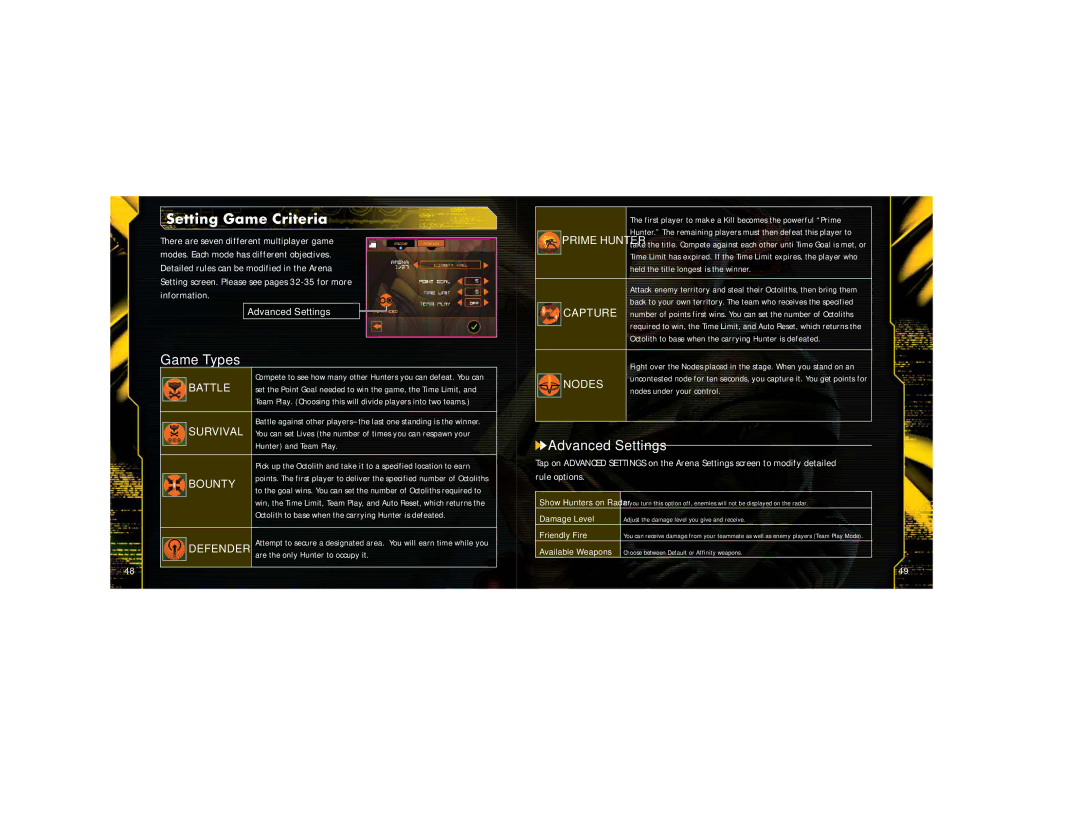Setting Game Criteria
There are seven different multiplayer game modes. Each mode has different objectives. Detailed rules can be modified in the Arena Setting screen. Please see pages
Game Types | Advanced Settings |
|
|
|
|
| ||
|
|
|
| |||||
|
|
|
|
|
| |||
|
|
|
|
|
| |||
|
| BATTLE | Compete to see how many other Hunters you can defeat. You can | |||||
|
| set the Point Goal needed to win the game, the Time Limit, and | ||||||
|
|
| Team Play. (Choosing this will divide players into two teams.) | |||||
|
|
| ||||||
|
| SURVIVAL | Battle against other | |||||
|
| You can set Lives (the number of times you can respawn your | ||||||
|
|
| Hunter) and Team Play. | |||||
|
|
| ||||||
|
|
| Pick up the Octolith and take it to a specified location to earn | |||||
|
| BOUNTY | points. The first player to deliver the specified number of Octoliths | |||||
|
| |||||||
|
| to the goal wins. You can set the number of Octoliths required to | ||||||
|
|
| ||||||
|
|
| win, the Time Limit, Team Play, and Auto Reset, which returns the | |||||
|
|
| Octolith to base when the carrying Hunter is defeated. | |||||
|
| DEFENDER | Attempt to secure a designated area. You will earn time while you | |||||
|
| |||||||
|
| are the only Hunter to occupy it. | ||||||
|
|
| ||||||
48
|
| The first player to make a Kill becomes the powerful “Prime |
| PRIME HUNTER | Hunter.” The remaining players must then defeat this player to |
| ||
| take the title. Compete against each other unti Time Goal is met, or | |
|
| Time Limit has expired. If the Time Limit expires, the player who |
|
| |
|
| held the title longest is the winner. |
|
| Attack enemy territory and steal their Octoliths, then bring them |
| CAPTURE | back to your own territory. The team who receives the specified |
| number of points first wins. You can set the number of Octoliths | |
|
| required to win, the Time Limit, and Auto Reset, which returns the |
|
| |
|
| Octolith to base when the carrying Hunter is defeated. |
|
| Fight over the Nodes placed in the stage. When you stand on an |
| NODES | uncontested node for ten seconds, you capture it. You get points for |
| ||
| nodes under your control. | |
|
|
 Advanced Settings
Advanced Settings
Tap on ADVANCED SETTINGS on the Arena Settings screen to modify detailed rule options.
Show Hunters on Radar | If you turn this option off, enemies will not be displayed on the radar. |
Damage Level | Adjust the damage level you give and receive. |
Friendly Fire | You can receive damage from your teammate as well as enemy players (Team Play Mode). |
Available Weapons | Choose between Default or Affinity weapons. |
49