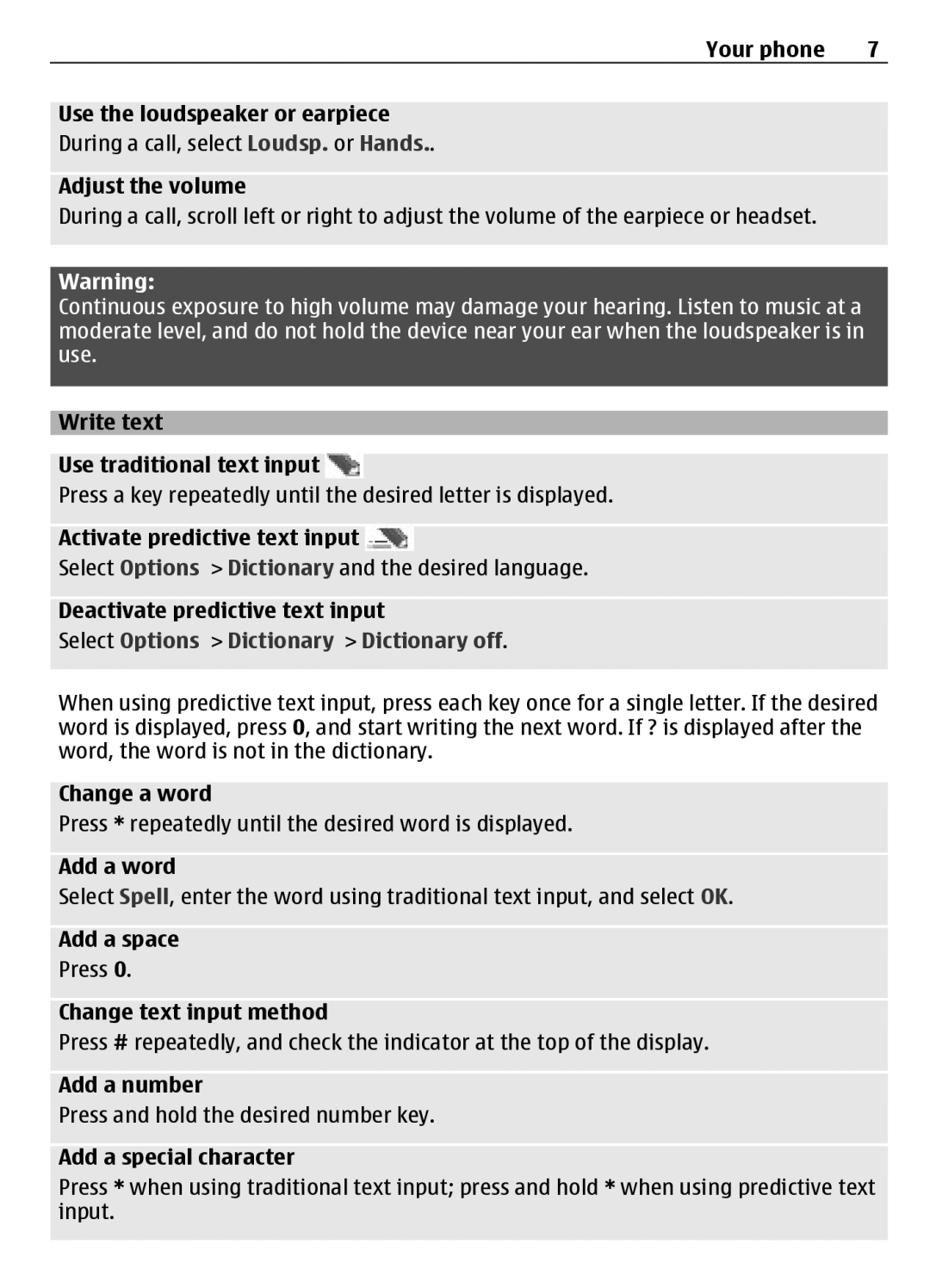Your phone | 7 |
Use the loudspeaker or earpiece
During a call, select Loudsp. or Hands..
Adjust the volume
During a call, scroll left or right to adjust the volume of the earpiece or headset.
Warning:
Continuous exposure to high volume may damage your hearing. Listen to music at a moderate level, and do not hold the device near your ear when the loudspeaker is in use.
Write text
Use traditional text input ![]()
Press a key repeatedly until the desired letter is displayed.
Activate predictive text input ![]()
Select Options > Dictionary and the desired language.
Deactivate predictive text input
Select Options > Dictionary > Dictionary off.
When using predictive text input, press each key once for a single letter. If the desired word is displayed, press 0, and start writing the next word. If ? is displayed after the word, the word is not in the dictionary.
Change a word
Press * repeatedly until the desired word is displayed.
Add a word
Select Spell, enter the word using traditional text input, and select OK.
Add a space
Press 0.
Change text input method
Press # repeatedly, and check the indicator at the top of the display.
Add a number
Press and hold the desired number key.
Add a special character
Press * when using traditional text input; press and hold * when using predictive text input.