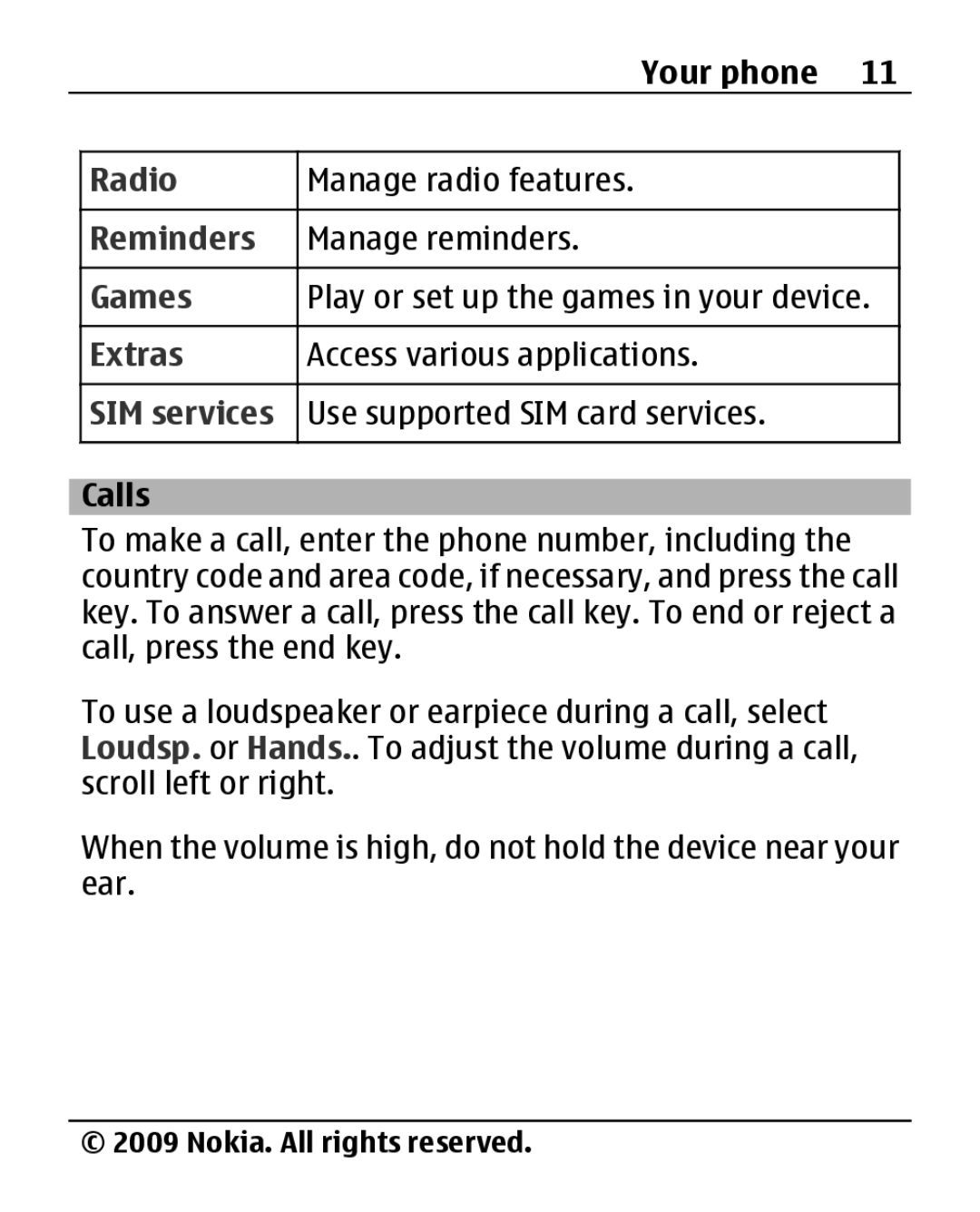Your phone 11
Radio
Reminders
Games
Extras
SIM services
Manage radio features.
Manage reminders.
Play or set up the games in your device.
Access various applications.
Use supported SIM card services.
Calls
To make a call, enter the phone number, including the country code and area code, if necessary, and press the call key. To answer a call, press the call key. To end or reject a call, press the end key.
To use a loudspeaker or earpiece during a call, select Loudsp. or Hands.. To adjust the volume during a call, scroll left or right.
When the volume is high, do not hold the device near your ear.
© 2009 Nokia. All rights reserved.