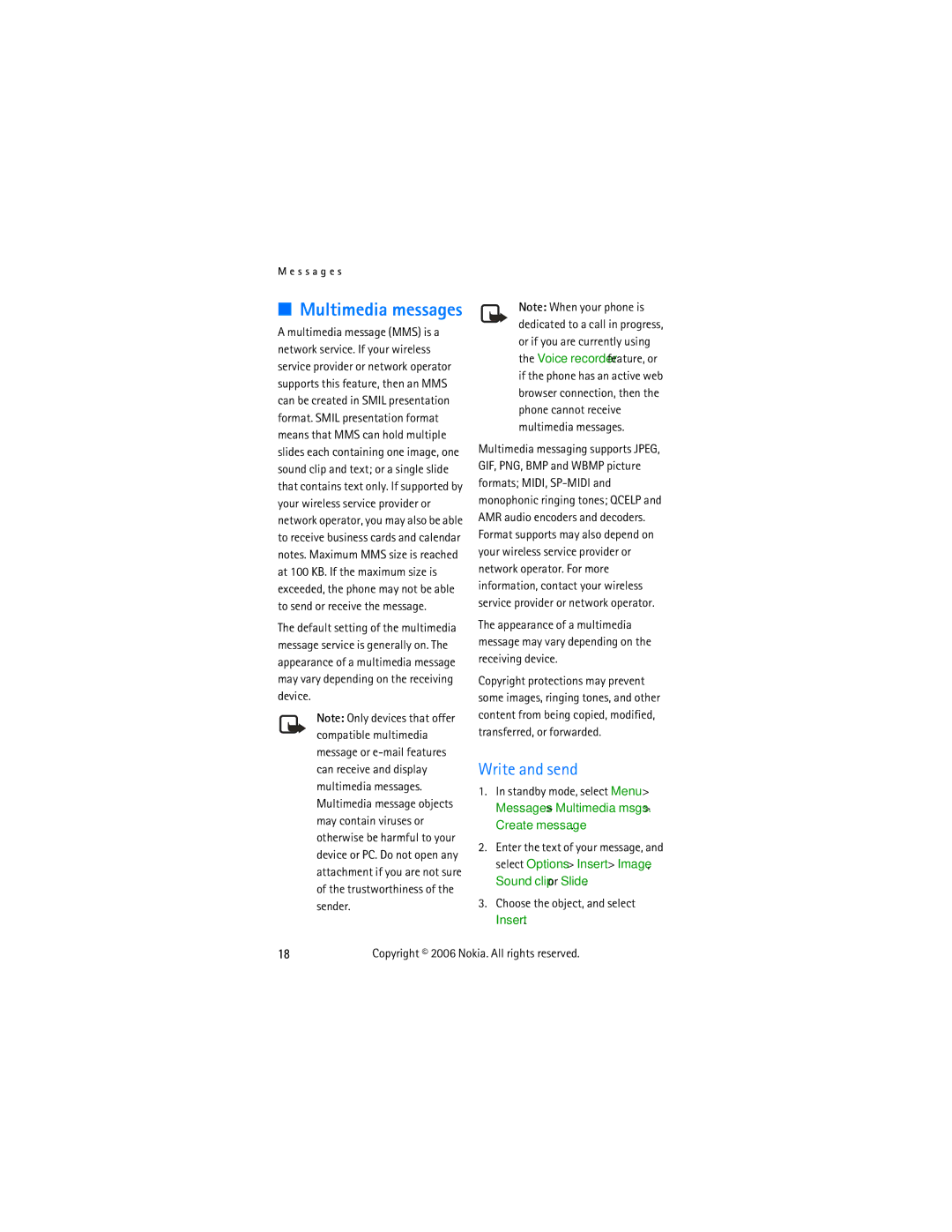Nokia 2355 User’s Guide
Ii Copyright 2006 Nokia. All rights reserved
Copyright 2006 Nokia. All rights reserved
Contents
Send and receive contacts
Delete text or multimedia
Iv Copyright 2006 Nokia. All rights reserved
Nokia battery authentication
Options while viewing
Additional safety information
Vi Copyright 2006 Nokia. All rights reserved
Only qualified personnel may install or repair this product
For your safety
Read these simple guidelines
About your device
Network services
Viii Copyright 2006 Nokia. All rights reserved
Shared memory
Nokia support and contact information Updates
Welcome
Getting help
Find your phone label
Standby mode
Device keys, indicators, and connectors
Phone at a glance
Open the fold
Indicators and icons
Quick keys
Phone menus
Your phone keypad is locked
User interface features
Security code settings
Scroll method
In-phone help
Go to functions
Set up your phone
UIM SIM card and battery
Insert the battery
Antenna
Charge the battery
Turn your phone on and off
Plug the charger transformer into a standard ac outlet
Disconnect the charger from the device and the ac outlet
Using the keypad
Using the contacts list
Using the last dialled number
Make a call
Using the loudspeaker
Answer calls
Answer or silence an incoming call
Answer a call with the keypad locked
Lock the keypad keyguard
Predictive text mode
Standard mode
Text entry
Change case and mode
Activate and deactivate
Enter text
Press 1 to insert a period into your message
Delete text
To delete text, use one of the following options
Messages
S s a g e s
Text messages
Write and send
Templates
Options
Read and reply
Change sending options
Select Options Reply
Select Options Send
Change other settings
Options and the setting you want to change
Select the setting you wish to change
Distribution lists
Text message folders
Save messages to folders
View saved messages
Send a message
Multimedia messages
Sending options
Set contrast-Adjust the contrast of the image
Reading options
Writing language-Choose
Multimedia message received appear
Delete message-Delete a saved message
Multimedia message settings
Message details-View the message Subject, size, and class
Single message
Multimedia message folders
Delete text or multimedia messages
Select Save message Saved items
All MMS messages in a folder
All SMS messages in a folder Voice messages
Save voice mailbox number
Call and setup your voice mail
Listen to your voice messages
Clear voice mail icon
Automate voice mail
Setup voice mail with dialling codes
Insert dialling codes
Minibrowser messages
Scroll to an empty speed dial slot and select Assign
Call register
View missed calls
View received calls
Send message-Sends a message to the number
Delete call register
Call duration
View dialled numbers
View call times
Minibrowser duration
Contacts
Add new contacts
Voice dialling
Before using voice tags, note that
Assign a voice tag to an entry
Dial a number
Delete
Options
Change
Set up speed dials
Edit contacts list entries
Assign a key to speed dials
Change speed dials
Add voice tag-Add a voice tag to the contact
Delete contacts list entries
Edit the option to your preference, and select OK
Configure settings
View Contacts
Search for a name
Add number-Add a number to an existing name
Send and receive contacts business cards
Send a business card
Gallery
Open the gallery
View folders
Delete folder-Delete a folder you have created
Media
Radio
Turn the radio on and off
Use the radio
Voice recorder
Record speech or sound
Save a radio channel
Then tune to that station with the 4-way scroll key
Scroll to any recordings you created
Settings
Profiles
Activate a profile
Personalise a profile
Call settings
Personal shortcuts
Automatic update of service
Automatic redial
Speed dialling
Calling card
Phone settings
Language settings
Call summary
Dtmf tones
Welcome note
Start-up tone
Help text activation
Set type
Voice commands
Add a voice command
Activate a voice command
Voice command options
Time and date settings
Set the auto-update of date & time
Time
Date
Display settings
Wallpaper
Colour schemes
Screen saver
Menu view
Display brightness
Backlight time-out
Headset
Security settings
Security settings
Charger
Phone lock
Change lock code
Call restrictions
Enter the lock code, and select OK
Select Change lock code
Store a feature code
Network
Call from it, and send the caller to the voice mail
Select Call restrictions
Cancel
Call divert
Call waiting
Activate
Restore factory settings
Send my caller ID
Alarm clock
Set or change an alarm
Repeat an alarm
Set the alarm tone
Alarm conditions
Turn an alarm off
Calendar
Open
Make a note
View notes day view
Options while viewing a list of notes
Select Options View day
Send a calendar note
Receive a calendar note
View notes
Save notes
To-do list
Calculator
Add a To-do note
Use calculator
Countdown timer
Set the countdown timer
Enter a note for the timer, and select OK
Change exchange rate
Stop the timer before the alarm sounds
After you have set the timer, you can change the time
Stopwatch
Measure split or lap time
Calorie calculator
Save the time
Stopwatch options
Operation note
Select an activity
Edit and delete activities
Mobile Internet access
Minibrowser
Sign on
Navigate the mobile Internet
Phone keys
Make an emergency call while online
Clear the cache and disconnect
Extras
Games
Collection
Memory
Check
Enhancements
With this
Reference information
Batteries and chargers
Nokia battery authentication guidelines
Authenticate hologram
Copyright 2006 Nokia. All rights reserved
Charging times
Battery information
Talk and standby times
Care and maintenance
Use chargers indoors
Medical devices
Additional safety information
Operating environment
Potentially explosive environments
Vehicles
Not carry the device in a breast pocket
Emergency calls
Call. Consult this guide or your service provider
Certification information SAR
Copyright 2006 Nokia. All rights reserved
ESN Exchange rate 59 Extras Feature codes Gallery
Index
Headset 7, 48 Help
Menu view Grid 48 list Messages delete
Network
Shared memory ix SIM card 5 Speed dials 32 Standby
Adjusting Using the loudspeaker