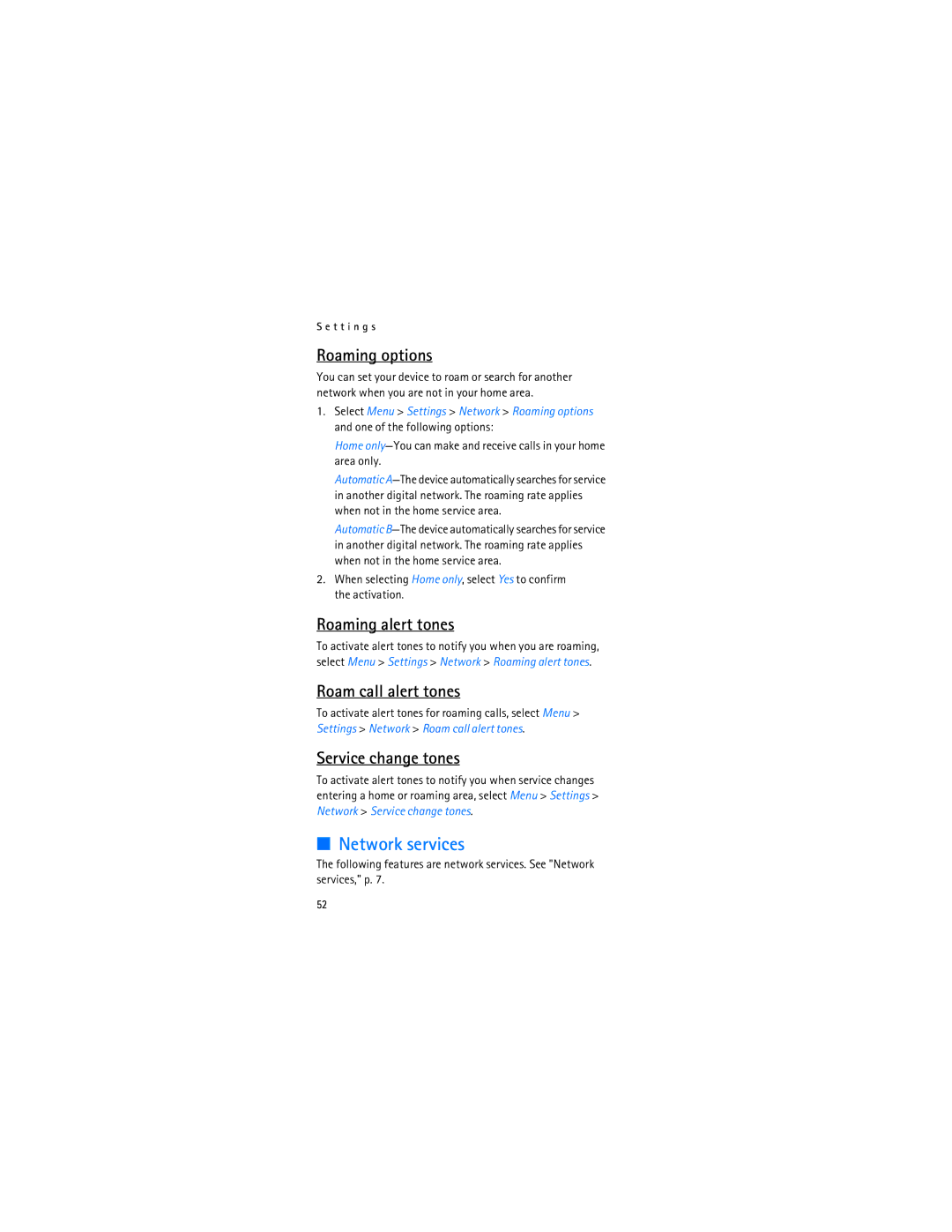User Guide
Nokia 2366i User Guide
Legal Information
Export Controls
Contents
Road Safety Comes First
For your safety
Your phone is not water-resistant. Keep it dry
Only qualified personnel may install or repair this product
About your device
Shared memory
Network services
Register your phone
Welcome
Getting help
Find your phone label
Verizon wireless customer service
Earpiece
Volume key Send key Keypad
Phone at a glance
Go to 3-Press the left soft key to select this option
Standby mode
Navigation key shortcuts
Indicators and icons
Scroll method
You are in a 1XRTT network See Network services, p
Phone menus
In-phone help
Select Menu Settings Phone Help text activation On or Off
Lock code
Choose Go to functions
Go to functions
Organize functions
Enter the lock code, and select OK. See Change lock code, p
Antenna
Set up your phone
Insert the battery
Forward
Align with Connectors on the phone
Insert
Charge the battery
Switch your phone on or off
Connector at the bottom end of your phone
Plug the charger transformer into a standard wall outlet
Keypad
Connect the headset
Make a call
Contacts list
Answer calls
Last dialed number
Conference calling
Answer a call with the keypad locked
Adjust the earpiece volume
Loudspeaker
Press the end key to reject the call
New call-Start a conference call. See Conference calling, p
Call options
Lock the keypad
Keyguard
Unlock the keypad
Select Menu then press * within 2 seconds
Add folder-Create a new folder
Gallery
Folders
Other folder options
View missed calls
Recent calls
View received calls
Select Menu Recent calls Received calls
View message recipients
View dialed numbers
Time of call
Clear calls
Call timers
Voice recorder
Media
Record speech or sound
Select Menu Media Recorder
Options
Profiles
Settings
Customize a profile
Set a timed profile
Main display
Standby mode settings
Screen saver
Wallpaper
Sleep mode
Power saver
Mini display
Choose a banner
Themes
Tone settings
Date and time auto-update
Time and date settings
Clock
Date
Location info sharing
Call settings
Automatic redial
Anykey answer
Touch dialing
Open fold to answer
Calling cards
Select Menu Settings Call Calling card
Save information
Select a calling card
Call summary
International prefix
Show call time
Ringing tone for no caller ID
Phone language settings
Phone settings
Automatic keyguard
Navigation key
Start-up tone
Touch tones
Help text activation
Set type
Switch off tone
Voice commands and voice tags
Assign a voice tag to a command
Select Menu Settings Voice commands
Options
Activate a voice command
Connectivity
Headset profile HSP Hands-free profile HFP
Bluetooth connectivity
Indicated by at the top of the display
Bluetooth connectivity settings
Set up a connection
Delete pairing-Delete the pairing to the selected device
Pairing
Pair a Bluetooth headset to a phone
Pair a car kit to a phone with a Bluetooth connection
Enhancement settings
Select an option to modify its settings
Security settings
Headset
Charger
Allow numbers
Select Menu Settings Security
Phone lock
Change lock code
Contact your service provider for more information
Call restrictions
Enter the lock code, and select OK
Voice privacy
Network
Select Call restrictions
Select Voice privacy On or Off
Roaming options
Service change tones
Roaming alert tones
Roam call alert tones
Cancel
Store a feature code
Call forwarding
Activate
Select Menu Settings Restore settings
Restore settings
Call waiting
Send caller ID
Icon glossary-Shows the icons used
Phone details
My number-Shows the current phone number details
Add new contacts
Contacts
Caller groups
Change default number
Assign a key to 1-touch dialing
Set up 1-touch dialing
Change 1-touch dialing numbers
Delete 1-touch dialing numbers
Assign a voice tag to an entry
Voice tags
Dial a number
Select Details Options Add voice tag Start
Assign voice tags
Edit contacts list entries
Select Playback, Change, or Delete
View-View the phone number of the contact
Delete contacts entries
Access the contacts menu
Search for a name
Configure settings
Send and receive contacts
Select OK the business card is sent
Send a business card
Set an alarm
Alarm clock
Repeat alarm
Tools
You can set the Snooze time-outfor the alarm
Set the alarm tone
Calendar
Set the snooze time-out
Calendar options
Open calendar
Make a calendar note
Select Menu Tools Calendar
Options while viewing a day
View calendar notes day view
You can view the calendar notes for a day
Select View to see the list of notes for that day
Receive a note in calendar format vCal
Modify calendar settings
Select Menu Tools Notes
Send a note
Delete all notes-Delete all notes
To-do list
Select Menu Tools Notes Options and one of the following
Insert smiley-Insert a smiley into your message
Send a to-do list note
Deadline-Change the deadline of the to-do list note
Select Menu Tools To-do list
To-do list options
Calculator
To use the calculator, do the following
Select Menu Tools Calculator
Select Options To home or To foreign
Currency converter
Normal timer
Timers
Select Menu Tools Timer Normal timer
Select Menu Tools Timer Change time
Select Menu Tools Timer Interval timer
Interval timer
Measure split or lap time
Stopwatch
Save a time
Select Stop to end timing and display total time
Operation note
Stopwatch options
Select Menu Tools Stopwatch Continue
To stop the clock, select Stop
Text entry
Standard mode
Text Abc
Numbers
Punctuation and special characters
Predictive text mode
Activate or deactivate
Text entry
Change case and mode
Messaging
Select Menu Messaging Text messages Create message
Text messages
Write and send
Read message
Templates
Reply to message
Text message folders
Save messages
Select Menu Messaging Text messages
Delete messages
View saved messages
Delete all messages in a folder
Delete a single message
Select Options Delete
Select Menu Messaging Text messages Delete messages
Sending options
Other settings
Voice mailbox number
Set up voice mail
Voice messages
Dial phone numbers in automated systems
To set up dialing codes, do the following
Listen to voice messages
Insert dialing codes
Clear voice mail icon
Games
Extras
Collection
Select Menu Extras Collection and an application
Enhancements
Few practical rules about accessories and enhancements
Charging and discharging
Battery information
Nokia battery authentication guidelines
Top row followed by the bottom row
Authenticate hologram
What if your battery is not authentic?
Care and maintenance
R e a n d m a i n t e n a n c e
Additional safety information
Vehicles
Potentially explosive environments
Emergency calls
Certification information SAR
Hearing aid compatibility HAC Technical information
Bluetooth 2402.0 2480.0 MHz GPS 1575 MHz
Talk and standby times
Battery information
Index
Charger connecting 18 information
Touch dialing 37
Antenna
107
Keyguard 23 automatic
Stopwatch
Messaging Text messages 82 missed calls
Phone
Talk time
110
111
112