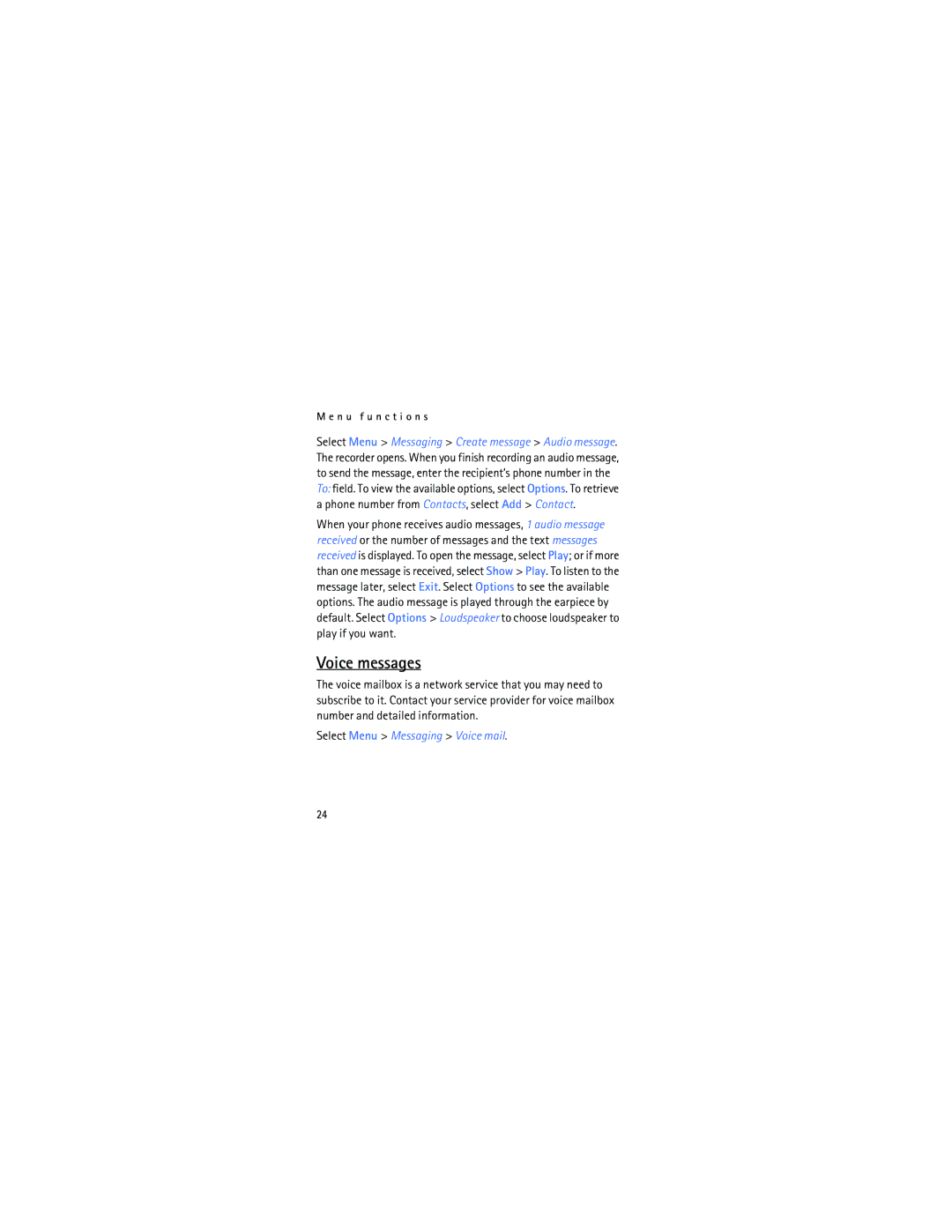M e n u f u n c t i o n s
Select Menu > Messaging > Create message > Audio message. The recorder opens. When you finish recording an audio message, to send the message, enter the recipient’s phone number in the To: field. To view the available options, select Options. To retrieve a phone number from Contacts, select Add > Contact.
When your phone receives audio messages, 1 audio message received or the number of messages and the text messages received is displayed. To open the message, select Play; or if more than one message is received, select Show > Play. To listen to the message later, select Exit. Select Options to see the available options. The audio message is played through the earpiece by default. Select Options > Loudspeaker to choose loudspeaker to play if you want.
Voice messages
The voice mailbox is a network service that you may need to subscribe to it. Contact your service provider for voice mailbox number and detailed information.
Select Menu > Messaging > Voice mail.
24