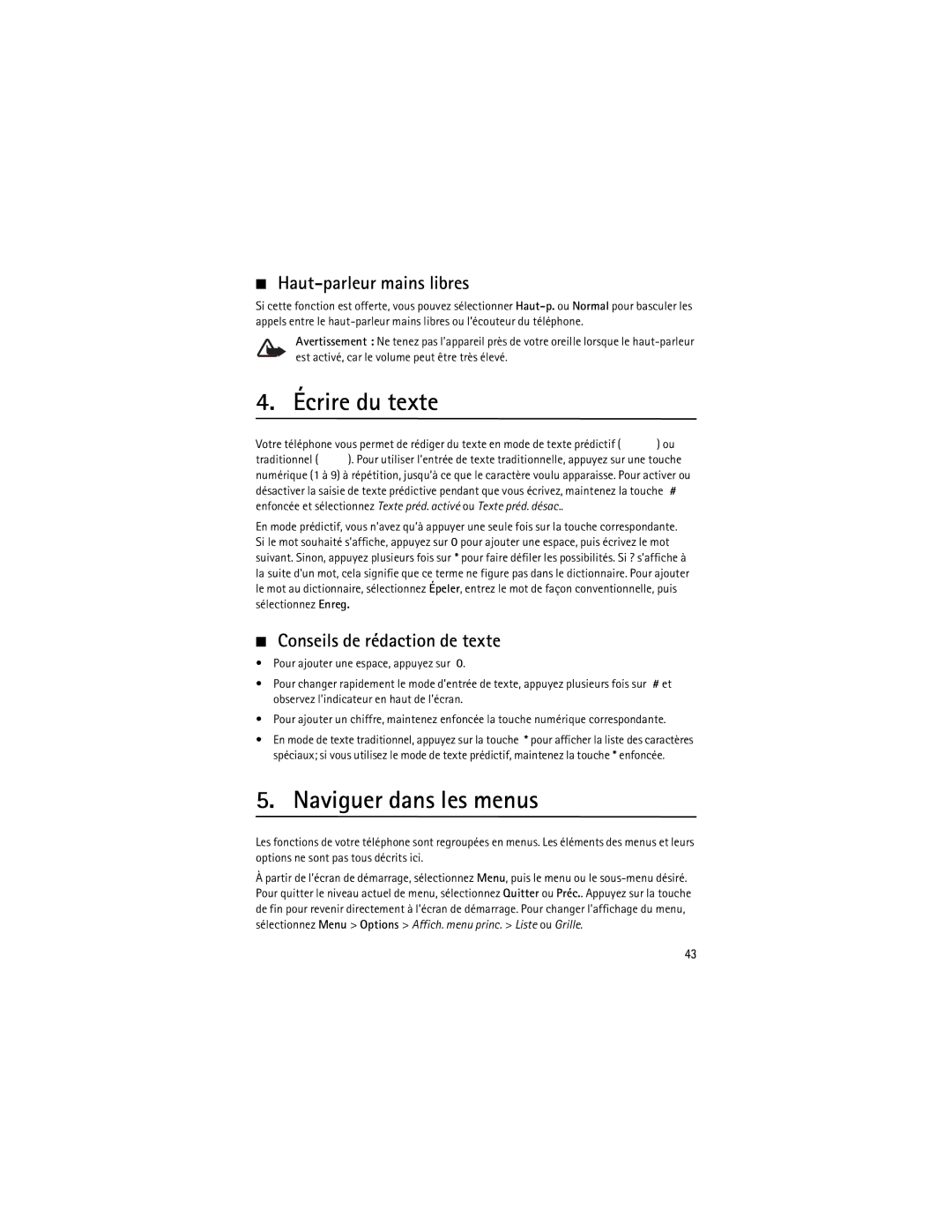2760 specifications
The Nokia 2760 is a classic mobile phone that was released in the mid-2000s, capturing the essence of that era with its simple, functional design and practical features. Designed for users who valued ease of use and reliability, the Nokia 2760 brought together a set of technologies that catered to the communication needs of its time.One of the standout features of the Nokia 2760 is its compact and clamshell design. The flip phone form factor offered an elegant, pocket-friendly solution that protected the keypad and screen when not in use. This design not only appealed to consumers looking for convenience but also exuded a sense of style that was popular among mobile phones of that period.
The Nokia 2760 comes equipped with a vibrant 2.0-inch TFT display that boasts a resolution of 128 x 160 pixels. While modest by today’s standards, this display was adequate for reading text messages and navigating the phone's user interface. The interface is intuitive, with clearly defined menus that make accessing various functions straightforward.
In terms of connectivity, the Nokia 2760 supports GSM technology, which was the standard for mobile communications during its release. It enables reliable voice calls and SMS text messaging, catering to the communication preferences of users in that era. With its support for GPRS (General Packet Radio Service), the device could also facilitate basic data services, allowing users to browse the web and send and receive emails, albeit at much slower speeds compared to contemporary devices.
Another notable feature includes the Nokia 2760's built-in camera, which captures images at a resolution of 640 x 480 pixels. While it may not compete with today’s high-quality smartphone cameras, this feature was a novelty for many users at the time, enabling them to take and share snapshots on the go.
The battery life of the Nokia 2760 is commendable, with a talk time of around 3.5 hours and a standby time of upwards of 20 days. This longevity is a significant advantage for users who prioritize reliability in their mobile devices.
In summary, the Nokia 2760 is a reflection of its time, embodying the key characteristics of early mobile technology: functional design, reliable communication capabilities, and user-friendly features. It remains a nostalgic reminder of the simplicity and practicality that defined mobile phones before the smartphone boom. This device catered to those who appreciated straightforward functionality over excessive features, creating a lasting legacy in the Nokia lineup.