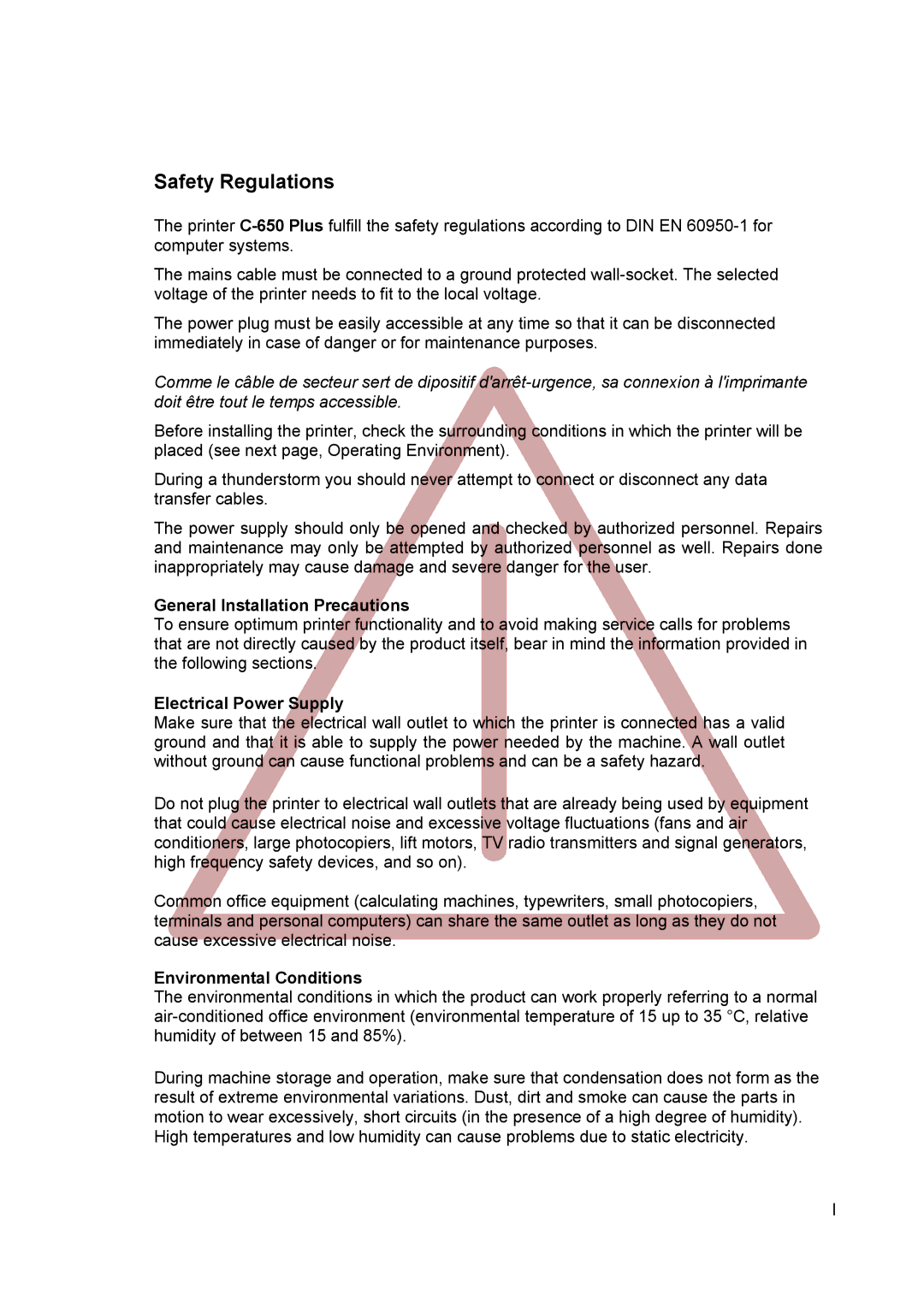Safety Regulations
The printer
The mains cable must be connected to a ground protected
The power plug must be easily accessible at any time so that it can be disconnected immediately in case of danger or for maintenance purposes.
Comme le câble de secteur sert de dipositif
Before installing the printer, check the surrounding conditions in which the printer will be placed (see next page, Operating Environment).
During a thunderstorm you should never attempt to connect or disconnect any data transfer cables.
The power supply should only be opened and checked by authorized personnel. Repairs and maintenance may only be attempted by authorized personnel as well. Repairs done inappropriately may cause damage and severe danger for the user.
General Installation Precautions
To ensure optimum printer functionality and to avoid making service calls for problems that are not directly caused by the product itself, bear in mind the information provided in the following sections.
Electrical Power Supply
Make sure that the electrical wall outlet to which the printer is connected has a valid ground and that it is able to supply the power needed by the machine. A wall outlet without ground can cause functional problems and can be a safety hazard.
Do not plug the printer to electrical wall outlets that are already being used by equipment that could cause electrical noise and excessive voltage fluctuations (fans and air conditioners, large photocopiers, lift motors, TV radio transmitters and signal generators, high frequency safety devices, and so on).
Common office equipment (calculating machines, typewriters, small photocopiers, terminals and personal computers) can share the same outlet as long as they do not cause excessive electrical noise.
Environmental Conditions
The environmental conditions in which the product can work properly referring to a normal
During machine storage and operation, make sure that condensation does not form as the result of extreme environmental variations. Dust, dirt and smoke can cause the parts in motion to wear excessively, short circuits (in the presence of a high degree of humidity). High temperatures and low humidity can cause problems due to static electricity.
I