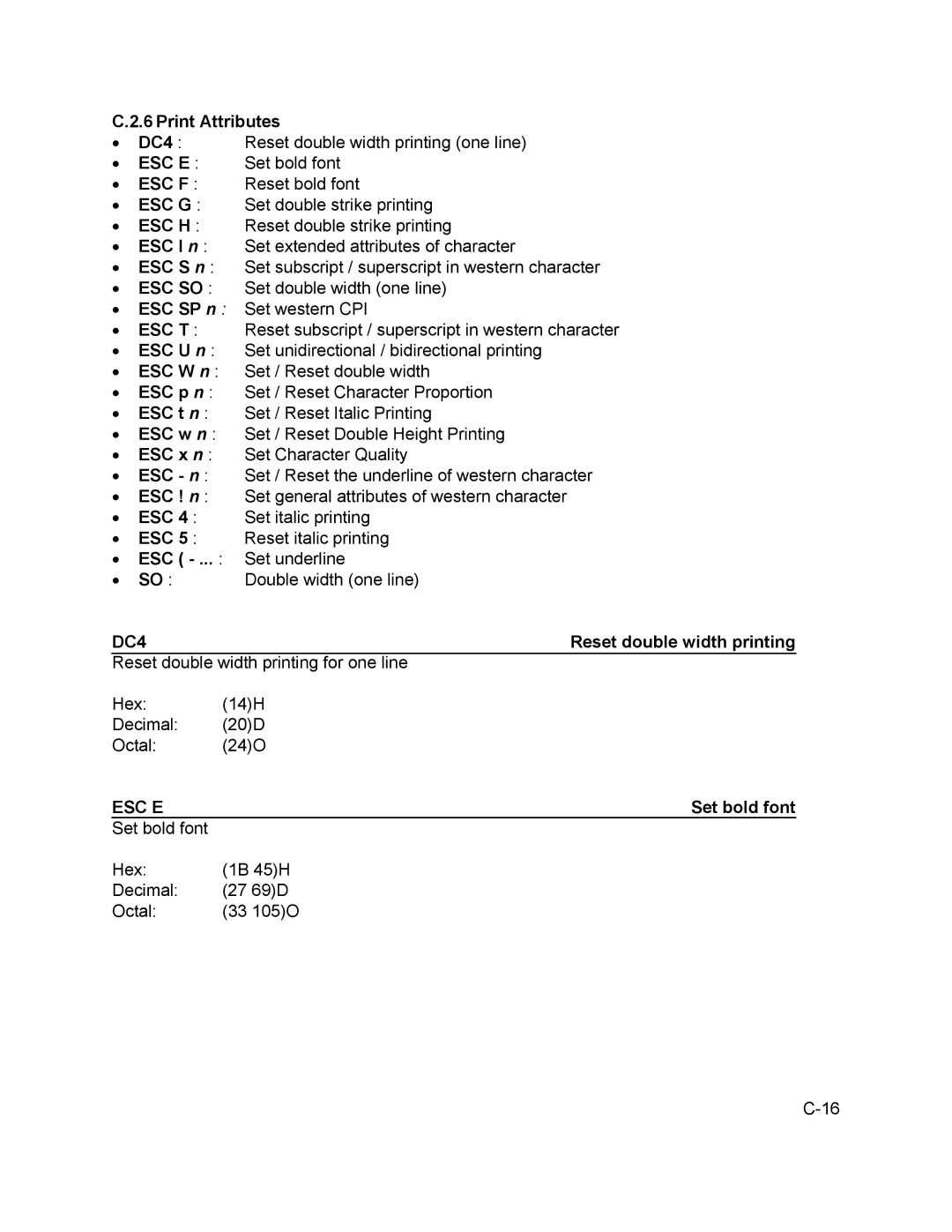C.2.6 Print Attributes
•DC4 : Reset double width printing (one line)
• ESC E : | Set bold font |
•ESC F : Reset bold font
•ESC G : Set double strike printing
•ESC H : Reset double strike printing
•ESC I n : Set extended attributes of character
•ESC S n : Set subscript / superscript in western character
•ESC SO : Set double width (one line)
•ESC SP n : Set western CPI
•ESC T : Reset subscript / superscript in western character
•ESC U n : Set unidirectional / bidirectional printing
•ESC W n : Set / Reset double width
•ESC p n : Set / Reset Character Proportion
•ESC t n : Set / Reset Italic Printing
•ESC w n : Set / Reset Double Height Printing
•ESC x n : Set Character Quality
•ESC - n : Set / Reset the underline of western character
•ESC ! n : Set general attributes of western character
•ESC 4 : Set italic printing
•ESC 5 : Reset italic printing
•ESC (
•SO : Double width (one line)
DC4 | Reset double width printing |
Reset double width printing for one line | |
Hex: | (14)H |
Decimal: | (20)D |
Octal: | (24)O |
ESC E |
| Set bold font |
Set bold font |
|
|
Hex: | (1B 45)H | |
Decimal: | (27 | 69)D |
Octal: | (33 | 105)O |