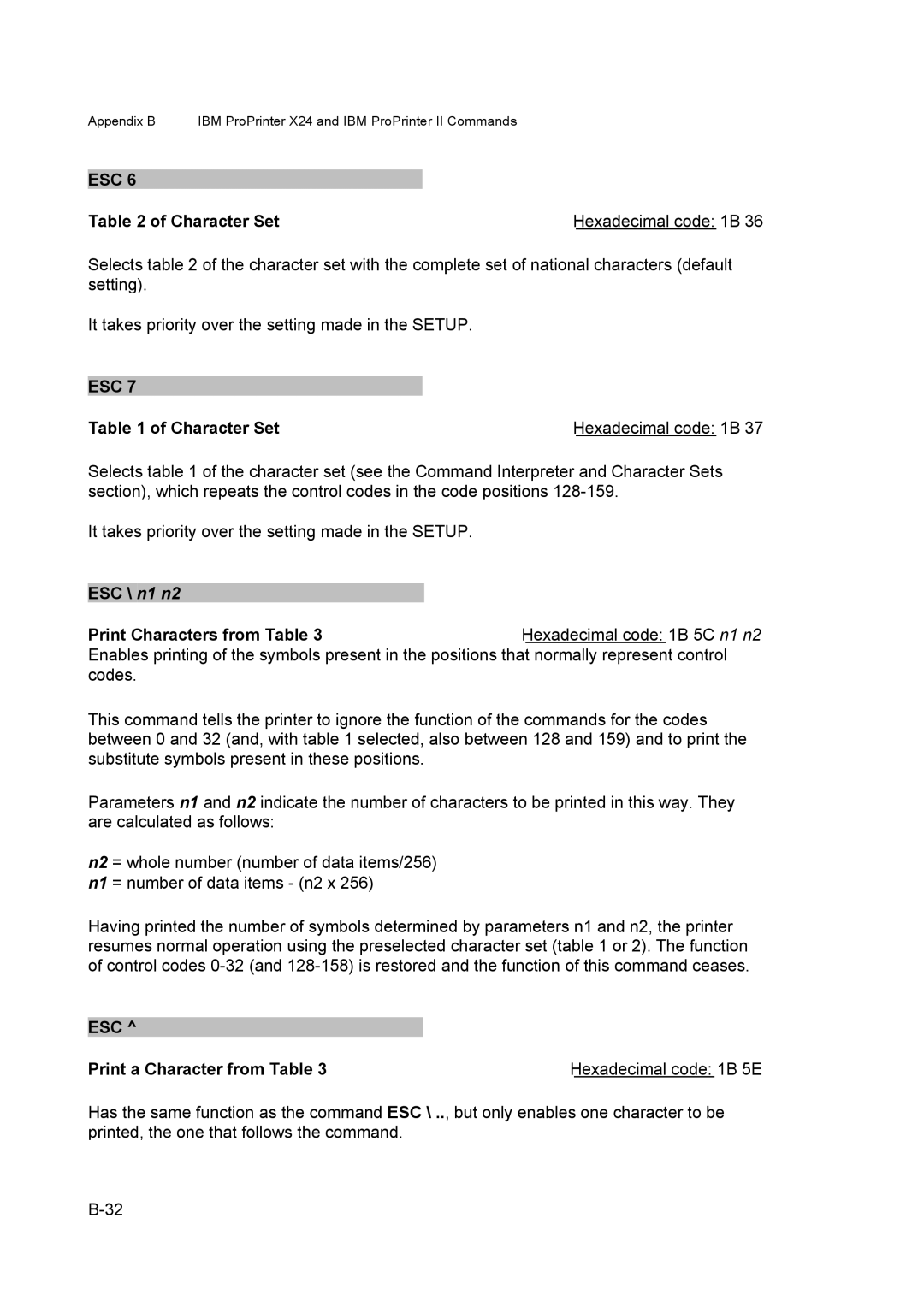Appendix B IBM ProPrinter X24 and IBM ProPrinter II Commands
ESC 6
Table 2 of Character Set | Hexadecimal code: 1B 36 |
Selects table 2 of the character set with the complete set of national characters (default setting).
It takes priority over the setting made in the SETUP.
ESC 7
Table 1 of Character Set | Hexadecimal code: 1B 37 |
Selects table 1 of the character set (see the Command Interpreter and Character Sets section), which repeats the control codes in the code positions
It takes priority over the setting made in the SETUP.
ESC \ n1 n2 |
|
Print Characters from Table 3 | Hexadecimal code: 1B 5C n1 n2 |
Enables printing of the symbols present in the positions that normally represent control codes.
This command tells the printer to ignore the function of the commands for the codes between 0 and 32 (and, with table 1 selected, also between 128 and 159) and to print the substitute symbols present in these positions.
Parameters n1 and n2 indicate the number of characters to be printed in this way. They are calculated as follows:
n2 = whole number (number of data items/256) n1 = number of data items - (n2 x 256)
Having printed the number of symbols determined by parameters n1 and n2, the printer resumes normal operation using the preselected character set (table 1 or 2). The function of control codes
ESC ^
Print a Character from Table 3 | Hexadecimal code: 1B 5E |
Has the same function as the command ESC \ .., but only enables one character to be printed, the one that follows the command.