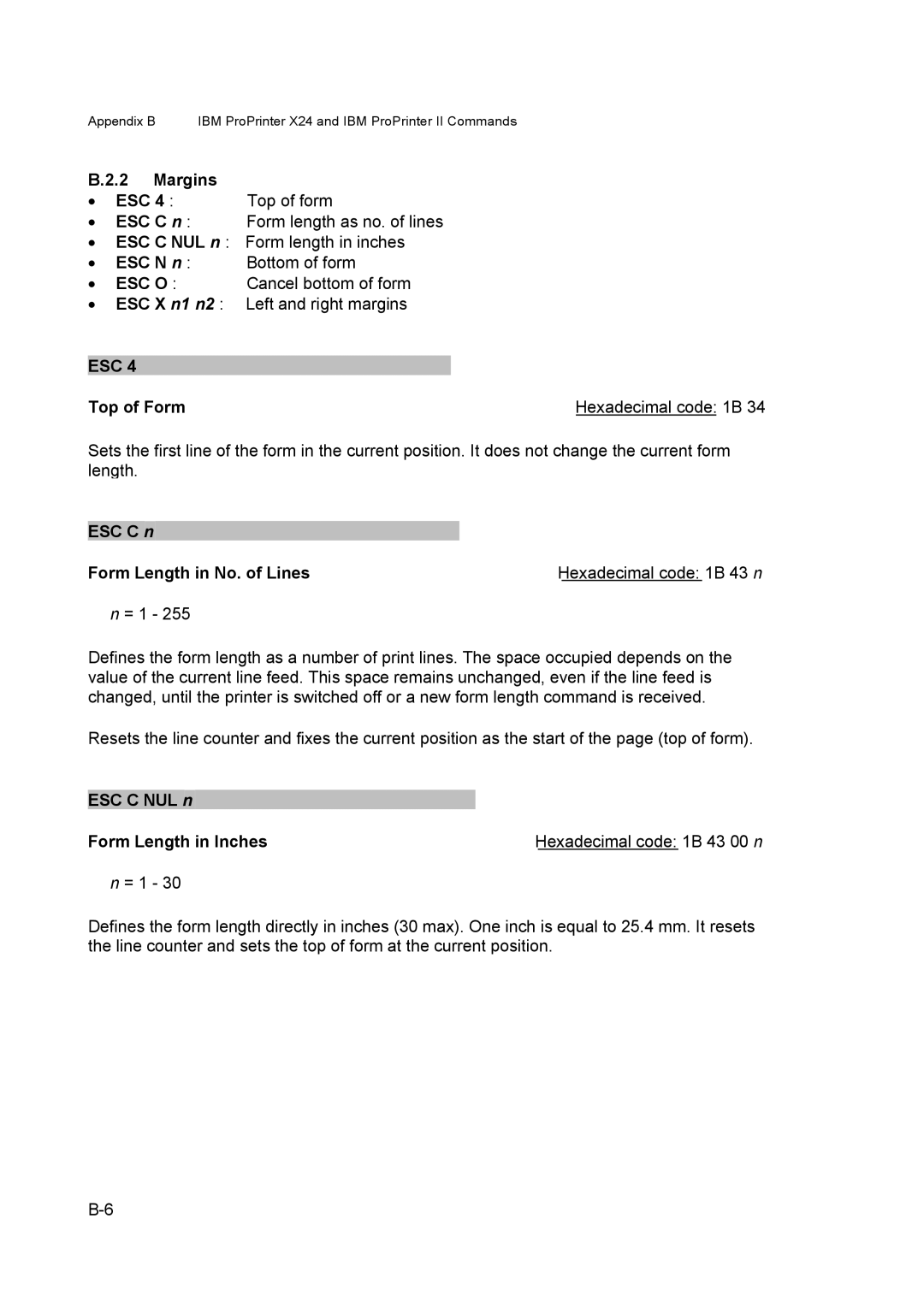Appendix B IBM ProPrinter X24 and IBM ProPrinter II Commands
B.2.2 Margins |
|
• ESC 4 : | Top of form |
•ESC C n : Form length as no. of lines
•ESC C NUL n : Form length in inches
• ESC N n : | Bottom of form |
•ESC O : Cancel bottom of form
•ESC X n1 n2 : Left and right margins
ESC 4
Top of Form | Hexadecimal code: 1B 34 |
Sets the first line of the form in the current position. It does not change the current form length.
ESC C n
Form Length in No. of Lines | Hexadecimal code: 1B 43 n |
n = 1 - 255
Defines the form length as a number of print lines. The space occupied depends on the value of the current line feed. This space remains unchanged, even if the line feed is changed, until the printer is switched off or a new form length command is received.
Resets the line counter and fixes the current position as the start of the page (top of form).
ESC C NUL n 
Form Length in Inches | Hexadecimal code: 1B 43 00 n |
n = 1 - 30
Defines the form length directly in inches (30 max). One inch is equal to 25.4 mm. It resets the line counter and sets the top of form at the current position.