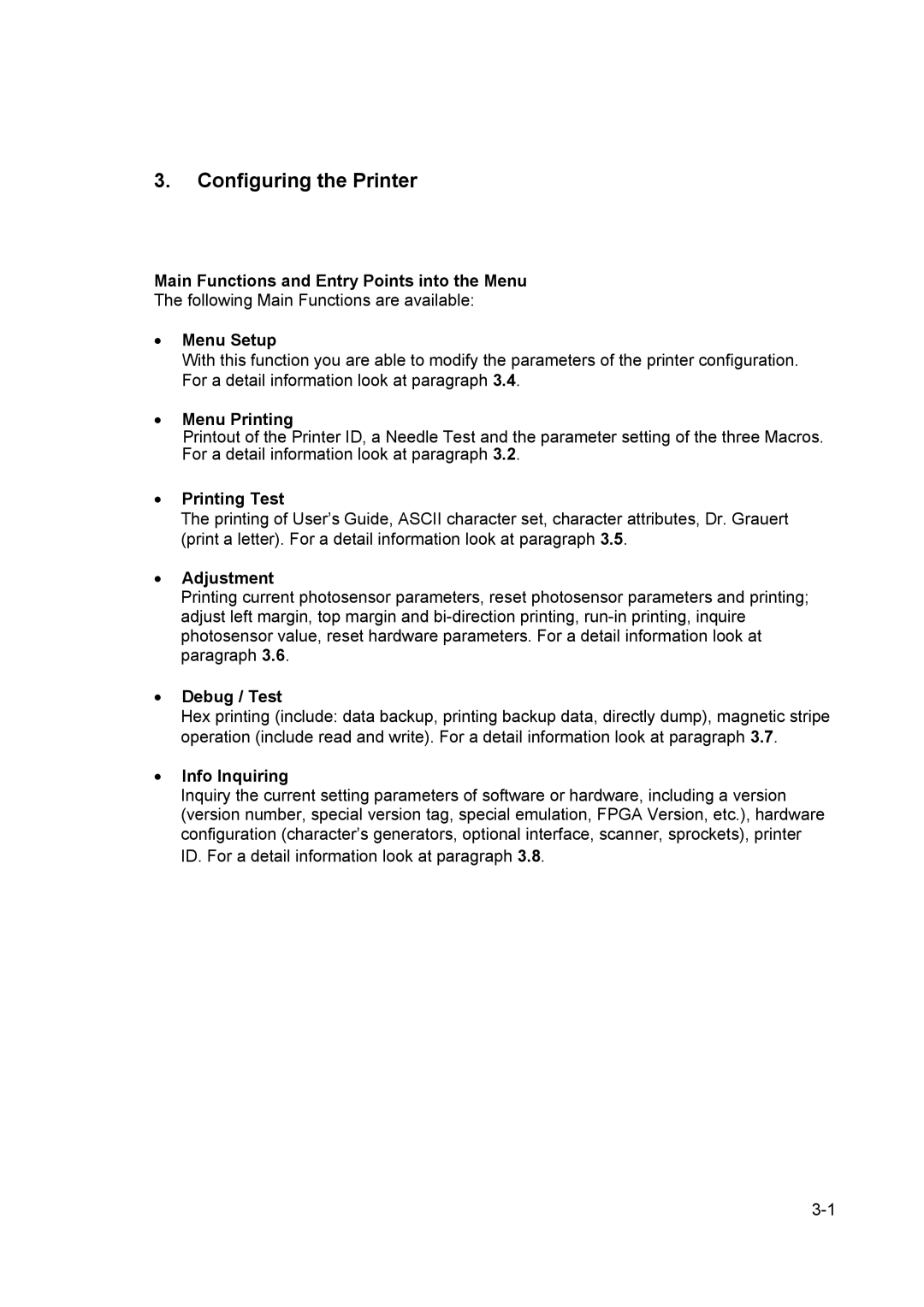3.Configuring the Printer
Main Functions and Entry Points into the Menu
The following Main Functions are available:
•Menu Setup
With this function you are able to modify the parameters of the printer configuration. For a detail information look at paragraph 3.4.
•Menu Printing
Printout of the Printer ID, a Needle Test and the parameter setting of the three Macros. For a detail information look at paragraph 3.2.
•Printing Test
The printing of User’s Guide, ASCII character set, character attributes, Dr. Grauert (print a letter). For a detail information look at paragraph 3.5.
•Adjustment
Printing current photosensor parameters, reset photosensor parameters and printing; adjust left margin, top margin and
•Debug / Test
Hex printing (include: data backup, printing backup data, directly dump), magnetic stripe operation (include read and write). For a detail information look at paragraph 3.7.
•Info Inquiring
Inquiry the current setting parameters of software or hardware, including a version (version number, special version tag, special emulation, FPGA Version, etc.), hardware configuration (character’s generators, optional interface, scanner, sprockets), printer ID. For a detail information look at paragraph 3.8.