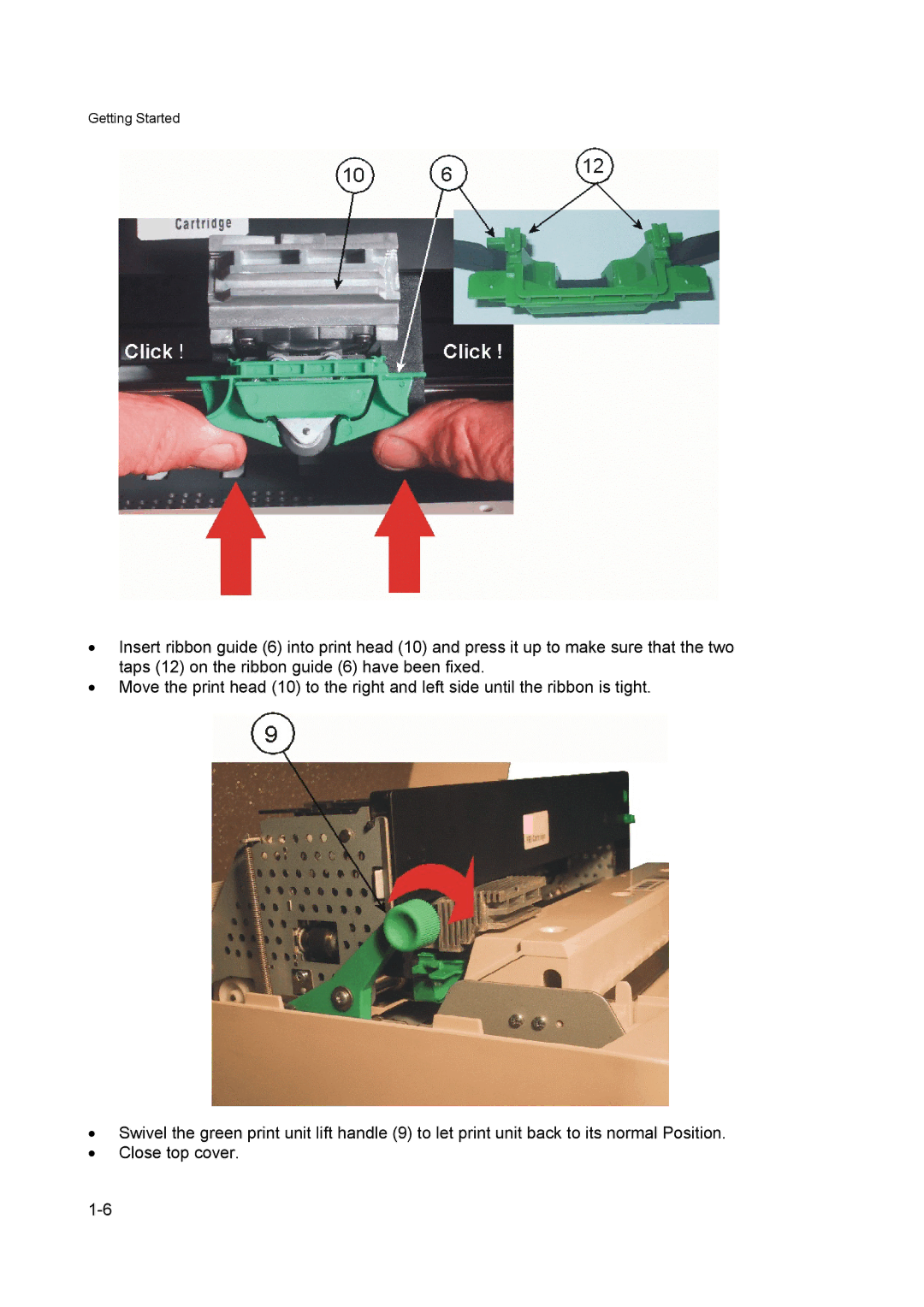Getting Started
•Insert ribbon guide (6) into print head (10) and press it up to make sure that the two taps (12) on the ribbon guide (6) have been fixed.
•Move the print head (10) to the right and left side until the ribbon is tight.
•Swivel the green print unit lift handle (9) to let print unit back to its normal Position.
•Close top cover.