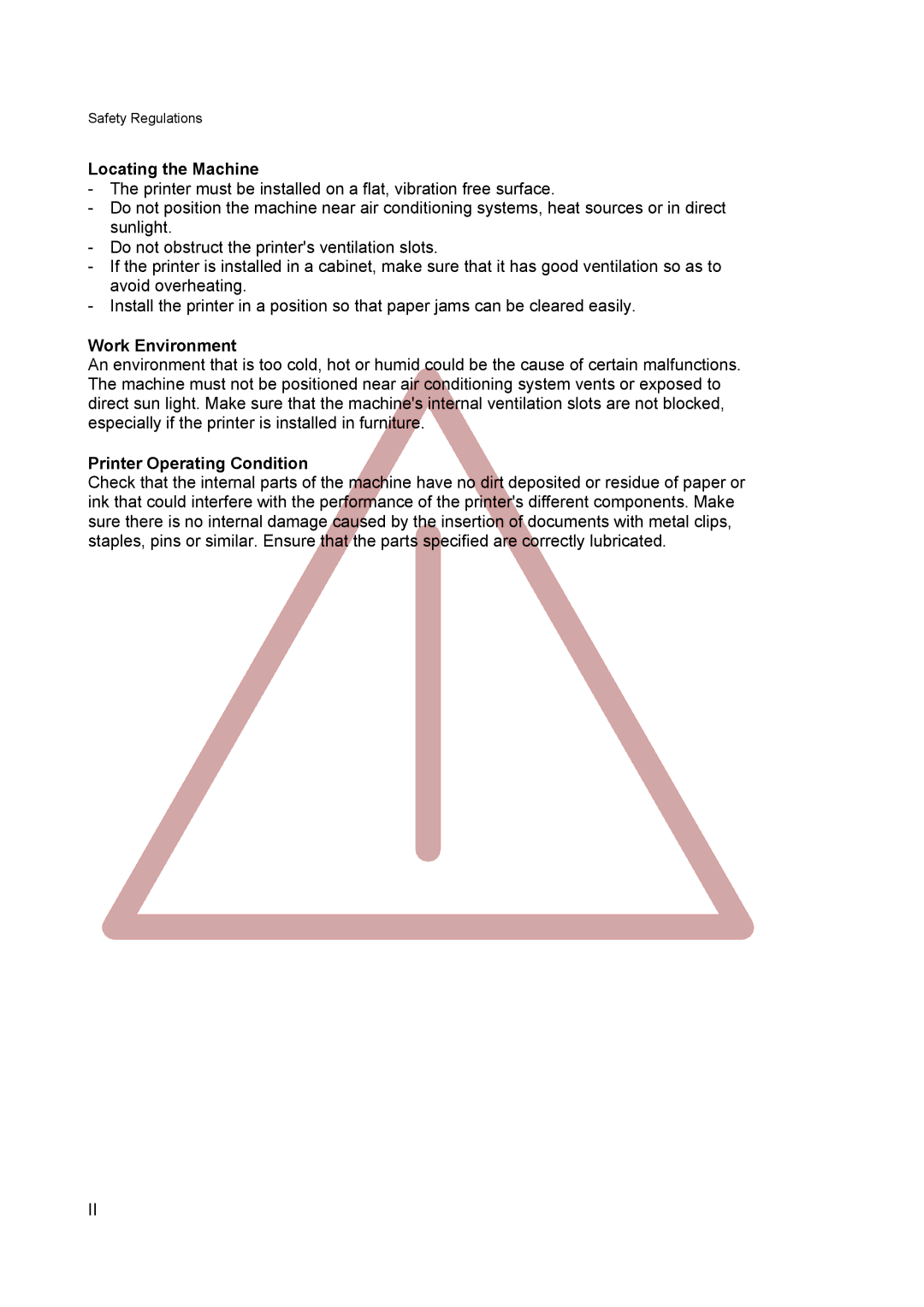Safety Regulations
Locating the Machine
-The printer must be installed on a flat, vibration free surface.
-Do not position the machine near air conditioning systems, heat sources or in direct sunlight.
-Do not obstruct the printer's ventilation slots.
-If the printer is installed in a cabinet, make sure that it has good ventilation so as to avoid overheating.
-Install the printer in a position so that paper jams can be cleared easily.
Work Environment
An environment that is too cold, hot or humid could be the cause of certain malfunctions. The machine must not be positioned near air conditioning system vents or exposed to direct sun light. Make sure that the machine's internal ventilation slots are not blocked, especially if the printer is installed in furniture.
Printer Operating Condition
Check that the internal parts of the machine have no dirt deposited or residue of paper or ink that could interfere with the performance of the printer's different components. Make sure there is no internal damage caused by the insertion of documents with metal clips, staples, pins or similar. Ensure that the parts specified are correctly lubricated.
II