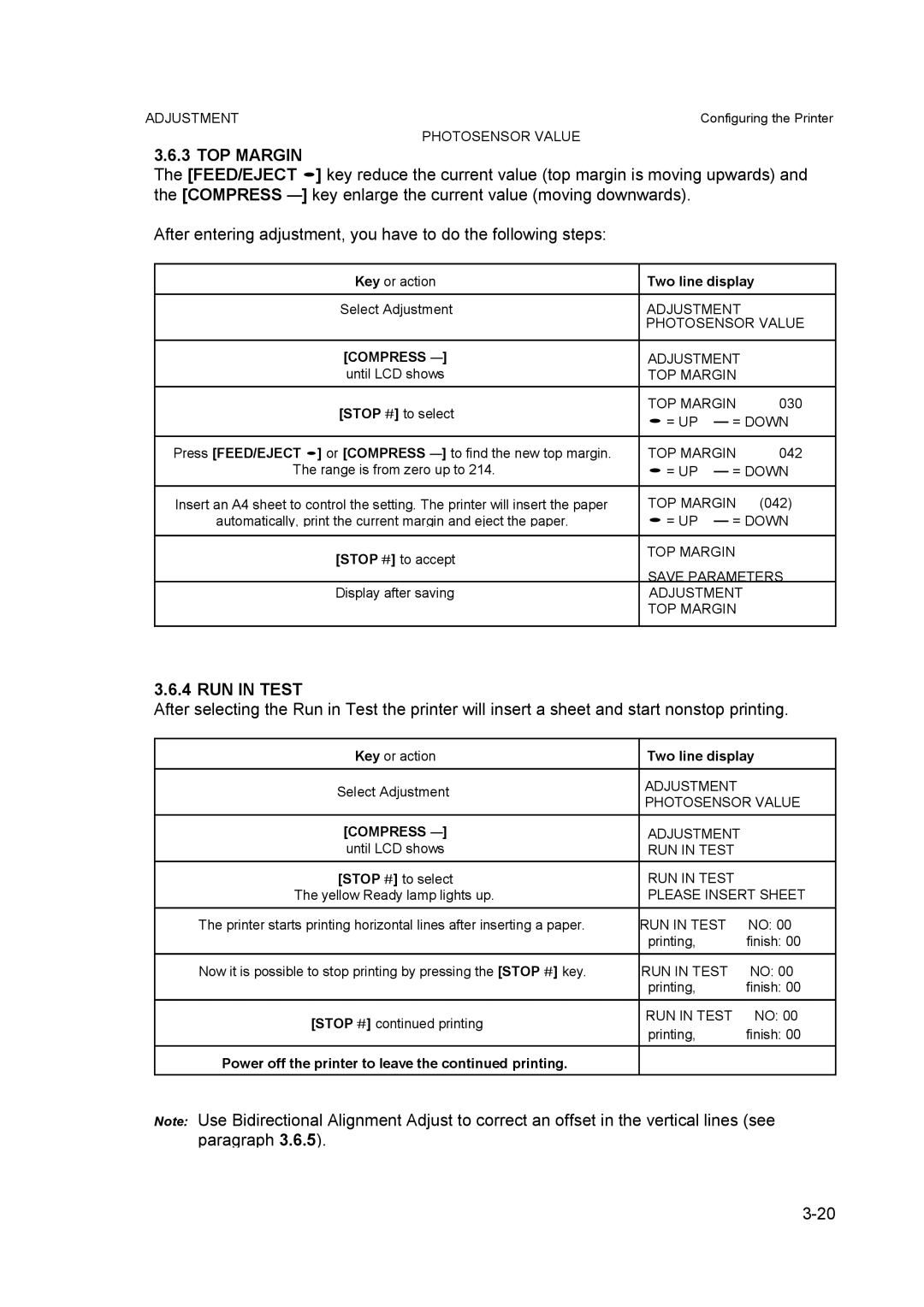ADJUSTMENT | Configuring the Printer |
| PHOTOSENSOR VALUE |
3.6.3 TOP MARGIN
The [FEED/EJECT •] key reduce the current value (top margin is moving upwards) and the [COMPRESS
After entering adjustment, you have to do the following steps:
Key or action | Two line display |
| |
|
|
| |
Select Adjustment | ADJUSTMENT |
| |
| PHOTOSENSOR VALUE | ||
|
|
| |
[COMPRESS | ADJUSTMENT |
| |
until LCD shows | TOP MARGIN |
| |
[STOP #] to select | TOP MARGIN | 030 | |
• = UP – = DOWN | |||
| |||
|
|
| |
Press [FEED/EJECT •] or [COMPRESS | TOP MARGIN | 042 | |
The range is from zero up to 214. | • = UP – = DOWN | ||
|
|
| |
Insert an A4 sheet to control the setting. The printer will insert the paper | TOP MARGIN | (042) | |
automatically, print the current margin and eject the paper. | • = UP – = DOWN | ||
[STOP #] to accept | TOP MARGIN |
| |
SAVE PARAMETERS | |||
| |||
Display after saving | ADJUSTMENT |
| |
| TOP MARGIN |
| |
|
|
| |
3.6.4 RUN IN TEST
After selecting the Run in Test the printer will insert a sheet and start nonstop printing.
Key or action | Two line display | ||
|
|
| |
Select Adjustment | ADJUSTMENT |
| |
PHOTOSENSOR VALUE | |||
| |||
[COMPRESS | ADJUSTMENT |
| |
until LCD shows | RUN IN TEST |
| |
[STOP #] to select | RUN IN TEST |
| |
The yellow Ready lamp lights up. | PLEASE INSERT SHEET | ||
The printer starts printing horizontal lines after inserting a paper. | RUN IN TEST | NO: 00 | |
| printing, | finish: 00 | |
Now it is possible to stop printing by pressing the [STOP #] key. | RUN IN TEST | NO: 00 | |
| printing, | finish: 00 | |
[STOP #] continued printing | RUN IN TEST | NO: 00 | |
printing, | finish: 00 | ||
| |||
Power off the printer to leave the continued printing. |
|
| |
Note: Use Bidirectional Alignment Adjust to correct an offset in the vertical lines (see paragraph 3.6.5).