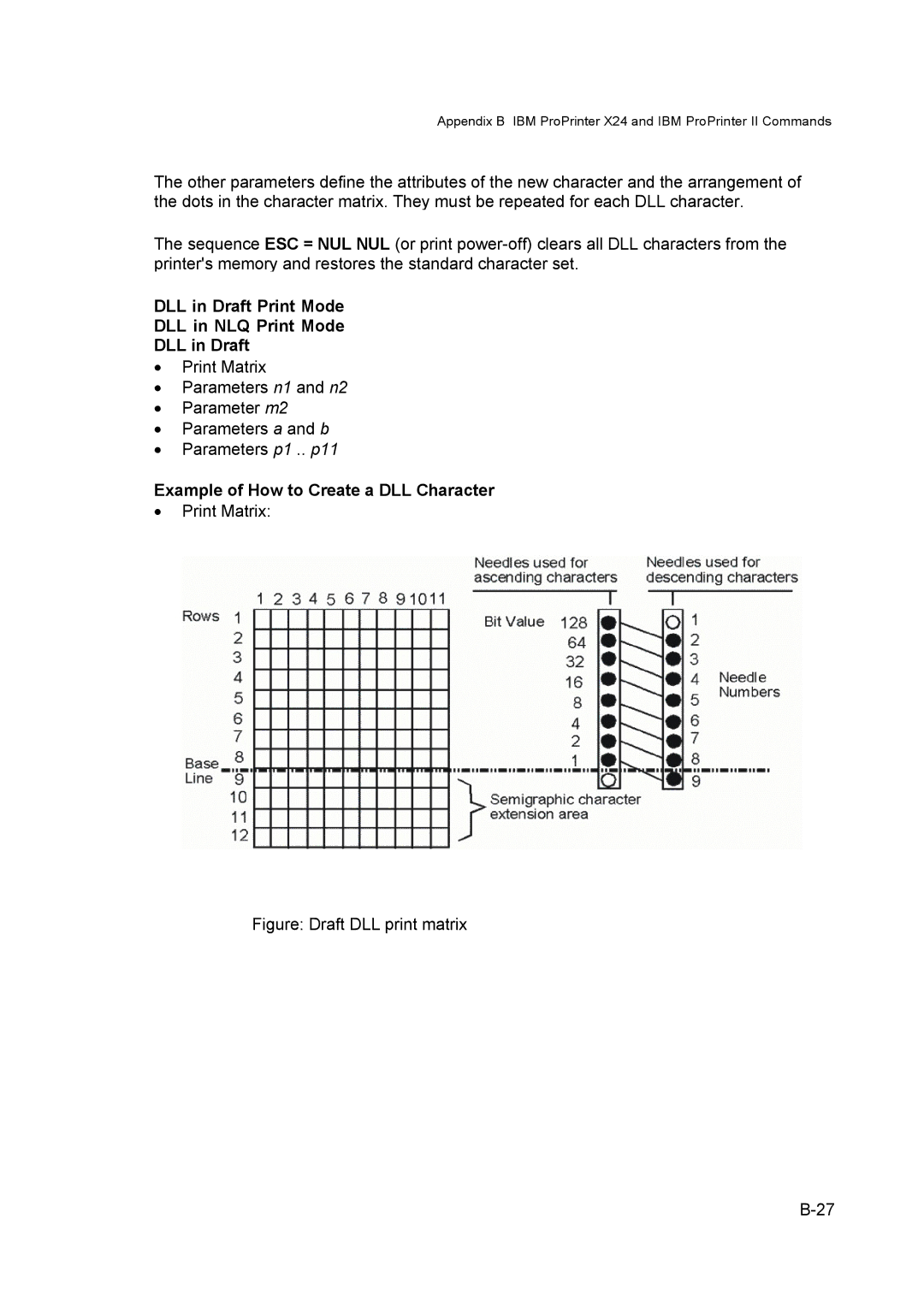Appendix B IBM ProPrinter X24 and IBM ProPrinter II Commands
The other parameters define the attributes of the new character and the arrangement of the dots in the character matrix. They must be repeated for each DLL character.
The sequence ESC = NUL NUL (or print
DLL in Draft Print Mode
DLL in NLQ Print Mode
DLL in Draft
•Print Matrix
•Parameters n1 and n2
•Parameter m2
•Parameters a and b
•Parameters p1 .. p11
Example of How to Create a DLL Character
•Print Matrix: