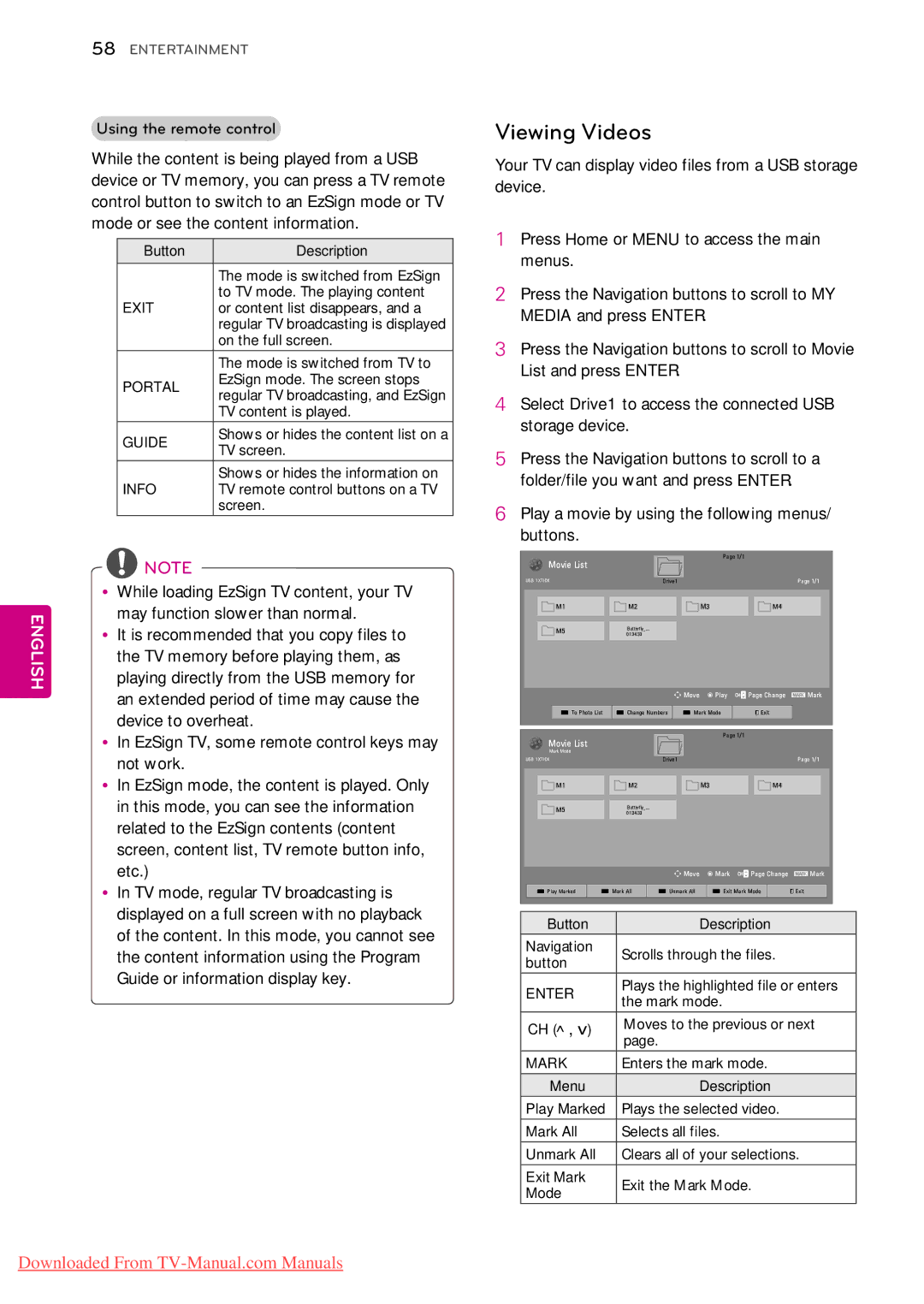LED LCD TV / LCD TV / Plasma TV
Licenses
LCD LED LCD TV, LCD TV
Important Safety Instructions
English
Antenna grounding according to the National
YyCleaning
YyDISCONNECTING Device from the Main
YyGrounding
YyGenerated Sound
YyDot Defect
YyViewing 3D Imaging For 3D TV
For USA and Canada
Table of Contents
Maintenance
Unpacking
Remote control and batteries AAA
Assembling and Preparing
Manual
M4 x Screw for assembly
Power Cord Protection cover, Tape
LV5300 series M4 x Screw for assembly
Power Cord
Except 47LK450 47LK451C, 47/55LK520 M4 x
Screw for fixing Protection cover
To an External device To the TV
Optional Extras
Input
Remote control and intelligent1 sensors Touch buttons2
Parts and buttons
Speakers
Intelligent 1 sensors
Power indicator
Touch buttons
LW505C series Screen
Touch buttons
Buttons2
LV3400 series Side Connection panel
Button2 Description
Headphone output
19/22/26LV2500, 26LV2520 series Side Connection panel
USB input
Intelligent1 sensors
22/26LV255C series Side Connection panel USB input
Hdmi input AV Audio Video AV in 2 input Screen Speakers
32LV255C, LV355B, LV355C series Screen
Video
LK450, LK451C series Side Connection panel USB input
Hdmi input Headphone Output AV Audio
See p.79
LK453C series Side Connection panel USB input
Hdmi input Speaker out
Remote control Speakers Power indicator
26LK330 Side Connection panel USB input
Speakers Intelligent1 Sensors Power indicator
Remote control
32LK330 Side Connection panel USB input
LK430 series Side Connection panel USB input
Enter Buttons2
LK520 series Side Connection panel USB input
Speakers Intelligent Sensors Power indicator
Buttons
Lifting and moving the TV
Setting up the TV
Model Screw for Number Assembly Screws
Attaching the stand
Remove the 4 screws and pull the stand away
Assembly Screws
Surface
From the TV
M4 x
Stand Body
Series
19/22/26LV2500, 26LV2520, 22/26LV255C To detach the stand
Screw for assembly Number of screws M4 x
Screw for assembly Number of screws
Remove the 2 screws and pull the stand away from the TV
English
Mounting on a table
Local dealer
Mounting on a wall
Vesa
Tidying cables
Flashbk
Remote Control
Power
Qview
Mute
VOL
Mark
Portal
Back or Return
Home or Menu
Guide
Exit
Control buttons
Freeze Plasma
Connecting a cable box
Connecting to an antenna or cable
Connecting an antenna or basic cable
Copper wire
Adapter
Connecting to the AC/DC
YyPower Indicator feature is disabled in Store Demo mode
Turning the TV on for the first time
Watching TV
Setting up channels
Managing channels
Enter
Using favorite channels
Channel menu Channel Edit
FAV
Checking current program info
Next 1140 AM News Start time
Shows previous or next channel
Info
Shows current channel information
Information
Adjusting aspect ratio
Using additional options
169
Using the input list
Changing AV modes
Locking the buttons on the TV Child Lock
Using the quick menu
SAP
Testing the Picture / Sound
Using the customer support
Using the product or service information
3D Imaging for 3D TV
When watching 3D imaging
3D Technology
3D Imaging Viewing Range
When using 3D Glasses
Viewing Distance Viewing Angle
Press 3D Setting
Viewing 3D Imaging
54 3D Imaging
Entertainment
Connecting USB storage devices
Depending on model
Browsing files
Movie List
Select TV memory or USB
EzSign TV
Media and press Enter
TV memory
Button Description Navigation Scrolls through the files
Mark mode Moves to the previous or next
Viewing Videos
Plays the highlighted file or enters
Produced with certain encoders
Set Video Play
Marked
Following options and press Enter
Set Video
VOD Registration and press Enter
DivX VOD Guide
Deregistration and press Enter
Back or Return
BGM
Viewing Photos
Mode
Energy
Set Photo View
Option Description Slide Speed
Mode Button
Listening to music
Select Repeat or Random option
Set Audio Play
Time elapsed /Duration
Customizing TV Settings
Main Menus
Channel Settings
Customizing Settings
Available channel settings are described in the following
Picture Settings
Available picture settings are described in the following
Depending on
Setting Description Picture Mode
TruMotion
Option
Basic Image Options
Skin Color
Setting Description Dynamic Contrast
Dynamic Color
Noise Reduction
Color Management
Setting Description Color Temperature
System
Audio Settings
Available audio settings are described in the following
Time Settings
Available time settings are described in the following
Lock Settings
English Rating Depending on Model
Setting Description TV Rating
General
French Rating Depending on Model
Available general settings are described in the following
Option Settings
Setting Description Language
Setting
Setting Description ISM Method
Initial Setting
Mode Setting
Making Connections
Connection Overview
USB
DVI to Hdmi Connection
Connecting to a HD receiver
DVD or VCR player
Hdmi Connection
Component Connection
Composite Connection
Connecting to a PC
Hdmi
RGB Connection
Connecting to a Headphone
Connecting to an Audio System
Connecting to a USB
Digital optical audio connection
Activating and Using Simplink menus
Simplink Connection
Cleaning Your TV
Maintenance
Preventing Image burn or Burn-in on your TV screen
General
Troubleshooting
Problem Resolution
Audio
Movie
Specifications
Models
42LW5000
19LV2500-UA
37LV3500-UA
32LV2500
37LV3500-UG
47LV355B-UA
42LV3500
47LV3500-UA
47LV3500-UG
26LK330 32LK330
42LK450 47LK450
47LK451C-UH
Hdmi DTV supported mode Plasma LCD
RGB PC, Hdmi PC supported mode Plasma
For 50/60PZ200 RGB PC, Hdmi PC supported mode LCD
Component port connecting information
3D Supported Formats For 3D TV
Video Supported Formats Depending on model
DTV
Remote Control IR Codes
IR Codes
For LV255C, LV355B, LV355C series
Code Function Hexa
Type of connector D-Sub 9-Pin Male
External Control Device Setup
RS-232C Setup
RS-232C
Wire ConfigurationsNot standard
RS-232C configurations
Wire Configuration Serial female-female Null modem cable
Set ID Set ID number
Data
Communication Parameters
DATA00 DATA01 DATA02 DATA03 DATA04 DATA05
Command2 Set ID NGDatax
Command1Command2 Set ID DataCr
Command2 Set ID OKDatax
Transmission / Receiving protocol
Input Select Command x b
Power Command k a Volume Control Command k f
Contrast Command k g
Brightness Command k h
Treble Command k r
OSD Select Command k l
Remote Control Lock Mode Command k m
Bass Command k s
Auto Configuration Command j u
ISM Method Command j p Plasma
Energy Saving Command j q
Channel Tuning Command m a
Main/Sub Two/One Using
Table List Channel Tuning
Step
Open source software notice
Open Source License
License Component
GNU General Public License
Preamble
English
English
No Warranty
END of Terms and Conditions
English
English
English
English
No Warranty
How to Apply These Terms to Your New Libraries
‘’Contributor Version’’
Definitions Commercial Use
‘’Contributor’’
‘’Covered Code’’
Source Code License Initial Developer Grant
11. ‘’Source Code’’
You’’ or Your
Contributor Grant
Description of Modifications
Distribution Obligations Application of License
Availability of Source Code
Intellectual Property Matters Third Party Claims
Disclaimer of Warranty
English
MULTIPLE-LICENSED Code
Miscellaneous
Responsibility for Claims
Exhibit a -Mozilla Public License
OpenSSL License
MIT license
Expat license
Redistribution
No Warranty
Legal Terms Definitions
Advertising
Jpeg license
Strace
Xyssl
RSA Data Security license
Model Serial