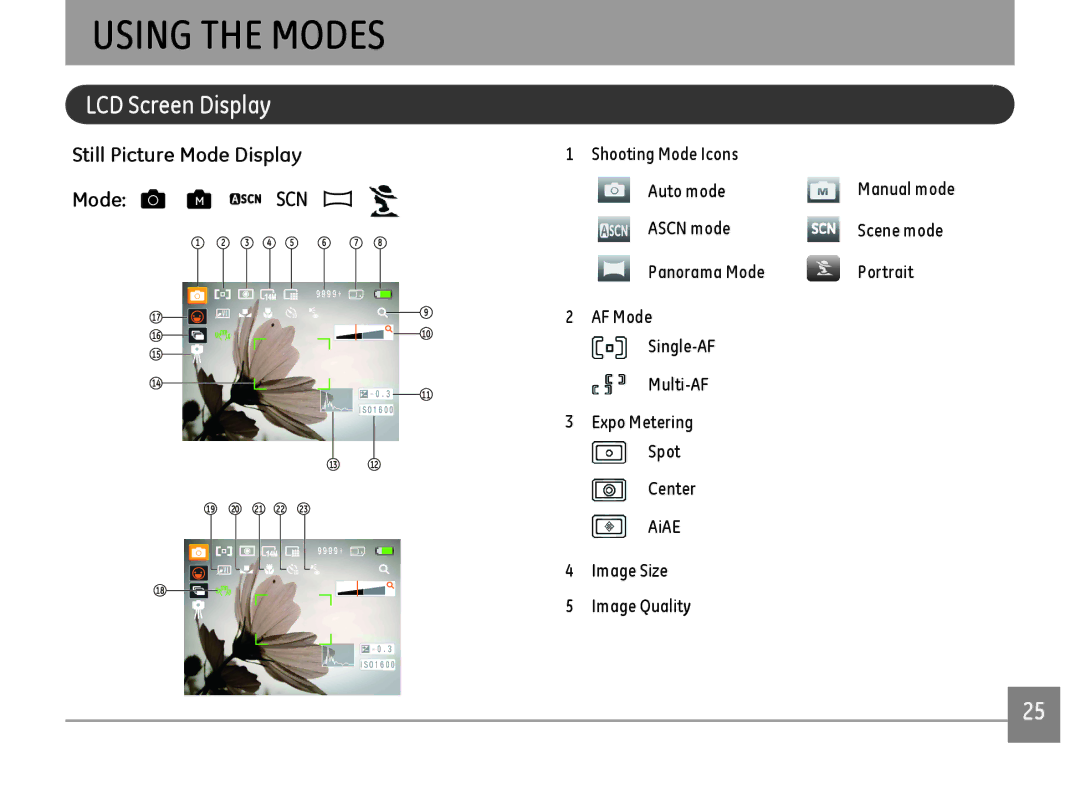USING THE MODES
LCD Screen Display
Still Picture Mode Display
Mode:  M
M
1 | 2 | 3 | 4 | 5 | 6 | 7 | 8 |
| |
|
|
|
|
|
|
|
|
|
|
|
|
|
|
|
|
|
|
|
|
17 |
|
|
|
|
|
| 9 | ||
|
|
|
|
|
|
|
|
| |
16 |
|
|
|
|
|
| 10 | ||
15 |
|
|
|
|
|
|
|
|
|
14 |
|
|
|
|
|
| 11 | ||
|
|
|
|
|
|
| |||
|
|
|
|
| 13 |
| 12 |
|
|
19 | 20 |
| 21 | 22 | 23 |
|
|
|
|
18 |
|
|
|
|
|
|
|
|
|
|
|
|
|
|
|
|
|
| |
|
|
|
|
|
|
|
|
| |
|
|
|
|
|
|
|
|
| |
1Shooting Mode Icons
![]() Auto mode
Auto mode
![]() ASCN mode
ASCN mode
![]() Panorama Mode
Panorama Mode
2AF Mode
![]()
3Expo Metering
![]() Spot
Spot
![]() Center
Center
![]() AiAE
AiAE
4Image Size
5Image Quality
Manual mode
Scene mode
Portrait
25