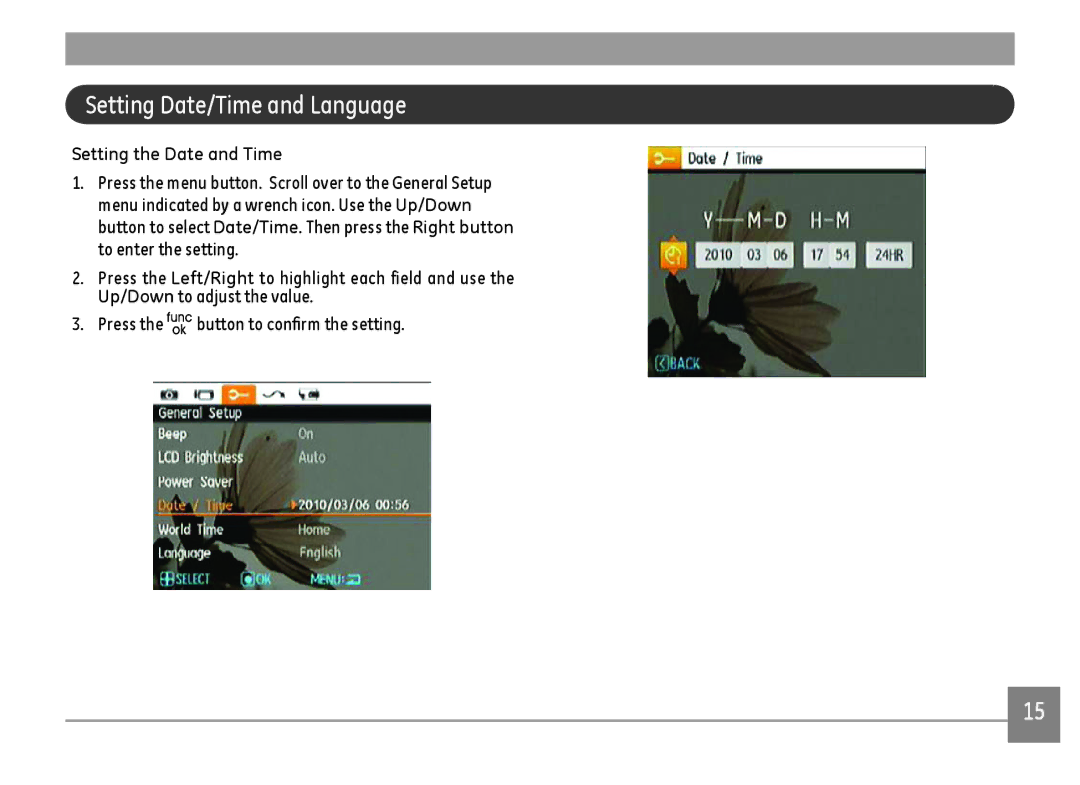Setting Date/Time and Language
Setting the Date and Time
1.Press the menu button. Scroll over to the General Setup menu indicated by a wrench icon. Use the Up/Down button to select Date/Time. Then press the Right button to enter the setting.
2.Press the Left/Right to highlight each field and use the Up/Down to adjust the value.
3.Press the ![]() button to confirm the setting.
button to confirm the setting.
15