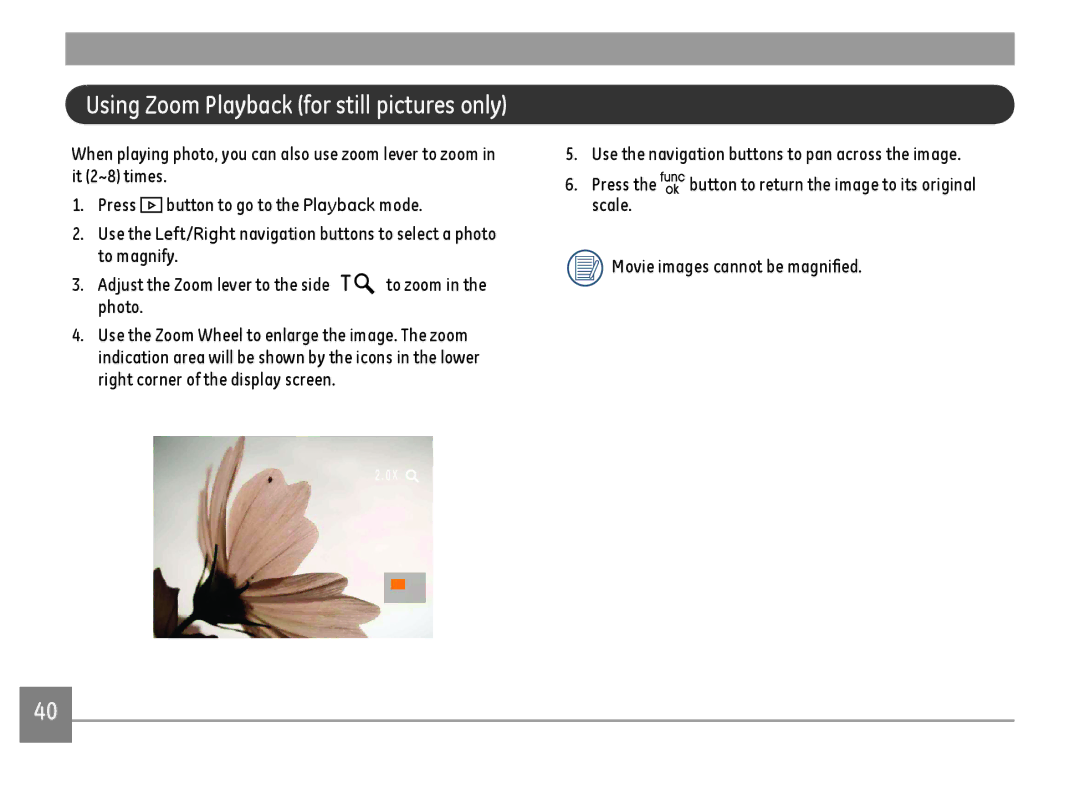Using Zoom Playback (for still pictures only)
When playing photo, you can also use zoom lever to zoom in it (2~8) times.
1.Press ![]() button to go to the Playback mode.
button to go to the Playback mode.
2.Use the Left/Right navigation buttons to select a photo to magnify.
3.Adjust the Zoom lever to the side ![]()
![]() to zoom in the photo.
to zoom in the photo.
4.Use the Zoom Wheel to enlarge the image. The zoom indication area will be shown by the icons in the lower right corner of the display screen.
5.Use the navigation buttons to pan across the image.
6.Press the ![]() button to return the image to its original scale.
button to return the image to its original scale.
Movie images cannot be magnified.
40