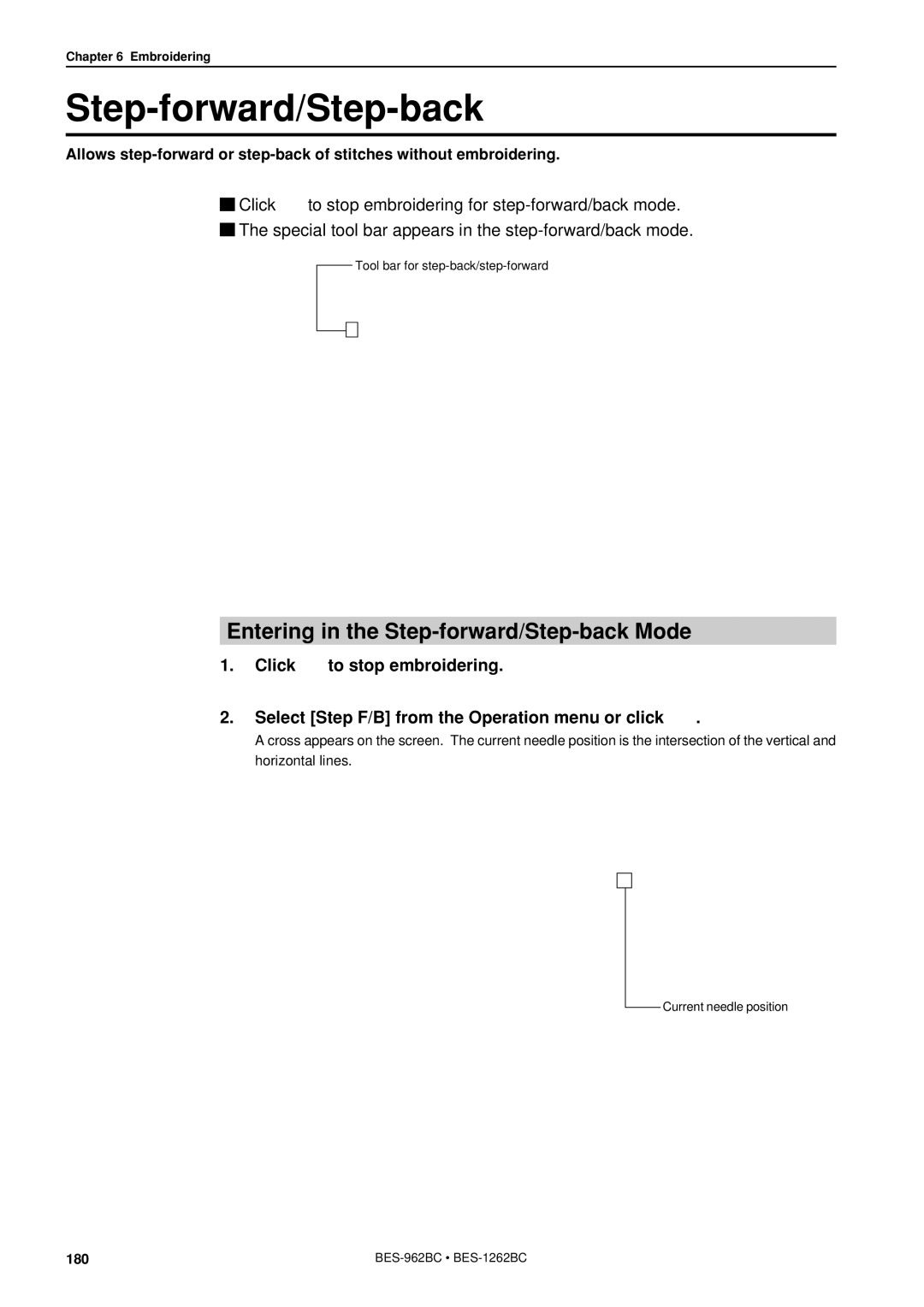Chapter 6 Embroidering
Step-forward/Step-back
Allows
![]() Click
Click ![]() to stop embroidering for
to stop embroidering for
![]() The special tool bar appears in the
The special tool bar appears in the
Tool bar for
Entering in the Step-forward/Step-back Mode
1.Click ![]() to stop embroidering.
to stop embroidering.
2.Select [Step F/B] from the Operation menu or click ![]() .
.
A cross appears on the screen. The current needle position is the intersection of the vertical and
horizontal lines.
Current needle position
180 |